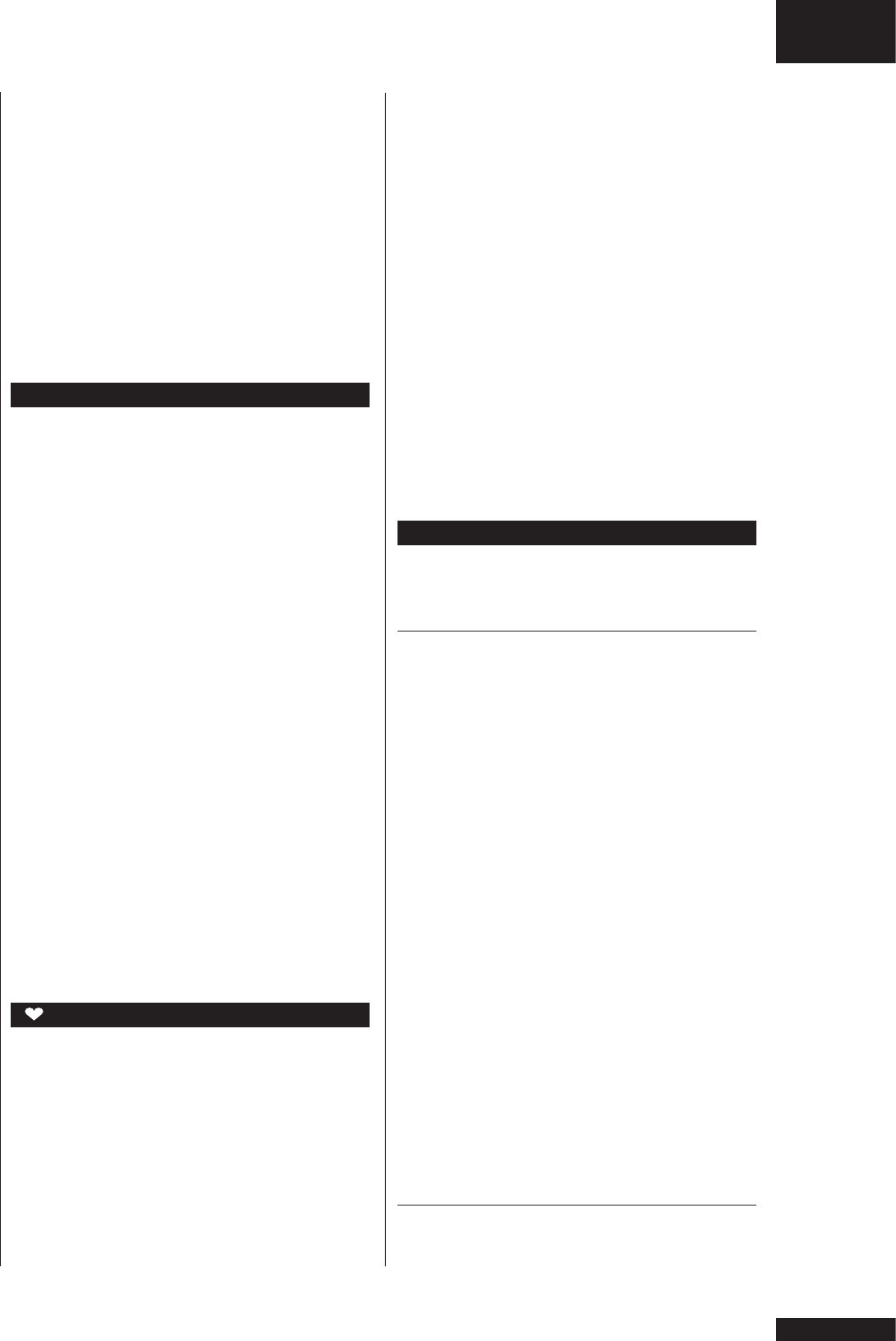
7
G B
OW NER 'S MAN UAL • J7 • J 7F
operation during a PSC exercise.
NOTE! If you have not tried the PSC feature
before, we recommend you start at slow speed.
4. Stop the use of the PSC feature by pressing the
STOP key twice at the end of the exercise.
5. If the speed zone limits are suitable for you, the
next time you start exercising you can start PSC just
by pressing the PSC key, and then select the desired
training mode. If you want to adjust the speed zone
limits, repeat phase 1. Please note that you can also
select NO when setting the limits with the up/down
arrow keys; selecting NO and then pressing OK will
not change the limit in question, but you will move
forward to the next adjustment step.
M A N U A L
Manual is the default user-controlled basic exercise
mode when the device is switched on. In contrast
to prole exercises, Manual means you can adjust
running deck speed and elevation yourself during
an exercise, if necessary.
1. Start the treadmill or press the Manual key.
2. Start the training by pressing the Hare key. The
belt will start moving at 0,5 km/h (or 0,3 mph). By
pressing the Custom Start key, the belt accelerates
to the preset speed and elevation values.
•
You can save the Custom Start values by setting
the desired speed and elevation, and then pressing
the Custom Start key for 2 seconds: an audio signal
indicates that the setting is saved. For user safety,
the speed range on the key is 0,5-10 km/h (0,3-6,2
mph).
3. Steady yourself by holding onto the handlebars
and carefully stepping onto the moving belt.
Increase speed by pressing the Hare key until the
desired speed is reached. To slow down, press the
Tortoise key. You can also control your speed with
PSC in Manual mode.
4. Adjust the elevation during the training by
using the elevation arrow keys. Press the elevation
up key, and the back of the treadmill goes down,
increasing the elevation in 1% increments. Press
the elevation down key, and the back of the
treadmill will rise, decreasing elevation in 1%
increments.
C O N T R O L
Standard heart-rate exercises enable training within
a selected heart rate level.
Constant heart rate exercise requires your
using the heart rate measurement system.
1. Select the desired heart-rate mode by pressing
the Control key (indication light shows the selected
mode):
•
Speed (indication light <<<) = pulse control
is based on changing belt speed. If you wish, you
can change the inclination angle of the belt during
training.
•
Elevation (indication light up/down) = pulse
control is based on changing treadmill inclination. In
this mode you have to adjust the speed by yourself
using either PSC or the Tortoise and Hare keys.
•
Combination (both indication lights)=
automatic equal adjustment of both the inclination
angle and the speed of the belt.
2. Set the desired heart-rate with the up/down
setting keys.
•
Press OK to conrm.
3. Press the Hare key to start constant heart-rate
exercise.
•
You can adjust the heart-rate level with the
up/down setting keys during the exercise.
•
In the Speed and Combination exercises, you
can set the upper limit to belt speed (default: 12
km/h / 7,4 mph) by pressing the Tortoise key
during the exercise. You can adjust the belt speed
limit with the Hare and Tortoise keys during the
exercise; you can also control your speed with PSC.
•
You can change the heart-rate mode during the
exercise.
P R O G
The recovery heart-rate feature and proles 4 and 5
require heart rate measurement.
EXERCISE PROFILES
1. Press the Prog key until the desired exercise
prole is displayed, e.g. ProF 3 (see the end of
the manual for a detailed description of exercise
proles).
•
Press OK to conrm.
2. The text ProF SEt and time are displayed. Set
the duration of the exercise with the up/down keys.
•
Press OK to conrm.
3.You can scale the speed of the exercise prole in
5% increments with the up/down arrow keys.
4. Start the exercise prole selected by pressing the
Hare key. You can also scale the proles with the
arrow keys during training, if the speed you chose
is too easy or demanding.
5. Press STOP once and the treadmill stops and
moves into its waiting state (PAUS) for 5 minutes.
You can restart the interrupted exercise during the
waiting state by pressing the Hare key. Once the
5 minute waiting period is over, the exercise has
ended and the device returns to prole selection
state. You can also end your exercise by pressing the
STOP key twice.
6. If you complete the exercise prole, the track
speed will decrease to 3.2 km/hr at the end of the
prole, or if the prole ends at a lower speed, the
track will continue at that speed, and the treadmill
switches to Manual mode.
MEASUREMENT OF RECOVERY PULSE
1. Press PROG key twice. The text rECO appears on
display.
•
Press OK to conrm.


















