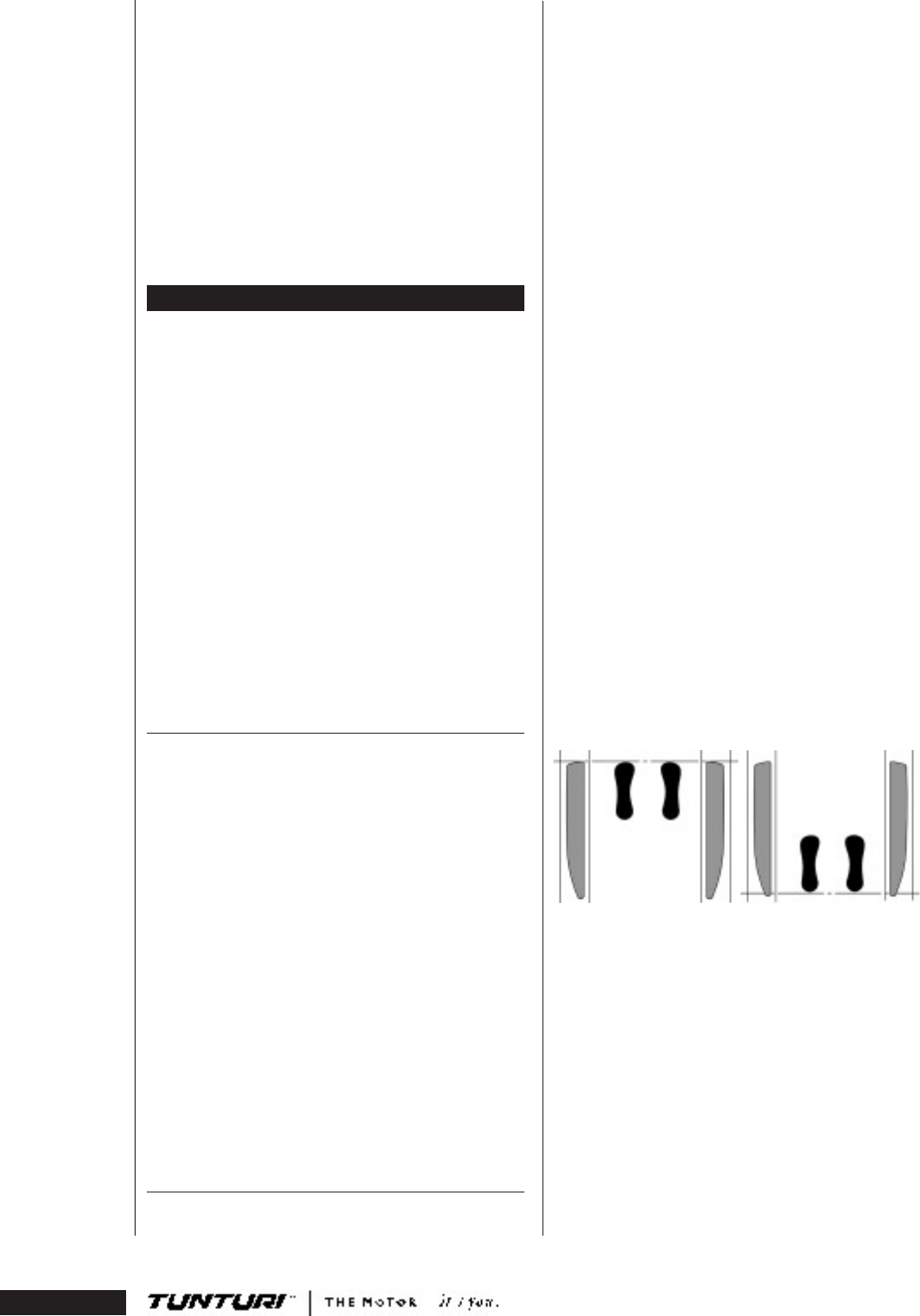
6
make your choice. Press OK to conrm.
•
Setting Set 5 (measurement unit selection) is
displayed. “EU” stands for the metric system and
“US” for Imperial units. Use the up/down setting
keys to make your choice. Press OK to conrm.
•
To remove the heart-rate alarm limits, go to
alarm limit setting and press the Reset key.
2. You can move from the Set function by pressing
Manual, Pulse Control or Prog key.
NOTE! Pressing the Set key during an exercise
will stop the belt and nish the exercise.
The Reset key resets energy consumption,
time and distance displays for all exercises.
D I S P L AY S
A signal light indicates which parameter is being
used.
•
Speed = running deck speed (0,5-16 km/h /
0,3-10 mph).
•
kcal = energy consumption (0-9999 kcal).
•
Time = exercise duration (at 1 second intervals
00:00-59:59 up to 1 hour, and at 1 minute
intervals thereafter 1:00-99:59).
•
Elev = elevation angle (0-10 %). 1 %
corresponds to a 1 metre rise per 100 metres.
•
Dist = training distance (0.1-99.9 km).
•
Heart rate = heart-rate measurement (40-220).
A heart-rate belt is required to measure the heart
rate. The user interface displays — if the heart
rate measurement feature is not in operation. A
square blinks on the display at the pace of the
measured heart rate to indicate that measurement
is in operation.
ERROR CODES
The user interface will display information about
any operational faults. An error code begins with
the abbreviation Err.
13 Running deck speed exceeds set value:
Please follow this manual’s instructions on using
the device.
15 Running deck does not respond to
controls: Please check running deck lubrication
and follow this manual’s instructions on using the
device.
71 Lift motor fault or lifting motor overload
protection off: Please switch the device off for 5
minutes and then restart. If the error message does
not disappear, please contact your local Tunturi
distributor.
Remove the error code by pressing the RESET
key. If any of these error codes appears repeatedly
despite servicing, or if a code other than the above
is displayed constantly, please contact your Tunturi
dealer.
POSITION SPEED CONTROL (PSC)
Position Speed Control (PSC) allows you to adjust
running track speed by changing your position on
OW NER 'S MAN UAL • J7 • J 7F
the track. Move to the front of the track and it
accelerates, and as you move back the track itself
slows down. When you are walking or running
in the middle section of the track the speed stays
steady.
NOTE! You must wear a Polar heart rate belt
when you use PSC ! A blinking square in the Heart
Rate display indicates that heart rate measurement
is in operation.
NOTE! Attach the holder of the safety tether
key carefully to your shirt whenever you are using
PSC. Adjust the length of the safety tether key wire
so that it will be detached from the meter, if you
move too far back.
NOTE! If you are exercising with PSC, there
must not be another heart rate transmitter near
the treadmill (minimum distance 2 m); the
simultaneous signals of two transmitters endanger
user safety by interfering with the PSC.
1. Start the use of PSC by setting the speed zone
limits. Press the PSC key.
•
PSC ON is displayed. Press OK.
•
SET UP YES is displayed. Press OK.
•
POS 1 YES is displayed. Step on the track as
shown in gure Pos 1, the tips of your shoes level
with the front edge of the roughened side panels.
Press OK, and the meter will measure your distance
on the basis of the heart rate signal. Measurement
takes 6 seconds, and after that POS 2 YES is
displayed. Position yourself as shown in gure POS
2, the heels of your shoes level with the rear edge of
the roughened side panels. Press OK, and the meter
will measure your distance on the basis of the heart
rate signal. Measurement takes 6 seconds, and after
that SET UP READY is displayed.
Pos 1 Pos 2
•
If the meter cannot receive the heart rate signal
or there are problems in measuring the distance,
the meter will return to the SET UP display. In case
of such an error, the text Hr Err is displayed for
5 seconds.
2. Select Manual exercise or standard heart rate
exercise with automatic elevation adjustment. In
these exercises you can adjust the track speed with
PSC. The PSC signal light indicates that the feature
is in operation. J7/F is equipped with three PSC
signal lights that show in which speed zone you are
currently running.
3. Start the selected exercise by pressing the START
(Hare) key, and adjust track speed by moving
forward or back on the track. Please note that the
speed adjustment keys (Tortoise/Hare) are also in


















