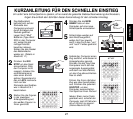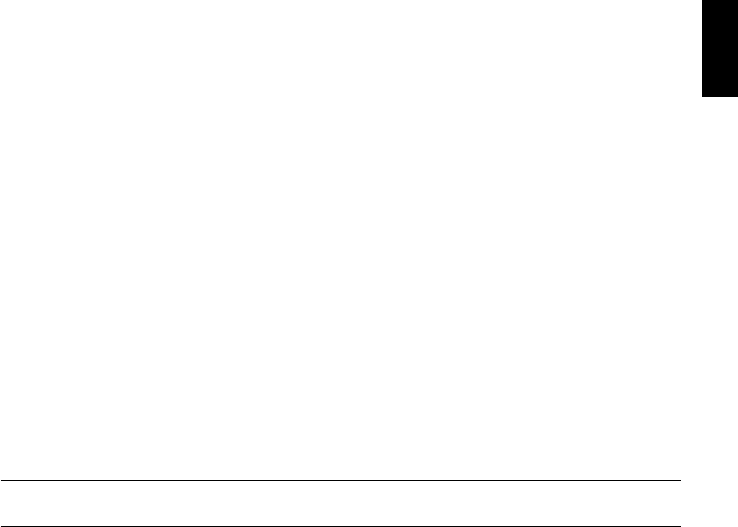
23
ENGLISH
been shown. The display shows the white pieces first, and then the black pieces. When there
are no more pieces of that type on the board, the display reverts to showing the side to move,
and the computer sounds two ‘beeps’ to get your attention. An example of the sequence of
displays is shown in this section. This example indicates that one of the white Knights has
been captured, and it is now white’s turn to move.
To verify other pieces, repeat the same steps using the other Piece Symbol Keys. When
you are finished, simply make your next move. Note that the clock stops temporarily during
piece verification, and the computer automatically exits Verify Mode if no Piece Symbol Key is
pressed within about 5 seconds.
3.14 Non Auto Mode
Normally, the computer automatically answers with a countermove whenever you enter a
move. If you press NON AUTO, however, the computer responds with a ‘beep’ and you can
then enter all the moves for both sides, one by one, without allowing the computer to answer!
This special feature can be used in a number of different ways:
• Play through master chess games. Try pressing PLAY to see what the computer would
do in any position!
• Study opening book lines by entering them manually.
• Play chess against a friend, with the computer acting as referee, checking the legality of
all moves and keeping track of the time for both sides! If you need help with a move,
press PLAY and the computer will make the next move. After the move, Non Auto Mode
remains in effect, and you can continue your game.
• Replay to any board position for further study.
To exit Non Auto Mode and return to normal play, press NON AUTO once again. A double
‘beep’ will verify that the mode has been canceled.
Note that Non Auto Mode is also automatically canceled whenever you press NEW
GAME or select a Teach Mode upon exiting Level Mode.