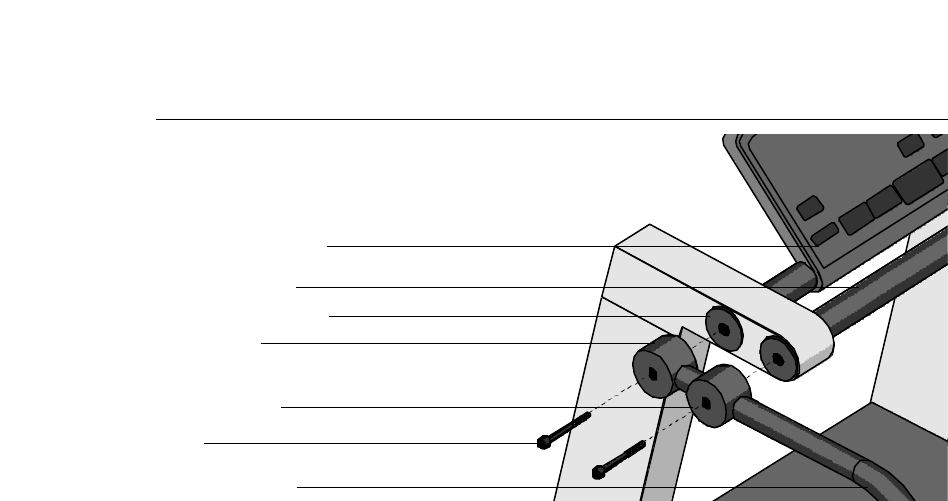
C O M M E R C I A L P R O D U C T S D I V I S I O N
Attaching the front
section of the handrail.
2. Hold the long or short handrail in the proper position. See Diagram 1. Place
the center clamp on the front portion of the handrail, followed by the end
clamp. Align the two clamps with the handrail mounts on the upright support.
3. Insert a bolt through each clamp and slide an end cover onto each bolt as
shown in Diagram 1. Using the 1/4" hex key found in the hardware kit, screw
each bolt into the handrail until it is snug up against the clamp. Do not fully
tighten the bolts until you have installed the lower end of the handrail.
4. Hold the handrail at a level position. Ask for assistance to help you mark
where the base of the handrail touches the label on the siderail. Use your
finger to locate the mounting bolt hole behind the label.
5. When you have located the mounting bolt hole, pierce the label with a utility
blade or Xacto
TM
knife. Carefully, trace the inside edge of the hole with the
point of the blade/knife and remove that small portion of the label.
Diagram 1
Handrail end cover
End clamp
Electronic console
Front handrail
Handrail option
Bolt
Center clamp


















