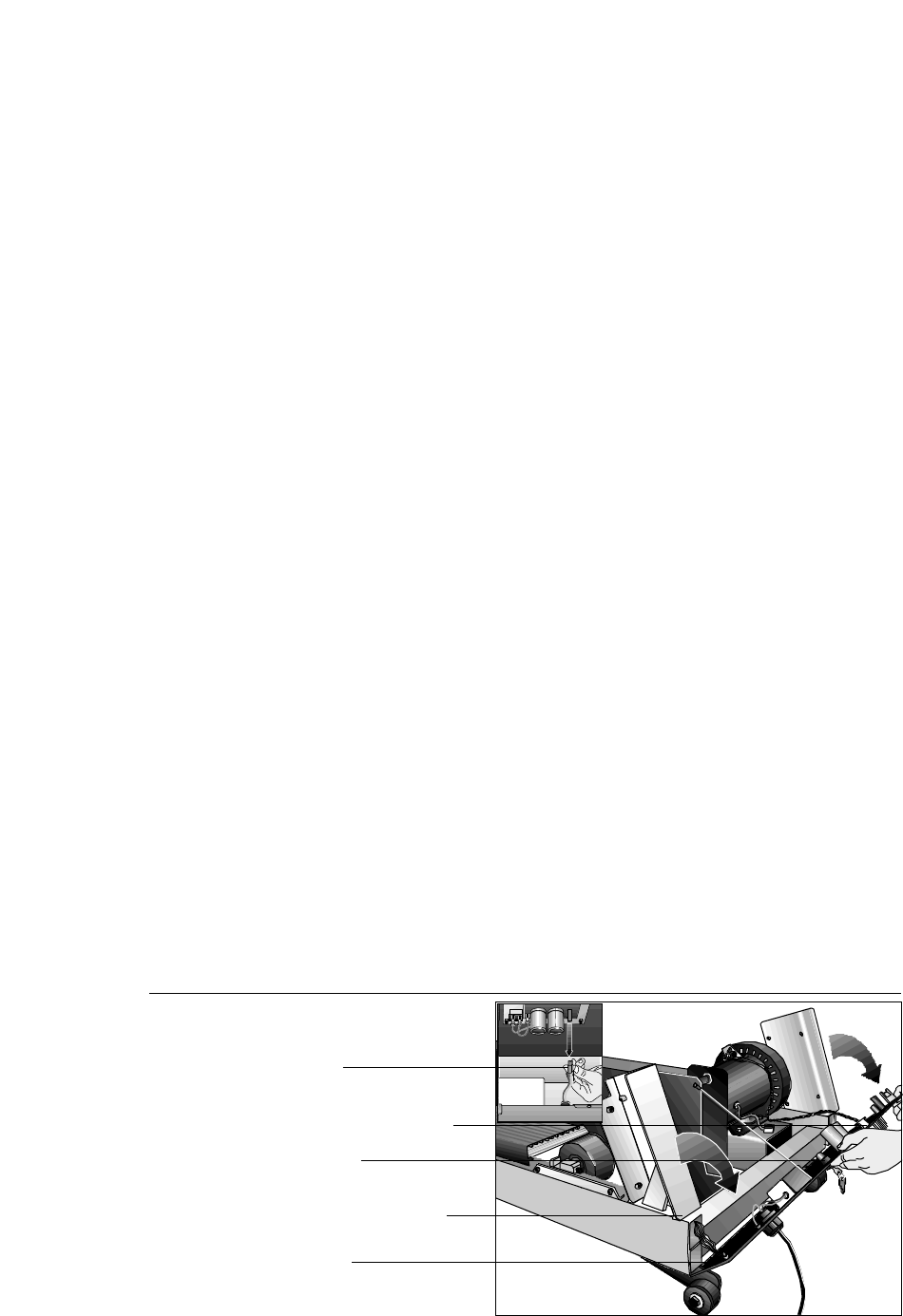
page 3
C O M M E R C I A L P R O D U C T S D I V I S I O N
ASSEMBLY INSTRUCTIONS
Take the following steps to assemble the C964i or C962i treadmill. We recom-
mend that at least three people assemble this treadmill.
1. Unpack the treadmill and remove the packing materials from the base and
upright/console assembly.
CAUTION: To avoid injury and ensure your safety, get appropriate
assistance before lifting the treadmill off the pallet and rolling it onto
the floor. Do not drop the unit.
2. Remove the treadmill from the shipping pallet. Use a wire cutter to cut the
cable tie wraps that secure the front and hold down the rear of the treadmill.
Once the cable ties are cut, ask for assistance to lift the treadmill off the
shipping pallet.
3. Make sure that the treadmill is unplugged and turned OFF. Do not assemble
the treadmill if it is plugged into a power outlet.
4. Use a 3/16" hex key to remove the six screws located around the base of the
hood. Stand at the front of the treadmill and pull up on the base of the hood
to detach it from the treadmill. Set the hood aside.
5. Detach the motor wire from the circuit board. See inset in Diagram 1. Then,
with the 3/16" hex key, remove the 3 screws that secure the front panel to
the base. Gently pull the front plate away from the column support mounts.
This exposes the printed circuit board and the cable receptacles. See
Diagram 1 below.
Diagram 1
Front panel
Security lock
(purchase option)
Electronics lower board
Column support mount
Motor wire


















