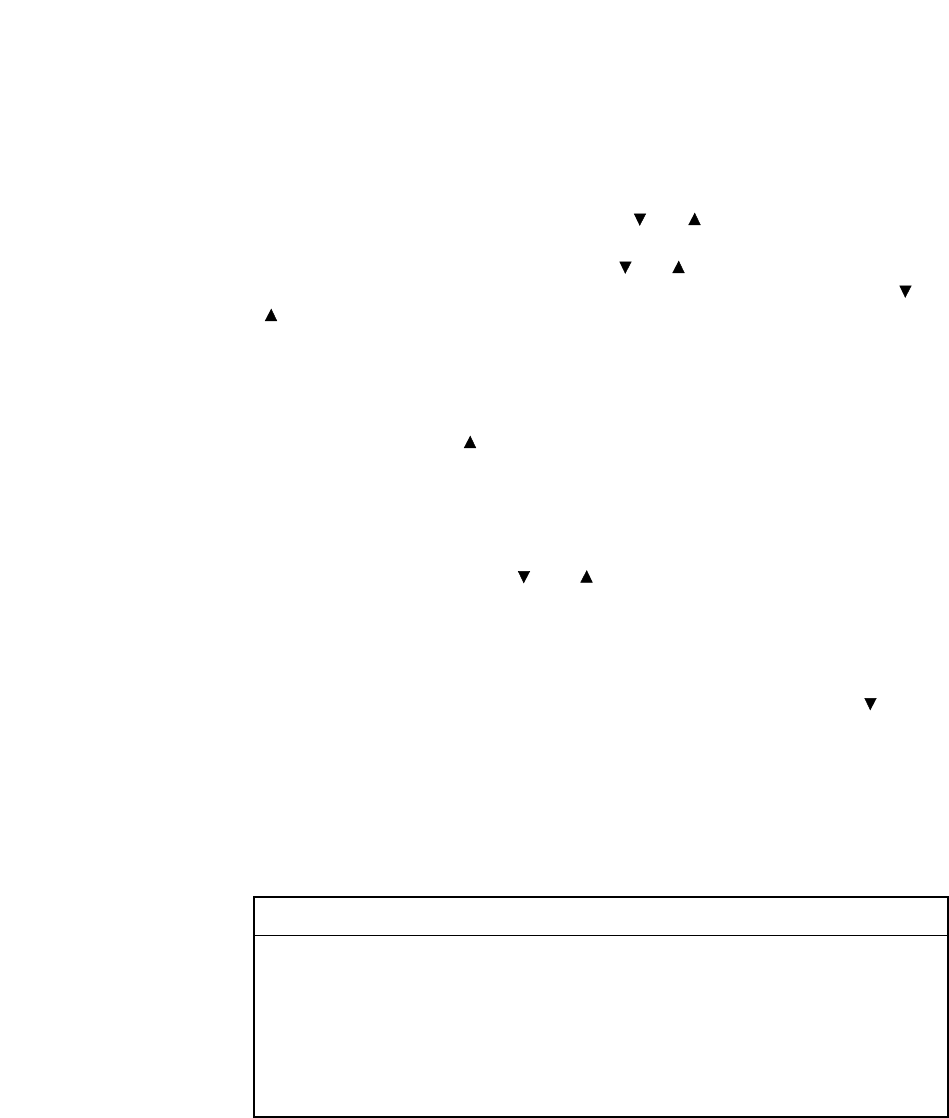
page 14
C O M M E R C I A L P R O D U C T S D I V I S I O N
WORK LEVEL/INCLINE CONTROL: The and keys adjust the incline of the
running bed from -3% to +15%. On the display, changes in incline can be seen
in the course profile. In Manual mode, the and keys affect the current blinking
segment and adjust the remainder of the course. In the Interval course, the and
keys affect the current segment and all subsequent work or rest segments
(depending on which one you changed).
STOP/PAUSE: To pause or end your workout, press this key. The running belt
slows to a safe stop. The workout statistics remain displayed on the console until
you press the SPEED key again. To clear the displays, press RESET.
Important: If a pause continues for more than two minutes, the treadmill
automatically resets and returns to the start-up prompt.
SPEED CONTROL: These and keys let you decrease or increase the
treadmill’s speed. The maximum speed can be set in the custom mode. (See
Using the Club Program.) The range of speed is from .5 to 15 mph or .8 to 24 kph.
Note: The treadmill’s running belt starts moving at 1 mph (1.6 kph). However,
you can lower the speed to .5 mph (.8 kph) by pressing the SPEED key.
QUICKSTART/SET PACER: To use the Manual program, you can bypass the
setup prompts by pressing the QUICK START key while the start-up prompt is
displayed. Otherwise, you can select a course and press QUICK START.
QUICK START Default Values
Prompts Default Value
Course Manual
Time 30 minutes* *Or Club limit whichever is less. Weight
Loss Course is fixed at 28 minutes.
Weight 150 lbs (70 kg)
Age 30* *Only appears if the Precor Heart Rate Option
is installed in the console.
If you press QUICK START any time during the setup prompts, the default values
become effective for the prompts that you bypassed. When you press QUICK
START to bypass some or all of the setup prompts, a message scrolls across the
display “Belt Starting 3, 2, 1,...” The running belt begins moving at 1 mph.
SET PACER: If you want to use a pacer, you need to press the SET PACER key
once your workout has begun. During a workout, you can press the SET PACER
key to reset the speed of the pacer to your current travelling speed.
The pacer’s speed and distance appears in numeric form and provides informa-
tion that can help motivate you while you work out.


















