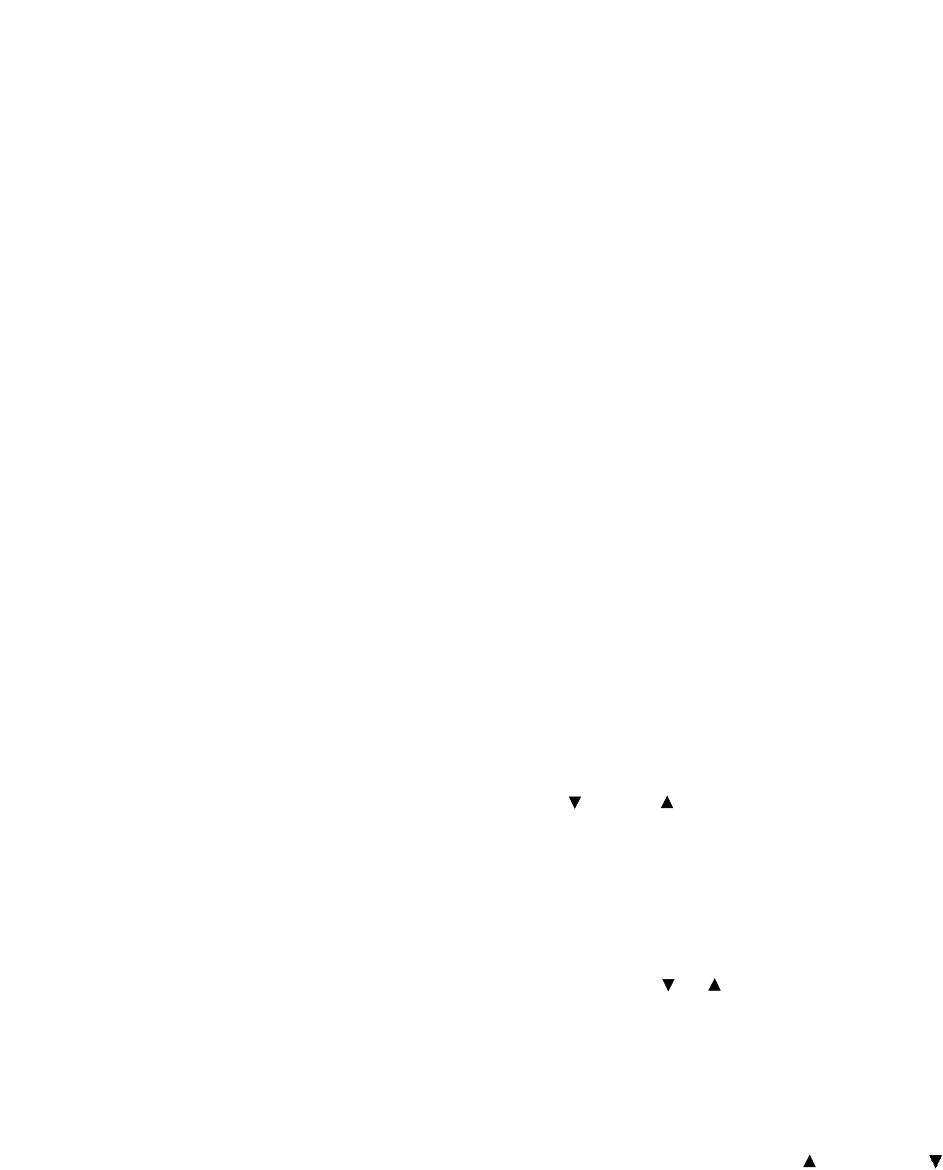
page 10
C O M M E R C I A L P R O D U C T S D I V I S I O N
10. Once you have completed customizing the course, select ENTER to save
the course profile.
Note: Any time you are customizing a course on the C964i, you can press
STOP and exit the program. Any changes are not saved. The course profile
reverts back to the previous profile stored in memory.
11. If you were customizing Course 1, Course 2 appears on the display. You can
modify the profile or press ENTER to return to the C964i banner.
When the “C964i” banner appears, the treadmill is ready to use. To review your
custom course modifications, do not use QUICK START. Instead, select the
appropriate custom course number at the “SELECT COURSE” prompt. See the
section titled, Exercising on the C964i/C962i Treadmill.
CHOOSING BETWEEN U.S. STANDARD AND METRIC DISPLAYS
The treadmill lets you select either U.S. Standard or Metric, by taking the
following steps:
1. At the start-up prompt “PRESS ENTER TO BEGIN OR PRESS QUICK
START,” press STOP, SPEED , SPEED , and QUICK START. (Numbers
on the display appear in sequence: 4, 5, 6, and 7.
Note: You must sequentially press each key within 4 seconds of each other
or the display reverts back to the start-up prompt.
2. A message appears in the right display window explaining the selections
(either U.S. Standard or Metric). Use a or key, to select the unit of
measure and then press ENTER.
CHECKING ODOMETER, TIME METER, AND SOFTWARE VERSION
To display the total accumulated miles (or kilometers), the cumulative time that
the motor and running belt have been in operation, and the software version
number, press the following keys in sequence: STOP, SPEED and SPEED .
The accumulated miles or kilometers appear in the right display windows. Press
ENTER and the numbers that appear indicate the total time the that the motor
and running belt have been in operation. Press ENTER again and the software
version number and the software prom part number appear.
All these numbers are useful if you need to call Customer Service. Press ENTER
to return to the C964i banner or C962i start-up prompt.


















