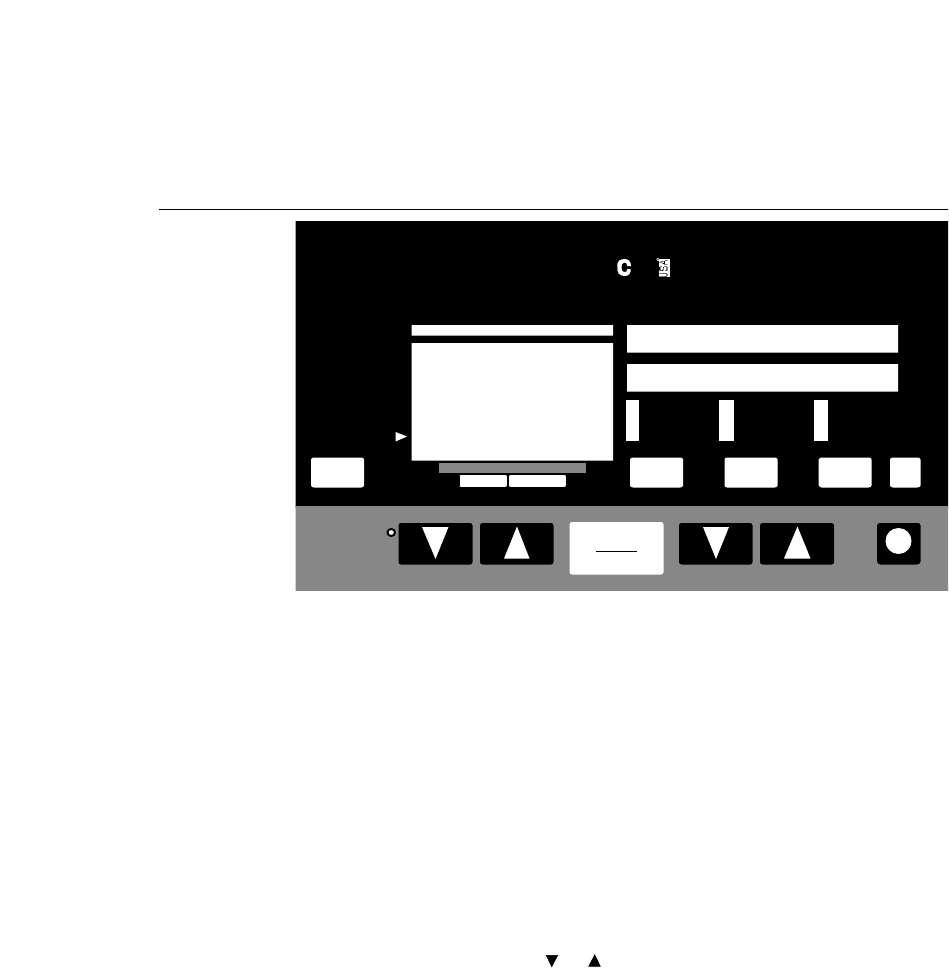
page 13
C O M M E R C I A L P R O D U C T S D I V I S I O N
1 2 3 4 5 6 7 8 9 01WORK LEVEL
TIME DISTANCE SPEED
% INCLINE
CAUTION
Keep hands and clothing away
from bed, belt, and rear roller
when treadmill is in operation.
Do not allow children and people
unfamiliar with treadmill operation
on or near the treadmill. Never
stand on the belt when starting
the treadmill. Stand with your
feet on the side platforms. Never
attempt to turn around on the
moving belt. Read owner's
manual before operating.
Before beginning any fitness
program, you should have a
complete physical examination
by your physician. If you feel
faint or dizzy, stop exercising
immediately.
SAFETY SWITCH
15
14
13
12
11
10
9
8
7
6
5
4
3
2
1
-1
-2
-3
OFF
OFF
TO RESTART TREADMILL:
Align the safety switch with the green dot and press SPEED UP.
ENTER
RESET CHANGE CHANGE
CHANGE
DOWN
UP
SPEED CONTROL
STOP
WORK LEVEL / INCLINE CONTROL
PAUSEDOWN
UP
SEGMENT TIME LEFT
MINUTES PER MILE / KM
WATTS
OFF
PACER DISTANCE
CALORIES
CALORIES PER MINUTE
OFF
QUICK START
SET PACER
For information about Precor products, call 1-800-786-8404.
0
PACER SPEED
INCLINE
METS
HEART RATE
As you exercise, the electronic console provides motivation and presents
constant feedback about your progress. An explanation of each feature on the
console follows Diagram 4.
Note: The large course profile, WORK LEVEL, and Smart Rate displays do not
appear on the C962i. The C962i only provides the Manual Course program.
The console’s keypad has two sets of keys. The upper set (RESET, CHANGE,
and ENTER) affect the electronic console displays, the lower set (WORK
LEVEL/INCLINE CONTROL, STOP/PAUSE, SPEED CONTROL, and QUICK
START/SET PACER) affect the function of the treadmill and running belt.
Note: Before your workout, the or keys let you select specific information
being displayed on the console.
RESET: While you are answering the setup prompts or when the running belt is
stopped, you can cancel the program, clear the display, and return to the initial
start-up prompt, by pressing RESET. The initial start-up prompt, “PRESS
ENTER TO BEGIN OR PRESS QUICK START” appears on the display. You
can then begin another exercise program.
CHANGE keys: Each of three “change” keys appear below their respective
column of functions. Display a particular function by pressing the appropriate
CHANGE key until the function’s indicator lights. For example, if the PACER
DISTANCE indicator is lit during a workout, you can change the display to
indicate the number of calories being burned by pressing the CHANGE key until
the CALORIES indicator is lit.
ENTER: When you turn ON the treadmill, several prompts appear before you
start your workout. Each prompt needs to be addressed and then “entered” into
the treadmill’s memory by pressing the ENTER key.
C964i display
shown.
Diagram 4


















