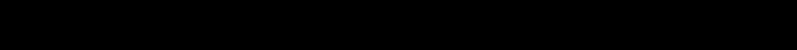
COMMERCIAL PRODUCTS DIVISION
ii
Thank you for purchasing the Precor C964i or C962i Commercial Treadmill. Built
to the exacting standards of the health club environment, these treadmills are for
commercial use and can withstand the rigors of club use with little maintenance.
The C964i features the Precor Smart Rate
TM
system and a CSAFE compatibility
option. With the C964i Smart Rate display, users can easily maintain their heart
rate intensity within a few beats per minute. The chosen course also appears on
the display and a blinking segment indicates the user's position.
The C962i is similar to the C964i, but lacks Smart Rate and a course profile
display. On both units, the easy-to-use electronic console prompts users to
begin their workout. Throughout the workout, the display can present a variety
of statistics including: elapsed time, distance travelled, speed, incline, calories
burned, and heart rate. During a workout, a user can easily change the speed
or incline to decrease or increase their effort level and affect their heart rate.
Note: For a user’s heart rate to appear, the Precor Heart Rate Option must be
used and the optional heart rate receiver must be installed in the treadmill.
Another important feature, “safety,” is insured when the user attaches the safety
cord clip to his or her clothing during a workout. If the safety switch is moved or
jerked into the OFF position, the running belt automatically slows to a stop.
ABOUT THIS MANUAL
Inside this manual, you will find instructions for installing and using the C964i and
C962i treadmills. To maximize the use of the treadmill, please study this manual
thoroughly. The manual uses the following conventions:
“Note:” Contains additional information that applies to the preceding text.
“Important:” Indicates information to which you should pay special attention.
“CAUTION:” Indicates steps or information necessary to prevent harm to
yourself or damage to the equipment.
“WARNING:” Provides instructions to prevent electrical damage to the
equipment and prevent injuries to yourself.
“DANGER:” Indicates steps you must take to prevent electrical shock.
OBTAINING SERVICE
Do not attempt to service the treadmill yourself except for the maintenance and
diagnostic tasks described in this manual. The C964i and C962i treadmills do not
contain any user-serviceable parts. For information about the product, contact
Precor Commercial Products Customer Service, at 1-888-665-4404.
To help customer service expedite your call, have the serial number readily
available. The serial number on the treadmill is located on the inboard-side of the
running bed at the left, rear corner of the treadmill. Be sure the treadmill is turned
OFF before getting on your knees and bending down to see it. For future
reference, write the serial number in the space provided below:
Model number:_____________ Serial number: ______________________
Before You Begin
C964i or C962i


















