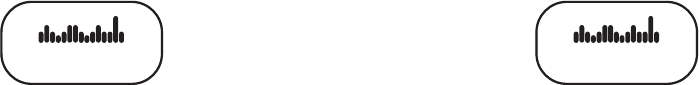
Owner’s Manual: Programs 49
Track Program
An oval track appears on the display; one lap around the
track represents 440 yards (400 meters). A blinking LED
(moving counterclockwise) indicates your position on the
track. You control speed and incline.
If you wish to know the remaining time required to complete
the current lap based on your current speed, select the
SEGMENT TIME REMAINING display using the METRICS
key. For more information, refer to Changing Your Workout
Display Options.
5K Program
The 5K Program, available by pressing the PERFORMANCE
key, provides a favorable distance to run or walk depending
on your level of fitness. The distance is fixed at five kilometers
(3.1 miles) and cannot be changed. The incline is
preprogrammed. You can change the speed and override the
preprogrammed incline using the arrow keys.
This program records your personal best time when you
select a USER key and complete the program. If you have a
previous record, it scrolls across the display when the
program begins.
When you complete the program, a message appears
indicating whether you exceeded, maintained, or missed your
personal best record. Refer to Recording Your Personal
Best Time.
To view the time it will take you to complete the program at
your current speed, press the METRICS key until FINISH
TIME appears, and then press OK. Refer to Changing Your
Workout Display Options. To use the pacer icon to help you
maintain or exceed your personal best, press the METRICS
key until PACER appears and then press OK. Refer to Using
the Pacer Feature with Your Personal Best Record.
PERFORMANCE
PERFORMANCE


















