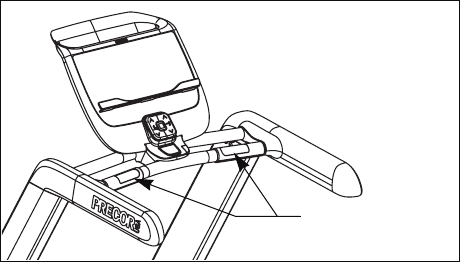
Owner’s Manual: Heart Rate Features 15
Using the Heart Rate
Touch-Sensitive Handrail Grips
While exercising, you must grasp both touch-sensitive
handrail grips for a minimum of five to ten seconds to
transmit your heart rate to the display. Refer to Diagram 10.
Diagram 10: Touch-sensitive handrail grips
Usually, the concentration of salts in a person’s perspiration
provides enough conductivity to transmit a signal to the
receiver inside the display console. However, some people,
because of body chemistry or erratic heart beats cannot use
the touch-sensitive heart rate feature on the treadmill. A
chest strap may provide better results.
Important: While exercising, do not grasp the touch-
sensitive handrail grips and wear the chest strap at the
same time. The touch-sensitive handrail grips override the
signals from the chest strap transmitter. If used together,
inconsistent readings may occur.
Using SmartRate
The SmartRate feature helps you monitor and maintain your
heart rate in the target zone best suited to your specific
needs. All 10 LEDs may light during a workout. When the
treadmill detects a heart rate, a single LED blinks and
indicates the zone that your heart rate is in.
Important: To use the SmartRate feature, you must choose
a program and enter your age during the setup phase of
your exercise session.
The 10 LEDs in the SmartRate display are color-coded. A
pulsating orange LED indicates you are outside the
recommended heart rate target zone. Green LEDs indicate
when you are exercising within the recommended fat burn or
cardio fitness zones.
Touch-sensitive
handrail grips


















