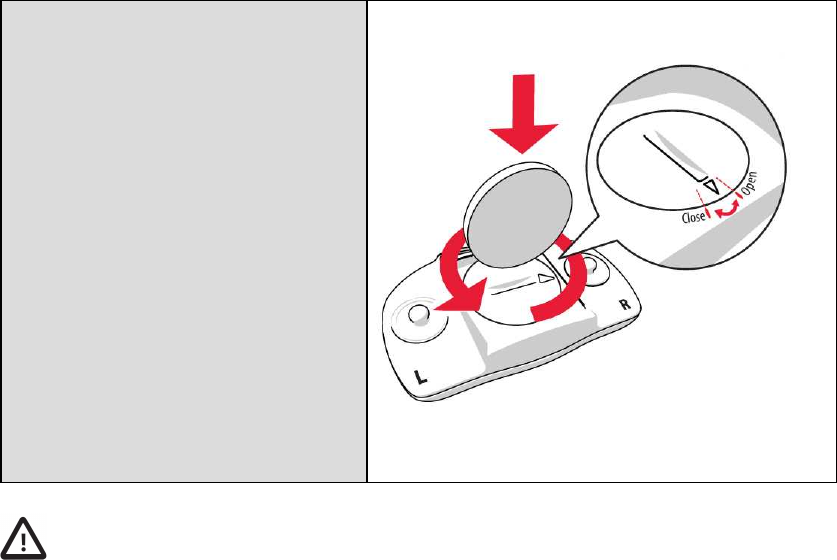
61
When the display is blank, the battery is empty and A300 has gone to sleep mode. Charge your A300. If the
battery is totally drained, it may take a while for the charging animation to appear on the display.
CHANGING HEART RATE SENSOR BATTERY
To change the battery of the heart rate sensor yourself, carefully follow the instructions below:
When changing the battery, make sure the sealing ring is not damaged, in which case you should replace it
with a new one. You can purchase the sealing ring/battery kits at well-equipped Polar retailers and authorized
Polar Services. In the USA and Canada, the additional sealing rings are available at authorized Polar Service
Centers. In the USA the sealing ring/battery kits are also available at www.shoppolar.com.
When handling a new, fully charged battery, avoid clasp-like contact, i.e. simultaneously from both sides, with
metal or electrically conducting tools, like tweezers. This may short circuit the battery, causing it to discharge
more rapidly. Typically, short circuiting does not damage the battery, but it may decrease the capacity and the
lifetime of the battery.
1. Using a coin, open the battery
cover by turning it coun-
terclockwise to OPEN.
2. Insert the battery (CR 2025)
inside the cover with the positive
(+) side against the cover. Make
sure the sealing ring is in the
groove to ensure water res-
istance.
3. Press the cover back into the con-
nector.
4. Use the coin to turn the cover
clockwise to CLOSE.
Danger of explosion if the battery is replaced with wrong type.
PRECAUTIONS
The Polar A300 is designed to measure heart rate and tell your activity. No other use is intended or implied.


















