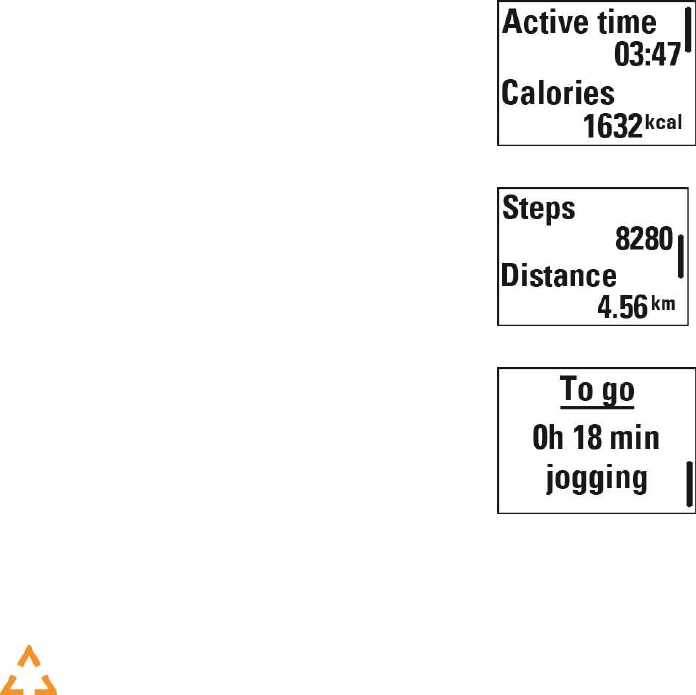
33
In the Activity menu you can see how active your day has been so far and get
guidance on how to reach your goal.
l Active time: Active time tells you the cumulative time of body move-
ments that benefit your health.
l Calories: Shows how many calories you've burned through training, activ-
ity and BMR (Basal metabolic rate: the minimum metabolic activity
required to maintain life).
l Steps: Steps you've taken so far. The amount and type of body move-
ments are registered and turned into an estimation of steps.
l Distance: Distance you've covered so far. The distance calculation is
based on your height and the steps you've taken.
l To go: Your A300 gives you options for reaching your daily activity goal. It
tells you how much longer you need to be active if you choose low,
medium or high intensity activities. You have one goal, but a number of
ways to achieve it. The daily activity goal can be reached at low, medium
or high intensities. In the A300, 'up' means low intensity, 'walking' means
medium intensity, and 'jogging' means high intensity. You can find more
examples for low, medium and high intensity activities at the Flow web ser-
vice and mobile app and choose the best way of reaching your goal.
INACTIVITY ALERT
It's widely known that physical activity is a major factor in maintaining health. In addition to being physically
active, it's important to avoid prolonged sitting. Sitting for long periods of time is bad for your health, even on
those days when you train and gain enough daily activity. Your A300 spots if you’re being inactive for too long
during your day and this way helps you to break up your sitting to avoid the negative effects it has on your
health.
If you’ve been still for almost an hour, you'll get an inactivity alert - It's time to move is shown. Stand up and
find your own way to be active. Take a short walk, stretch, or do some other light activity. The message goes
away when you start moving or press any button. If you don't get active in five minutes, you'll get an inactivity
stamp, which you can see on the Flow app and Flow web service after syncing.
You can set the alert on or off in Settings > General Settings > Inactivity alert.
The Flow app gives the same notification if it has a Bluetooth connection to your A300.


















