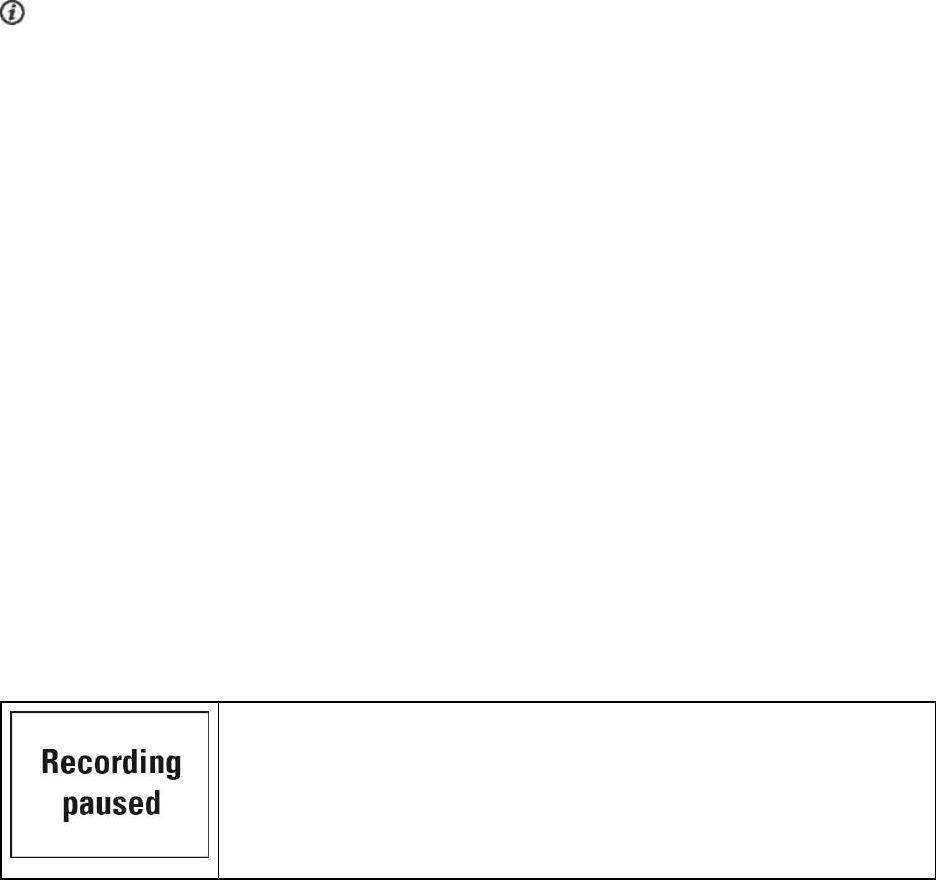
28
FUNCTIONS DURING TRAINING
LOCK A ZONE
Press and hold START to lock the fatburn or fitness zone you are currently in. To lock/unlock the zone, press
and hold START again. If your heart rate goes outside the locked zone, you will be notified with audio feed-
back.
You can't lock zones during a heart rate guided phased training session you've created in the Flow web ser-
vice and started in your A300. If you have set the upper and lower heart rate limits for each phase, your A300
will notify if you are outside the limits.
SEE THE TIME OF DAY
Bring your A300 close to your heart rate sensor to see the time of day during training. This function is called
HeartTouch. In the Flow web service you can change the functionality for HeartTouch. HeartTouch works
with Polar heart rate sensors using GymLink technology, for example Polar H7.
ACTIVATE BACKLIGHT
Press the LIGHT button to activate backlight during training. The backlight stays on for a couple of seconds
and turns off automatically.
Night mode function
Your A300 has a night mode function. If you press the LIGHT button once during pre-training mode, training
recording mode or pause mode, the backlight will be activated every time you press any of the buttons during
the training session. The display will also light up if a message is displayed. Night mode will be switched off
when you finish the training recording.
PAUSE/STOP A TRAINING SESSION
1. To pause a training session, press the BACK button. Recording paused is dis-
played. To continue your training session, press START.


















