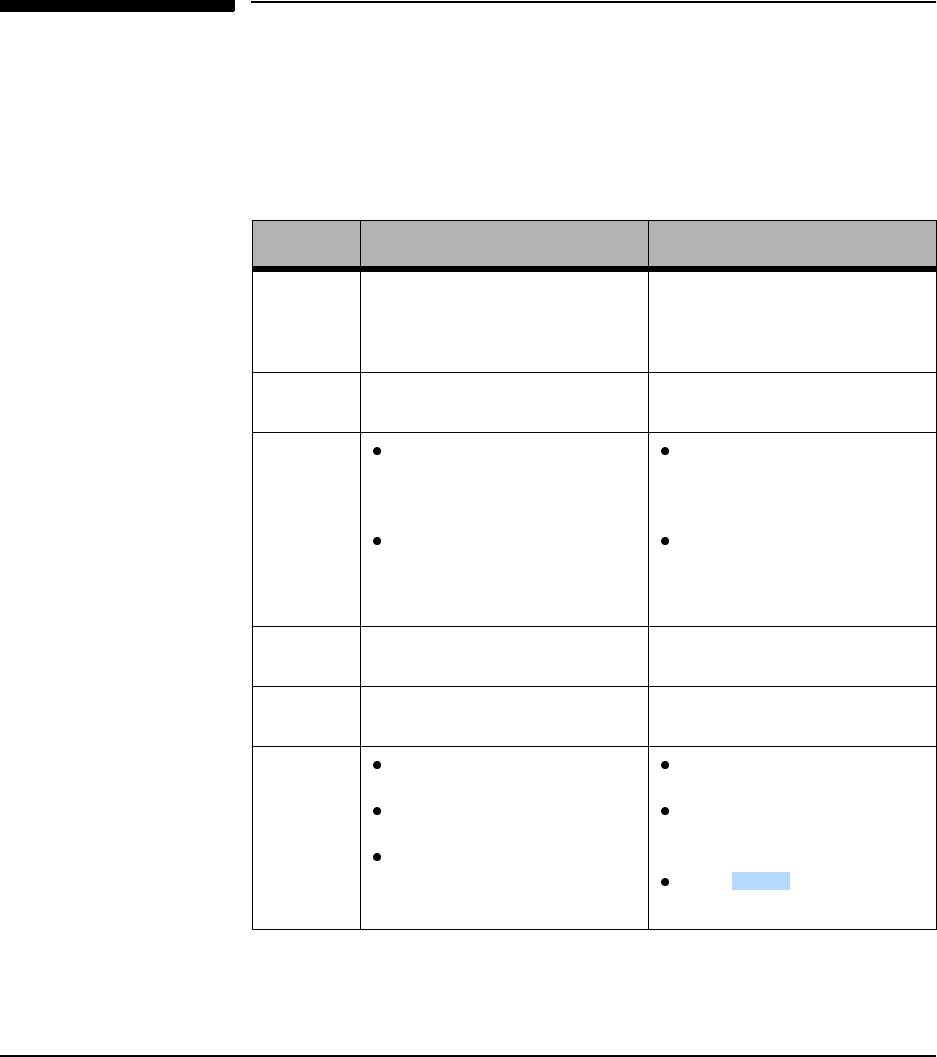
Troubleshooting
3-18 Defibrillating in AED Mode
Troubleshooting
When the HeartStart XLT detects a problem, it provides display and/or voice
prompts to guide you to resolution. The table below lists the prompts you may
encounter in AED Mode, the cause, and the suggested corrective action.
Prompts related to the battery and Data Card are discussed in Chapter 12.
Table 3-1 AED Mode Prompts
Prompt Possible Cause Corrective Action
Pads Off The multifunction defib electrode
pads are not properly applied to the
patient.
Check that the pads are applied to
the patient, as directed on the pads’
package. Replace the pads if the
prompt continues.
Pads Cable
Off
The pads cable is not connected to
the defibrillator.
Check that the defibrillation pads
connector is locked in place.
Artifact
Detected
Patient motion interferes with
analysis.
Electrical sources are causing
interference.
Attempt to eliminate patient
motion. Avoid analyzing
during transport or while
performing CPR.
Move hand-held communication
devices or other suspected
devices away from the defibril-
lator, when possible.
Shock Can-
celled
Shock key not pressed within 30
seconds.
Press within 30 seconds of prompt.
No Shock
Delivered
Pads are not properly connected to
the patient.
Check pads connection.
Key
Inactive
The key pressed only functions
in Manual Mode.
The key pressed does not func-
tion during analysis or charging.
The key pressed does not func-
tion while in a pause state.
Access manual mode prior to
pressing the key.
Wait for analysis or charging to
complete prior to pressing the
key.
Press prior to pressing
the key.
5(680(


















