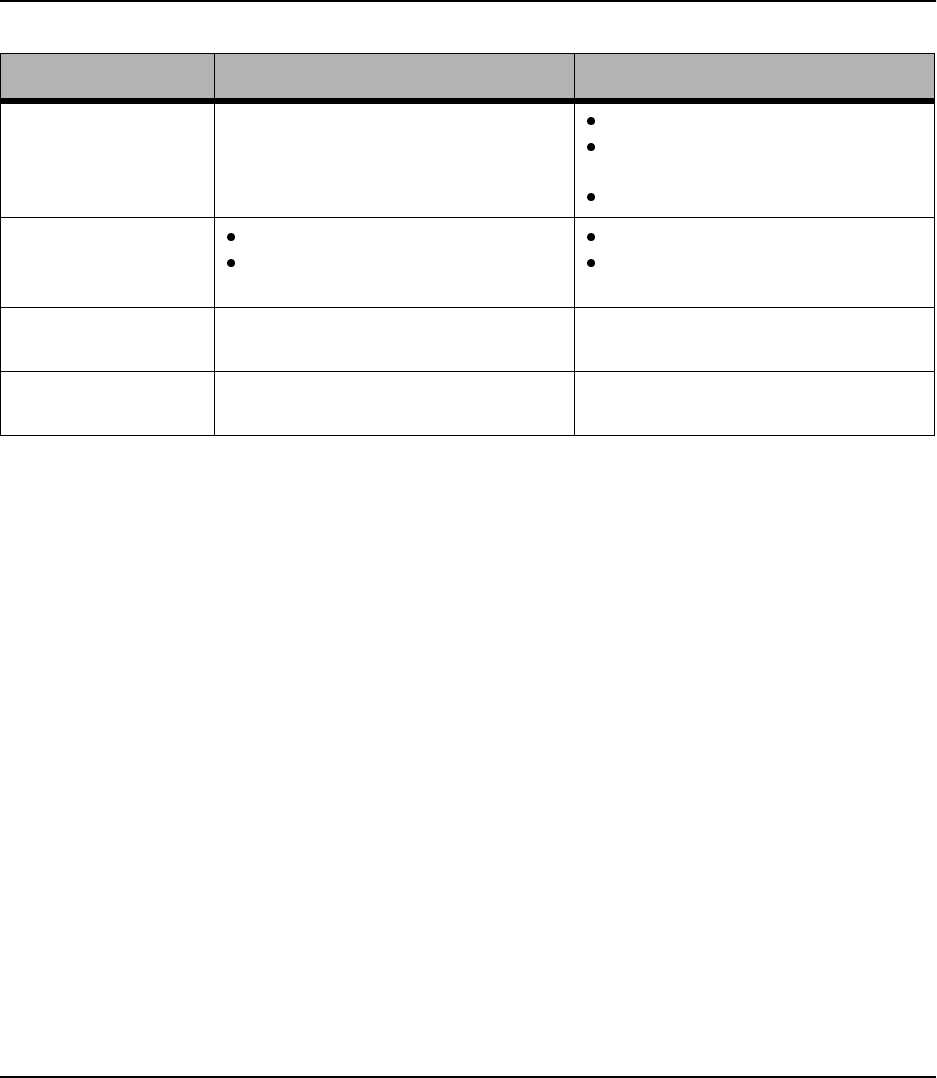
Troubleshooting Tips
12-8 Troubleshooting
There is a dashed (----)
line on the display
instead of an ECG.
ECG data is not being acquired. Check the patient cable is connected.
Check the pads or electrodes are prop-
erly applied.
Check that the desired lead is selected.
The HeartStart XLT
does not appear to be
functioning properly.
The battery is low.
There is a system failure.
Change the battery.
Take the device out of use and call for
service.
The displayed time is
incorrect.
The time was not correctly set in the con-
figuration.
Set the time in the General Settings menu
of the Configuration Mode.
The printed date is
incorrect.
The date was not correctly set in the con-
figuration.
Set the time in the General Settings menu
of the Configuration Mode.
Table 12-3 Troubleshooting Tips (Continued)
Situation Cause Possible Solution


















