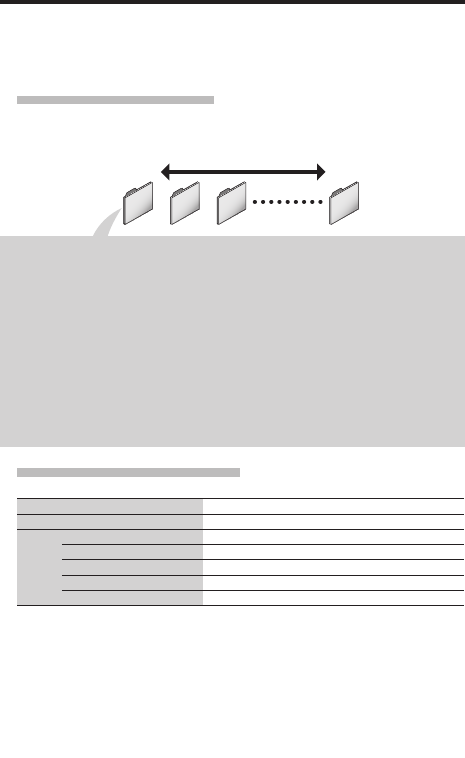
ENG-39
Data mode
Continue
File view FILE
The lap and measurement data are saved into a file automatically each time a ride is
reset (Resetting operation on page 26). With the file view, you can review and delete
the files saved.
Saving and managing the files
The wristwatch can record up to 30 files.
A new file is always saved as F01. When the file volume exceeds the wristwatch
memory capacity, the oldest file is deleted automatically.
F01
F02
F03
F30
Wristwatch memory capacity limit
Data can be saved within the following memory capacity limits.
Number of files 30 files
Number of laps Laps shall be 99 or less. (* See “Lap data”)
Memory for each recording interval Points shall be 36000 or less.
Example At 2 seconds Maximum record of 20 hours
At 3 seconds Maximum record of 30 hours
At 5 seconds Maximum record of 50 hours
At 10 seconds Maximum record of 100 hours
Measurement data to be saved in a file
Date and time of file creation (date/time when the measurement started)•
Trip distance•
Elapsed time•
Various average values (speed/heart rate/cadence)•
Various maximum values (speed/heart rate/cadence)•
Calorie consumption•
Number of laps used•
Time distribution to the target zone (time in/above/below the zone) and the •
percentages (%)
Lap data (average lap speed, average lap heart rate, maximum lap speed, •
maximum lap heart rate, lap time, split time, trip lap distance)
Point data at the intervals specified.•
Old
Date of creation : New


















