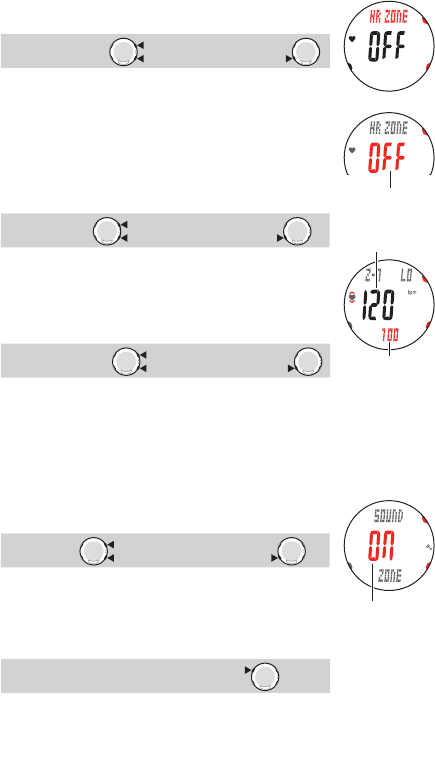
ENG-37
Option mode
Continue
2.
Switch to “HR ZONE” pressing the MODE1 or MODE2 button,
then confirm it pressing the SSS button.
Switch the screen :
MODE2
MODE1
(or)
Confirm :
SSS
The target heart rate zone (* ZONE-1 to 5) or “OFF” currently
selected appears on the screen.
3.
Select the target heart rate zone.
Select one of “OFF”, “ZONE-1”, “2”, “3”, “4” or “5” pressing
the MODE1 or MODE2 buttons. To set the target heart rate
zone, select from “1” to “5” and confirm it pressing the SSS
button, and then proceed to the step 4. Otherwise, select “OFF”
and proceed to step 6.
Select the zone:
MODE2
MODE1
(or)
Confirm :
SSS
4.
Enter the lower limit of the zone currently selected pressing
the MODE1 and MODE2 buttons, and confirm it pressing the
SSS button.
Then, enter the upper limit in the same way, and confirm it
pressing the SSS button.
Increase/decrease :
MODE2
MODE1
(or)
Confirm :
SSS
You can enter any upper/lower limit to each zone; however, *
the upper limit is adjusted automatically to the lower limit
+ 1 when the entered lower limit exceeds the upper limit. In
case of the upper limit, vice versa, the lower limit is ad-
justed in the same way.
It is no problem even if the upper and lower limit range *
overlaps other zones.
5.
Select “ON” or “OFF” of the alarm sound pressing the MODE1
and MODE2 buttons, and confirm it pressing the SSS button.
ON
↔
OFF :
MODE2
MODE1
(or)
Confirm :
SSS
When the alarm sound is on, an alarm sounds continuously *
as long as the heart rate is outside the target heart rate zone.
Pressing the
6.
MENU button confirms the change, and returns
to Option mode “HR ZONE”.
Press the MENU button repeatedly to switch to another mode.
To the mode top/switch the mode :
MENU
Upper limit
Lower limit
Setting the HR
alarm zone
Heart rate zone
currently selected


















