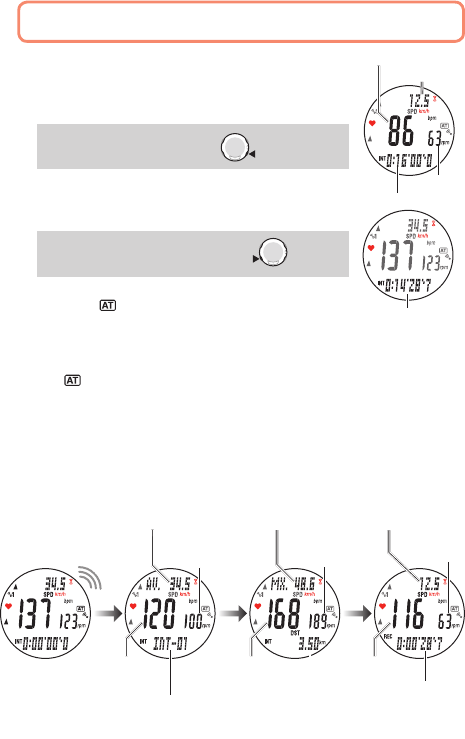
ENG-33
Sports mode
Continue
How to use the interval:
During the interval training, use the interval display to avoid confusing the *
start/stop operation with the reset operation.
Setting the interval.
1.
Switch to Sports mode by selecting the interval from the Option
mode “Setting the training function”.
2.
Press the MODE2 until “INT” icon displayed in the lower display.
Switch the lower screen :
MODE2
3.
Press the SSS button to start the count down interval
measurement. Start a high intensity exercise.
The interval time countdown is displayed.
Interval measurement start :
SSS
Use the * SSS button to start/stop the interval even when the auto-
mode is on (
lights up). To start the interval measurement,
press the SSS button with the interval displayed in the lower
display. Pressing the SSS button with the interval displayed does
not affect start/stop of the measurement in the wristwatch. However, the elapsed time
measurement in the wristwatch will start just as the interval starts, when the auto-mode
is off (
lights off) and measurement is stopped.
When the interval counts down to zero, it will automatically change to recovery
4.
timer, which counts up until next interval is ready.
When the interval time reaches the predetermined time, an alarm sounds,
various average values and maximum values are displayed in the order as shown
in the figure below, and then the recovery time starts countup. At this point, the
wristwatch records the lap data automatically. Measure for any period of time
in the recovery time, while relaxing and recovering from fatigue.
Average speed Maximum speed Current speed
Average
heart rate
Maximum
heart rate
Heart rate
Interval time
finish
Number of intervals
Trip distance in the interval
Recovery time
(count-up)
Average
cadence
Maximum
cadence
Cadence
2.5 sec. 2.5 sec.
Current speed
Heart rate
Cadence
Interval time
Interval time
(countdown)
Beep


















