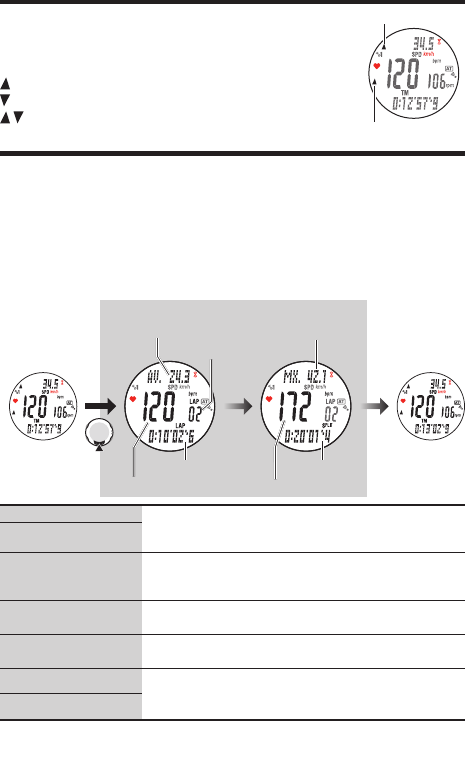
ENG-29
Sports mode
Continue
Pace function
2 types of pace arrows, for speed and heart rate, are displayed in
Sports mode. The arrow icons indicate whether the current speed/
heart rate is above or below the average speed/heart rate.
:
The current value is above the average.
:
The current value is below the average.
:
The current value is equal to the average.
No arrows :
The current value is “0”.
Lap function
Pressing the LAP button during measurement in Sports mode records the measurement
data between a given set of points (average lap speed/maximum lap speed, average
lap heart rate/maximum lap heart rate, lap time/split time) up to 99 points*. Immedi-
ately after recording, the lap data is displayed in the order as shown in the figure below,
and then the display returns to the previous screen.
The maximum number of lap records may decrease depending on file utilization. *
For details, see “Wristwatch memory capacity limit” on page 39.
Average lap speed Displays the average lap speed/heart rate from the previous
point (for LAP 01: from the start of measurement) to the
current point.
Average lap heart rate
Lap number
Displays the lap number just recorded.
* When the total number of laps exceeds 99 points, “--”
appears indicating further lap recording cannot be done.
Lap time
Displays the elapsed time from the previous point (for LAP
01: from the start of measurement).
Split time
Displays the total elapsed time from the start of measurement.
Maximum lap speed
Displays the maximum lap speed/heart rate from the previ-
ous point (for LAP 01: from the start of measurement) to
the current point.
Maximum lap heart rate
Any screen in
Sports mode
Previous
screen
Lap data
Current speed
Heart rate
LAP
2.5 sec. 2.5 sec.
Average lap speed
Maximum lap speed
Average lap heart rate
Maximum lap heart rate
Lap time
Split time
Lap number


















