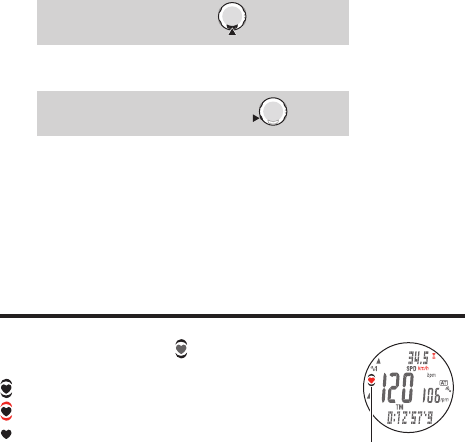
ENG-34
Sports mode
Press the
5.
LAP button to start the next repeat of the interval time again. Start
pedaling at your interval intensity.
Repeat the steps 4 and 5.
Interval restart :
LAP
When “
6.
INT” or “REC” is displayed in the lower display, pressing the SSS button
stops the interval measurement.
Interval measurement stop :
SSS
To restart the interval measurement, press the * SSS button.
Resetting with the interval displayed resets the interval measurement data only.*
The lap data is recorded automatically when the interval measurement starts and *
the interval time is up. When interval measurement is inserted during primary
measurement, the lap data is recorded as being continued, like regular lap data.
During the interval measurement, pressing the * LAP button skips the interval time
being counted-down, and starts a new countdown.
The interval time stops just as the elapsed time stops in the wristwatch.*
Target heart rate zone
During measurement, the icon “ ” is displayed, which indicates
the target heart rate status.
(constant) : The target zone is set to any of HR.ZONE:1 to 5.
(flashing) :
The current heart rate is out of the selected zone.
(off) : The target zone is set to off.
For selecting the zone and setting the zone range, see the Option *
mode “Setting the target heart rate zones” (page 36).
Target heart rate
zone


















