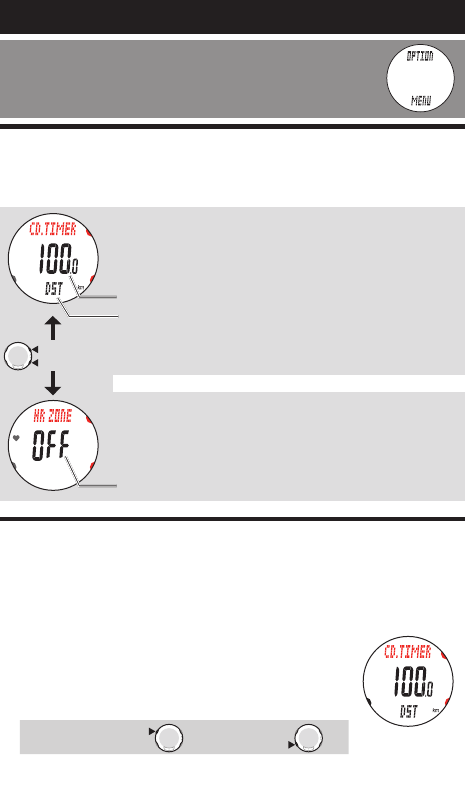
ENG-35
Option mode
Continue
Switching to Option mode
Select “OPTION MENU” by pressing the MENU button until it
switches to Option mode.
Function in Option mode
Option mode is used to change the settings of the training function, which is used
most frequently in Sports mode, and the target heart rate zone. Switch to various
settings as follows.
Setting the training function CD.TIMER
This function is used to select the training function displayed in the lower of the screen,
and enter the settings.
Stop the measurement before you change the settings.*
In case of shortcutting from Sports mode, proceed to step 2, skipping step 1.*
Press and hold only the * MODE1 button to increase the number quickly.
1.
When any other mode screen is displayed, switch to the Option
mode “CD.TIMER”.
Select “OPTION MENU” by pressing the MENU button sev-
eral times to switch to “CD.TIMER” automatically. Then,
confirm it pressing the SSS button.
Switch the mode :
MENU
Confirm :
SSS
Option mode (OPTION)
Setting the training function (countdown/interval)
This function is used to select the countdown or interval, and
enter the settings.
Setting the target heart rate zones (page 36)
Select the target heart rate zone, and enter the upper and lower
limits.
MODE2
MODE1
(or)
Target distance or time currently set
Heart rate zone currently set
Training function currently selected
DST : Countdown distance
TIME : Countdown time
INT : Interval timer


















