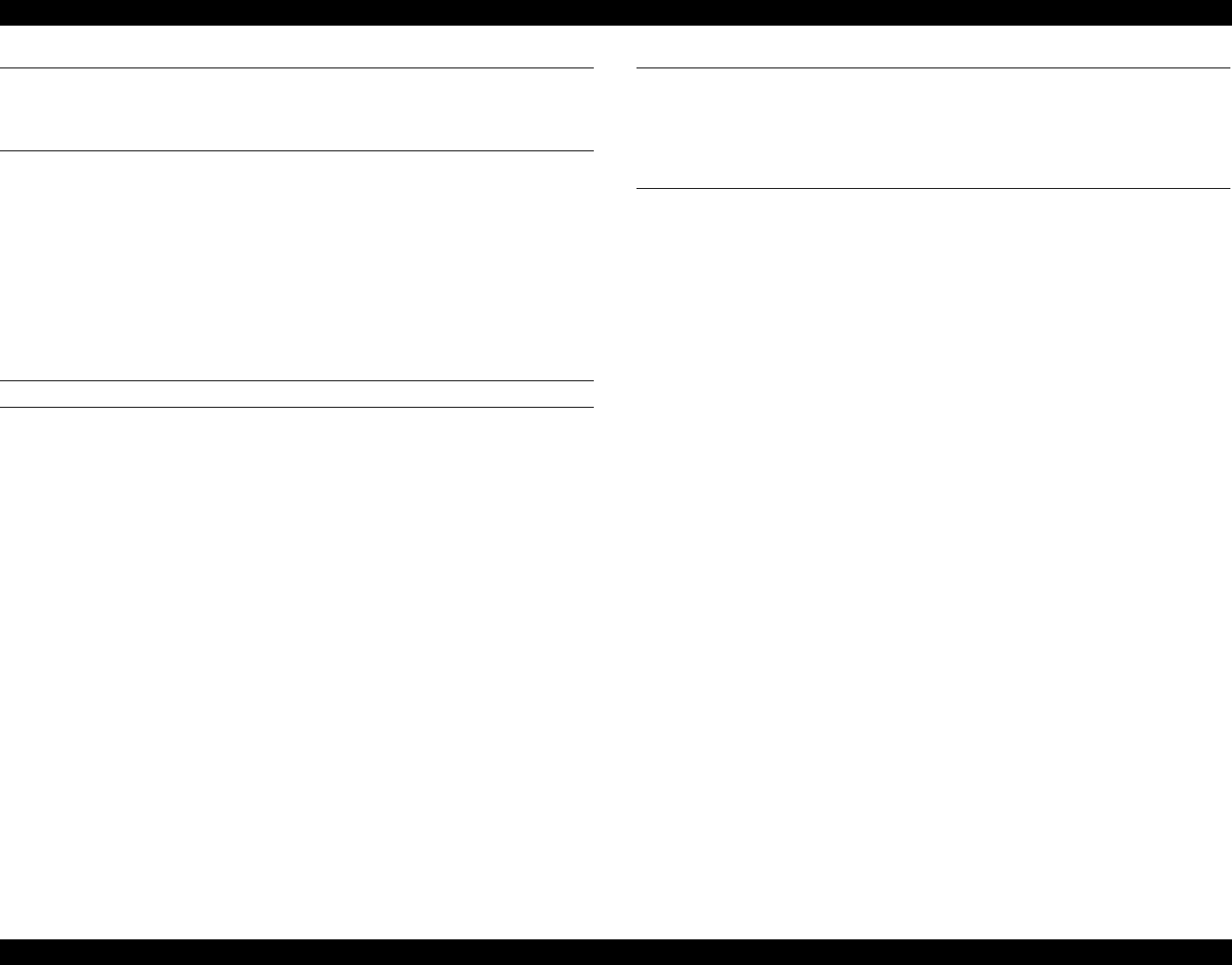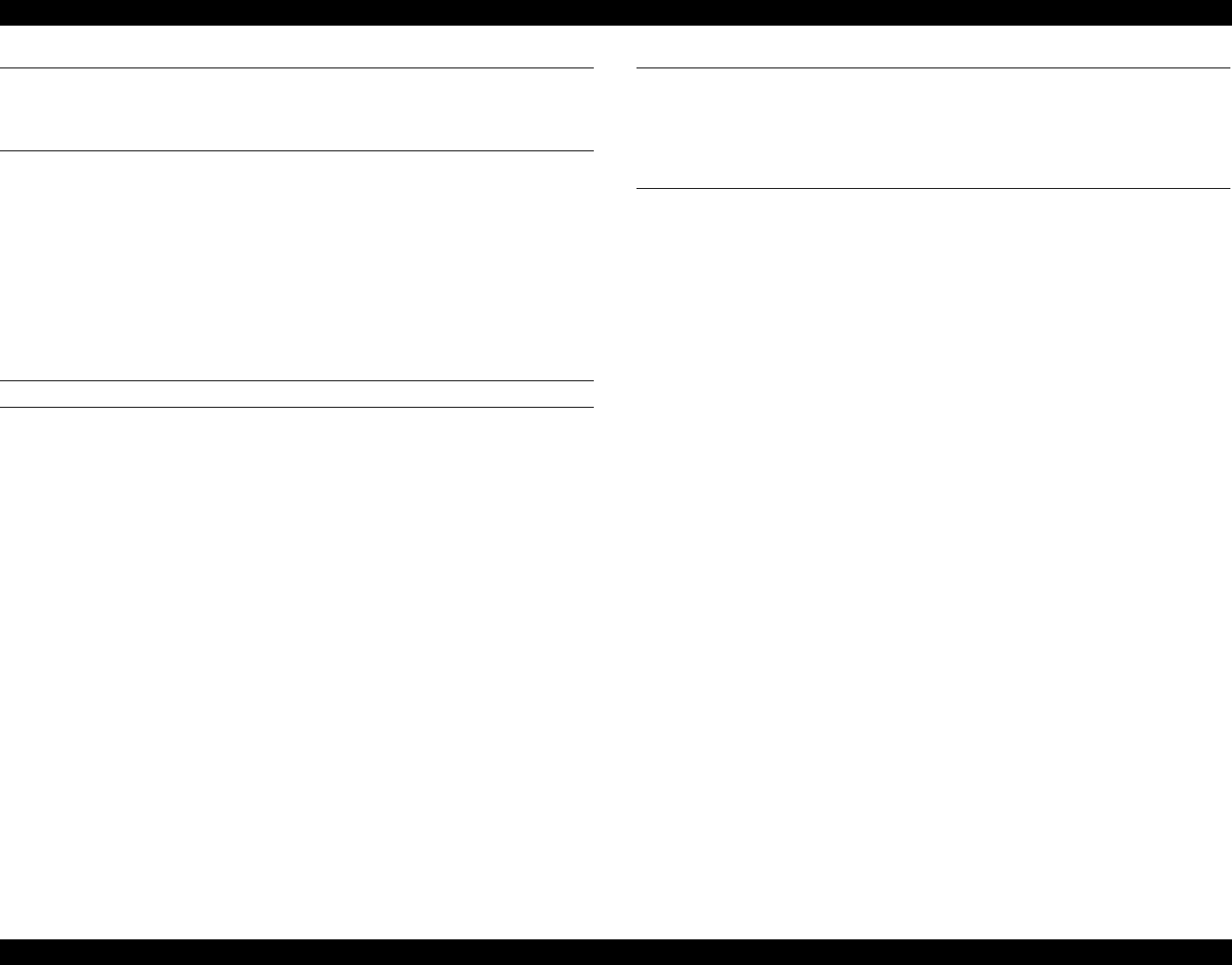
EPSON Stylus Pro 7000 Revision B
Troubleshooting Errors That Require a Service Technician 98
SERVICE CALL 00020000 (NVRAM ERROR)
SERVICE CALL 00020001 (INTERNAL RAM ERROR)
SERVICE CALL 00020002 (SRAM ERROR)
SERVICE CALL 00020003 (DRAM ERROR)
Problem
Unusual condition detected.
Solution
Write down the error code, turn the printer off and back on again to
confirm whether the error recurs. If the same error recurs, replace the
Main Board.
For “Service Call 00020003” (DRAM error), replace the SIMM installed
in CN19 and confirm whether the error recurs.
SERVICE CALL 0002000B (MAIL BOX MEMORY ERROR)
Problem
Data (also can be command code) reception error caused by outside
factors such as power-drain during PC-side data transmission or
printer reception. Also could be due to interference in interface cable
or a warn cable, and so on.
Solution
Turn the printer off and back on again, and then resend the print job.
If you cannot regenerate the error, have a nice day.
Make sure no machines that share the same power supply (with the
PC or printer) are turned on while the print job is being sent.
Make sure the interface cable is within specifications for this printer.
Replace the interface cable; it may be worn out.
To make sure an errant command code is not the cause try sending a
different print job, or send the print job from another application or
another PC.
Write down the error code, turn the printer off and back on again to
confirm whether the error recurs. If the same error recurs, replace the
Main Board.
SERVICE CALL 10020004
(CPU GNRL ILLEGAL INSTRCTNS)
SERVICE CALL 10020006
(CPU SLOT ILLEGAL INSTRCTNS)
SERVICE CALL 10020009
(CPU ADDRESS ERROR)
SERVICE CALL 1002000A
(CPU DMAC/DTC ADDRESS ERROR)
SERVICE CALL 1002000B
(CPU WATCHDOG TIME-OUT ERROR)
SERVICE CALL 100200##
(CPU VECTOR 32~63)
Problem
Unusual condition detected.
Solution
Write down the error code, turn the printer off and back on again to
confirm whether the error recurs. If the same error recurs, replace the
Main Board.
Send a different print job to make sure the error wasn’t due to
electrical noise or bad print data.