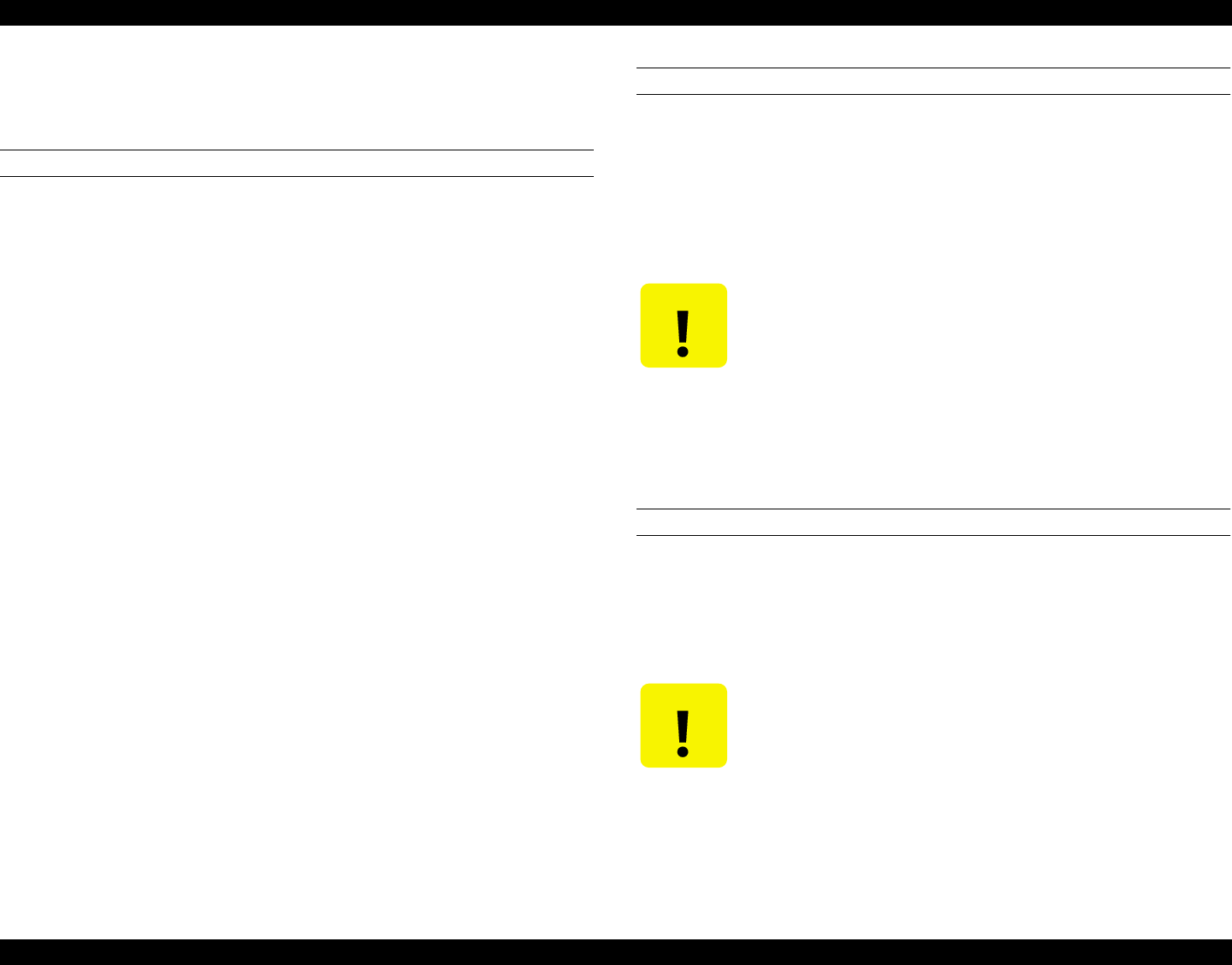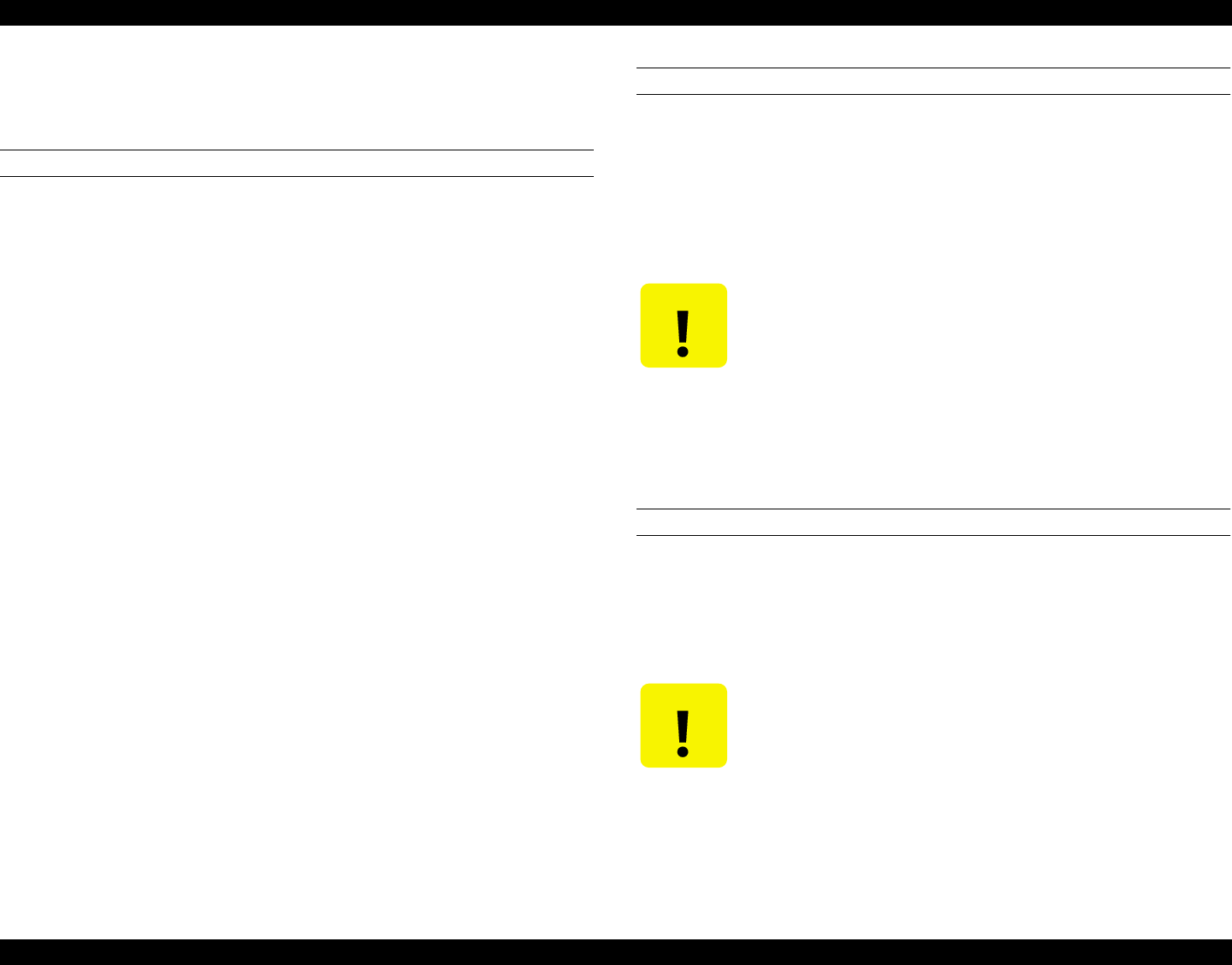
EPSON Stylus Pro 7000 Revision B
Troubleshooting General Errors 102
If the error recurs even after reloading the paper, make sure the
paper-end sensor on top of the carriage is installed correctly and
working properly.
PLEASE LOWER LEVER
Problem
The printer is not able to continue paper feeding/initializing, printing,
or ink sequencing because the Release lever was moved to the
Release position. Or, the printer cannot begin printing because the
lever is in the release position.
Solution
Pull the lever forward to the set position. However, if printing was
interrupted because the lever was pushed back to the release position
and the paper shifted, the print job may be marred.
If the lever is forward down and this error still occurs, check the
Release-Lever position sensor.
INK OUT
Problem
One or more ink cartridges have run out of ink, a near-end cartridge
has been reinstalled, or an unsupported ink cartridge has been
installed.
Solution
Replace the empty ink cartridge.
Make sure the ink cartridge is the proper type of cartridge for the
printer and the proper color for that slot.
If the proper cartridge is installed and this error still occurs, check the
Ink-End sensor.
NO INK CARTRIDGE
Problem
An ink cartridge is not installed or is not installed properly.
Solution
Install the proper ink cartridge in the empty slot.
If the proper cartridge is installed and this error still occurs, check the
Ink-Cartridge sensor.
When replacing an empty ink cartridge, always replace it with
a new ink cartridge; otherwise the printer cannot determine
how much ink remains.
When replacing an empty ink cartridge, always replace it with
a new ink cartridge; otherwise the printer cannot determine
how much ink remains.