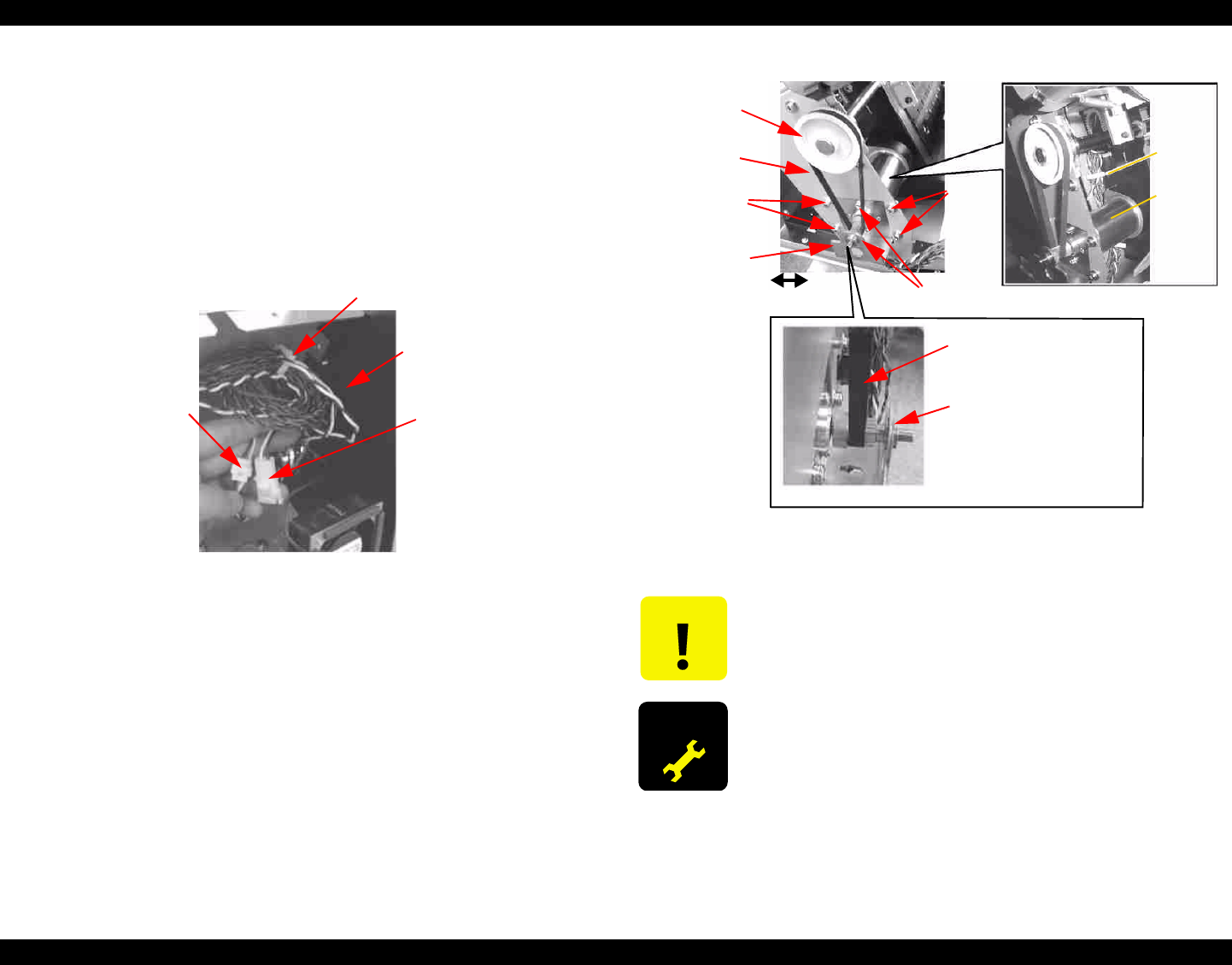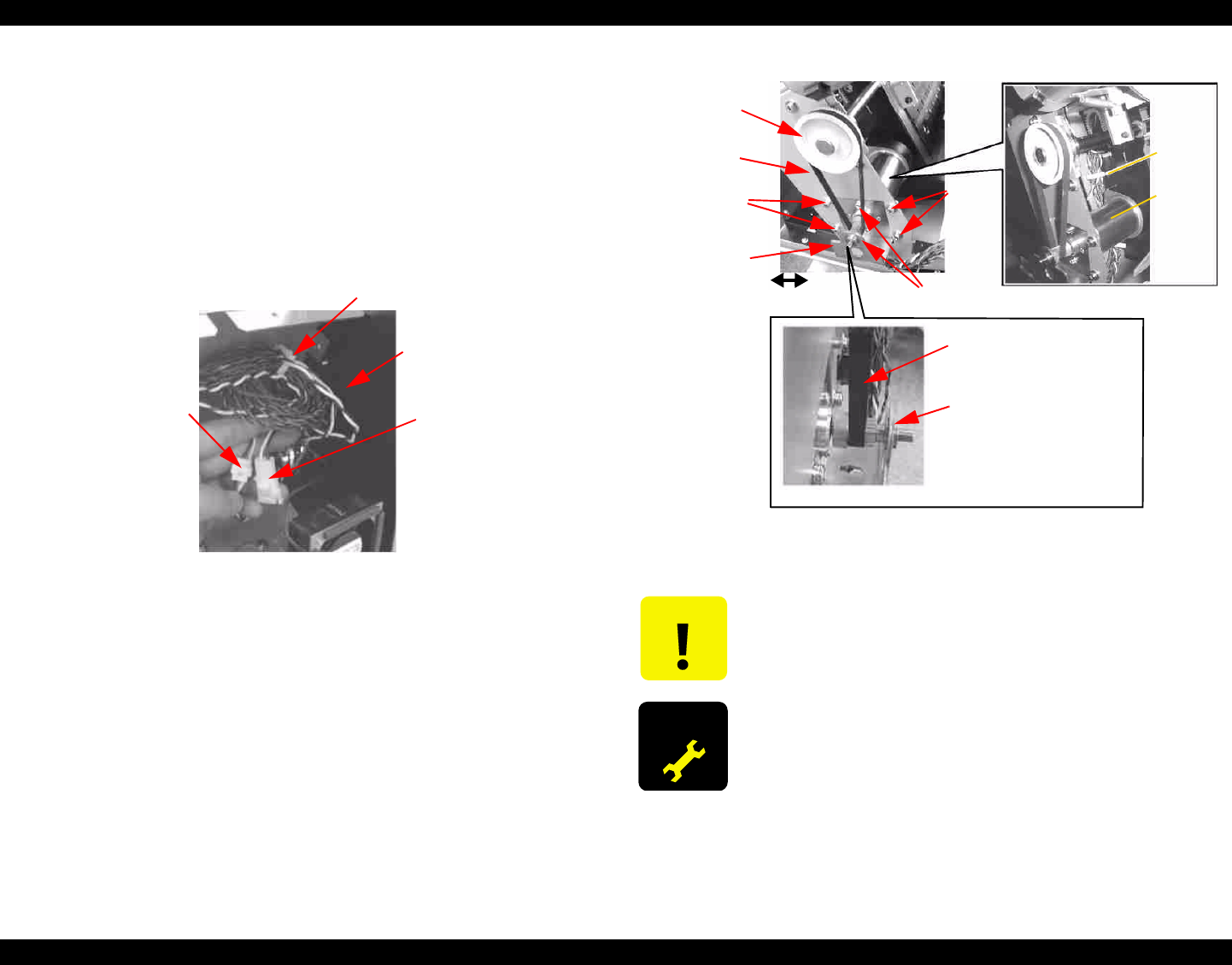
EPSON Stylus Pro 7000 Revision B
Disassembly & Assembly Disassembly Flow 142
4.2.3.12 Removing the PF Motor Assembly
1. Remove the R Side Cover as described in “R Side Cover Removal” on
page 114.
2. Remove the L Side Cover as described in “L Side Cover Removal” on
page 116.
3. Release the PF Motor harnesses from the harness clamp attached to the
inner side of the L Side Frame. Then, disconnect their connectors and take
them out from the hole in the L Side Frame.
Figure 4-61. Removing the Connectors for the PF Motor Assembly
4. Release the PF motor harnesses from the clamp on the outer side of the L
Side Frame.
5. Remove the four (CP(W) M4x10) screws securing the PF motor bracket to
the L Side Frame.
6. Remove the PF timing belt from the reduction gear by moving the belt
inward.
7. Remove the two (CP(W) M3x8) screws securing the PF Motor Assembly to
the PF motor bracket, and then remove the PF motor bearing, PF motor
spacer, and PF motor in that order.
Figure 4-62. Removing the PF Motor Assembly
Clamp
L Side Frame
PF Motor
Connector
(for Drive)
PF Motor Connector
(for encoder signals)
When assembling the PF Motor Assembly, move the PF timing
belt manually and check that the PF timing belt revolves
around the center of the reduction pulley.
If you remove the PF motor, make the necessary adjustments
listed in “PF Timing Belt Tension Adjustment” on page 198.
Reduction
Pulley
PF Timing
Belt
Screws
(M4x10)
PF Motor
Bracket
Front
Rear
Screws (M3x8)
Viewed from the back
Clamp
PF
Motor
ASSY.
(From the inner side)
- PF Motor Assembly Pulley
- PF Timing belt
- PF Motor Spacer
- PF Motor Bearing
Screws
(M4x10
PF Timing
Belt