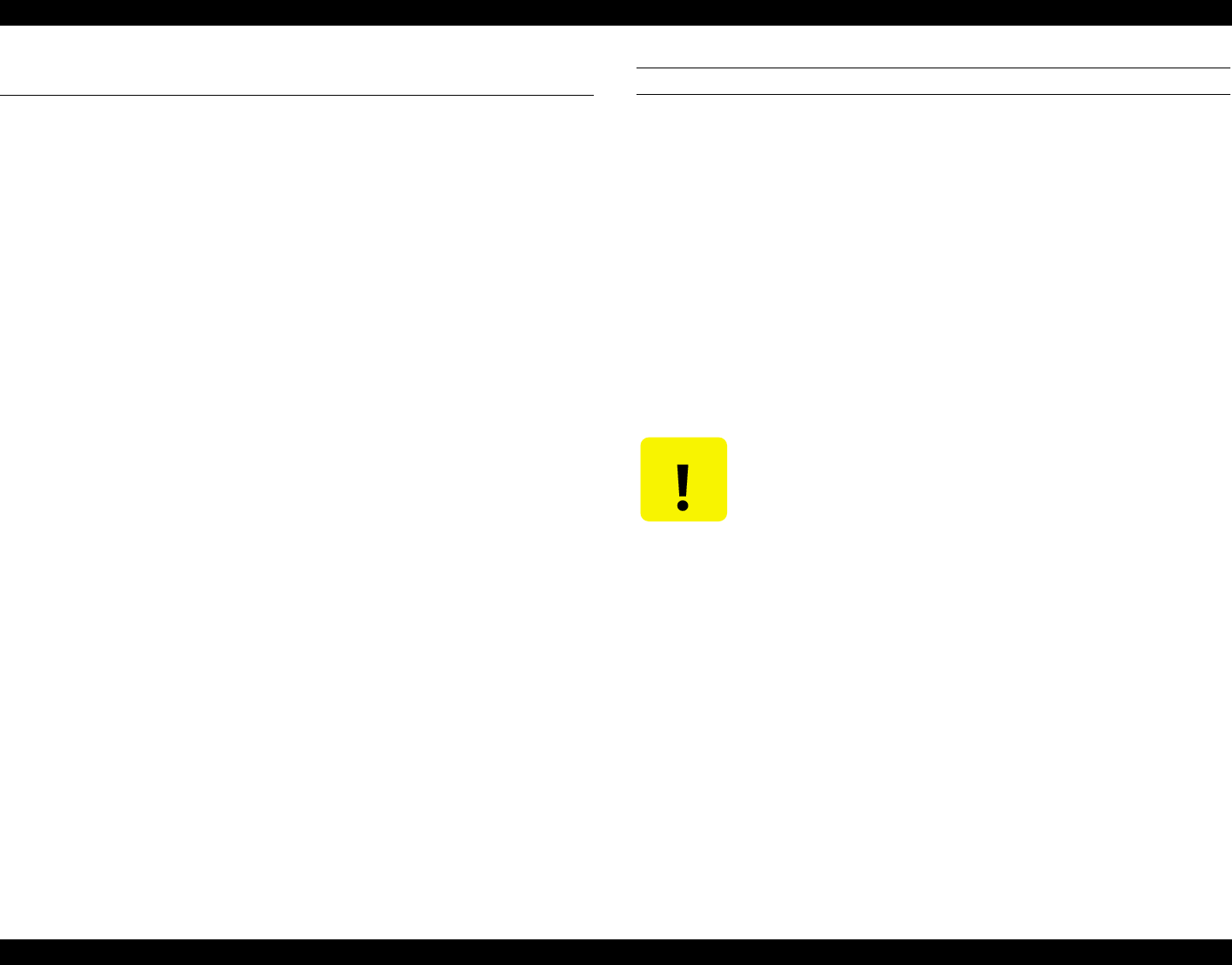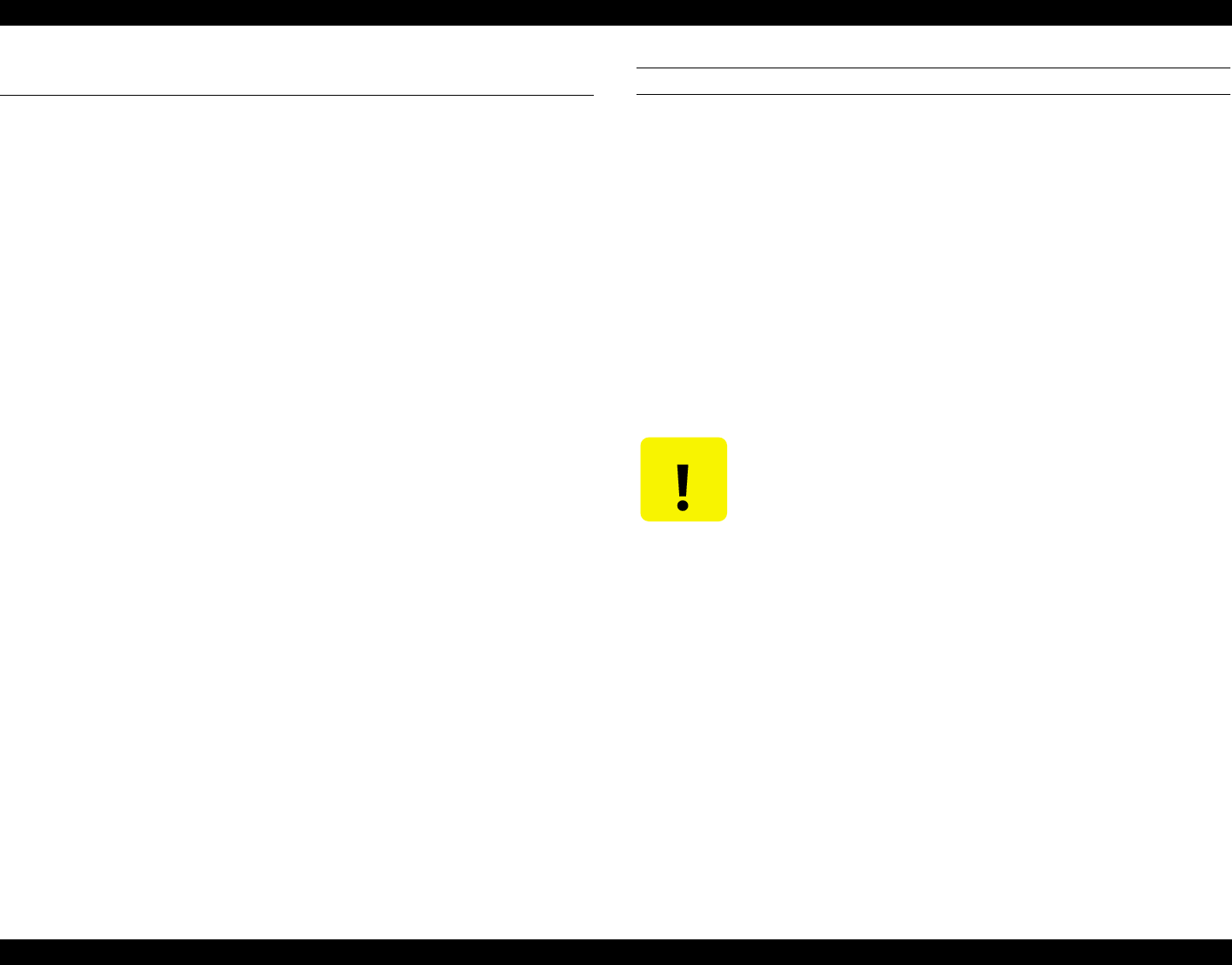
EPSON Stylus Pro 7000 Revision B
Adjustment Adjustment Steps 159
5.2 Adjustment Steps
This section describes the detailed steps for performing the adjustment
procedures listed in Table 5-2.
5.2.1 Parameter Backup
The Main Board contains NVRAM (EEPROM) which is used to store the
parameter information and firmware commands that control the printer. For
all corresponding printer parts, the individual and unique adjustment
information and part codes are stored here, which allows the Main Board and
Printer Mechanism to work together smoothly. This information includes
adjustment parameters and must be kept up to date for the printer to work
properly.
Therefore, to replace the Main Board, you need to
back up the parameters as described in the following pages
replace the C299 Main board as described in Chapter 4
download the parameters as described in the following pages
upload the firmware as described on page 162
adjust the sensors as described on page 169.
REQUIREMENTS FOR PARAMETER BACKUP
#F727 Flash Memory Card (1050073))
(Conforms to PCMCIA Rel 2.1/JEIDA Ver 4.2 (Type II) / 5V Read/Write
operation)
Part # 1050073 (Fujitsu: MB98A81183-15)
Memory card writing utility
(i.e. Adtech CardUT97)
PC with memory card writer or stand alone memory card writer
IPL contained in the #F733 Self-Training Kit
Self-Training Kit code: 1053426
Folder: \Tool\Backup\
File: Pbuset_B.Bin
Before backing up the parameters to the PC card, the above file must
be written to the Flash Memory Card using the card writing utility:
The backup card you use in these steps only works with the
Stylus Pro 7000; do not attempt to use it with other printers.
Do not use the backup card for the Stylus Pro 9000. The
programs vary and using the wrong program may cause a
wide variety of problems depending on which parameter(s) are
written incorrectly.