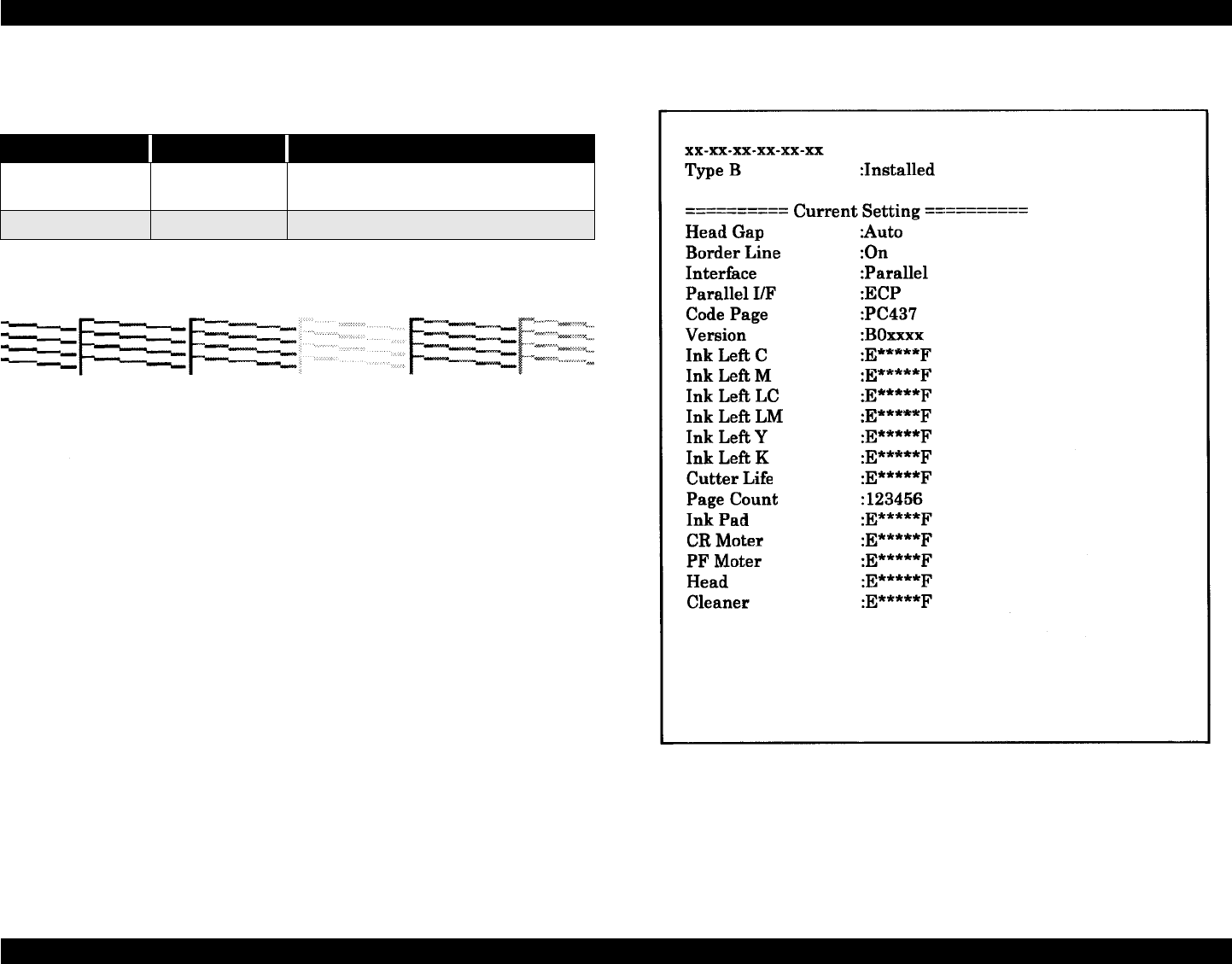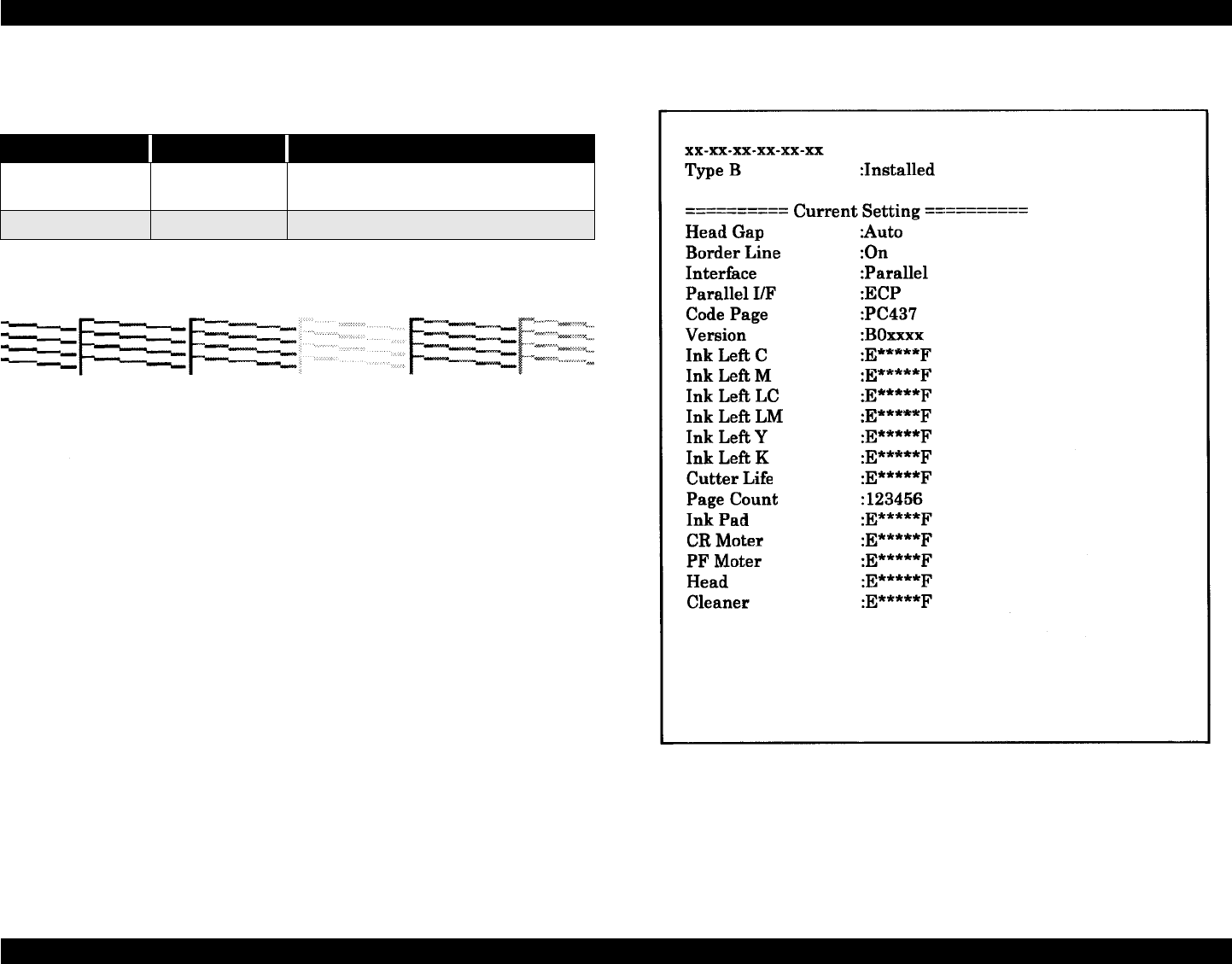
EPSON Stylus Pro 7000 Revision B
Product Description SelecType Settings 42
1.6.2 Test Print Menu
1.6.2.1 Nozzle check
The firmware version is described as the date the firmware was set.
BO = EPSON Stylus Pro 7000
28 = date
9 = last digit of year (1999 in this case)
C = month (16H, so 1 means January, A means October and C means
December)
The remaining capacity of the waste ink pads is shown as a percentage.
1.6.2.2 Status sheet
Head Gap = see Platen Gap in Printer Status Menu, page 44
Border Line = see Page Line in Printer Status Menu, page 44
Interface = See Table 1-31, “Printer Setting Menu,” on page 41
Parallel I/F = See Table 1-31, “Printer Setting Menu,” on page 41
Table 1-32. Test Print Menu
Display Message Item Notes
NOZZLE CHECK Print
Check the printout, any missing lines
mean the nozzle(s) are clogged.
STATUS SHEET Print
Prints the current printer settings.
Version: BO289C
Ink Pad: 94%
Note: the actual pattern prints in color: black, cyan,
magenta, light cyan, light magenta, and yellow