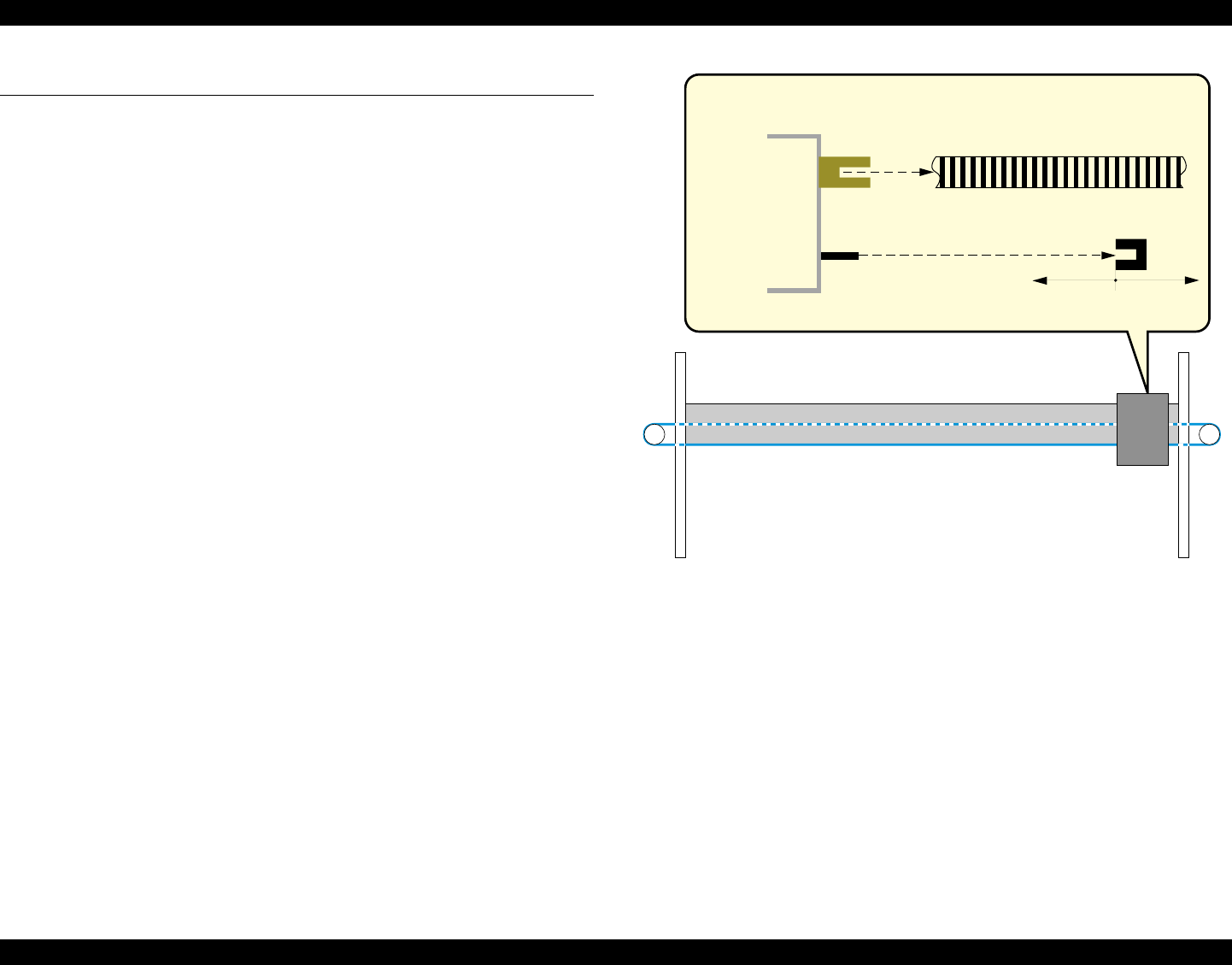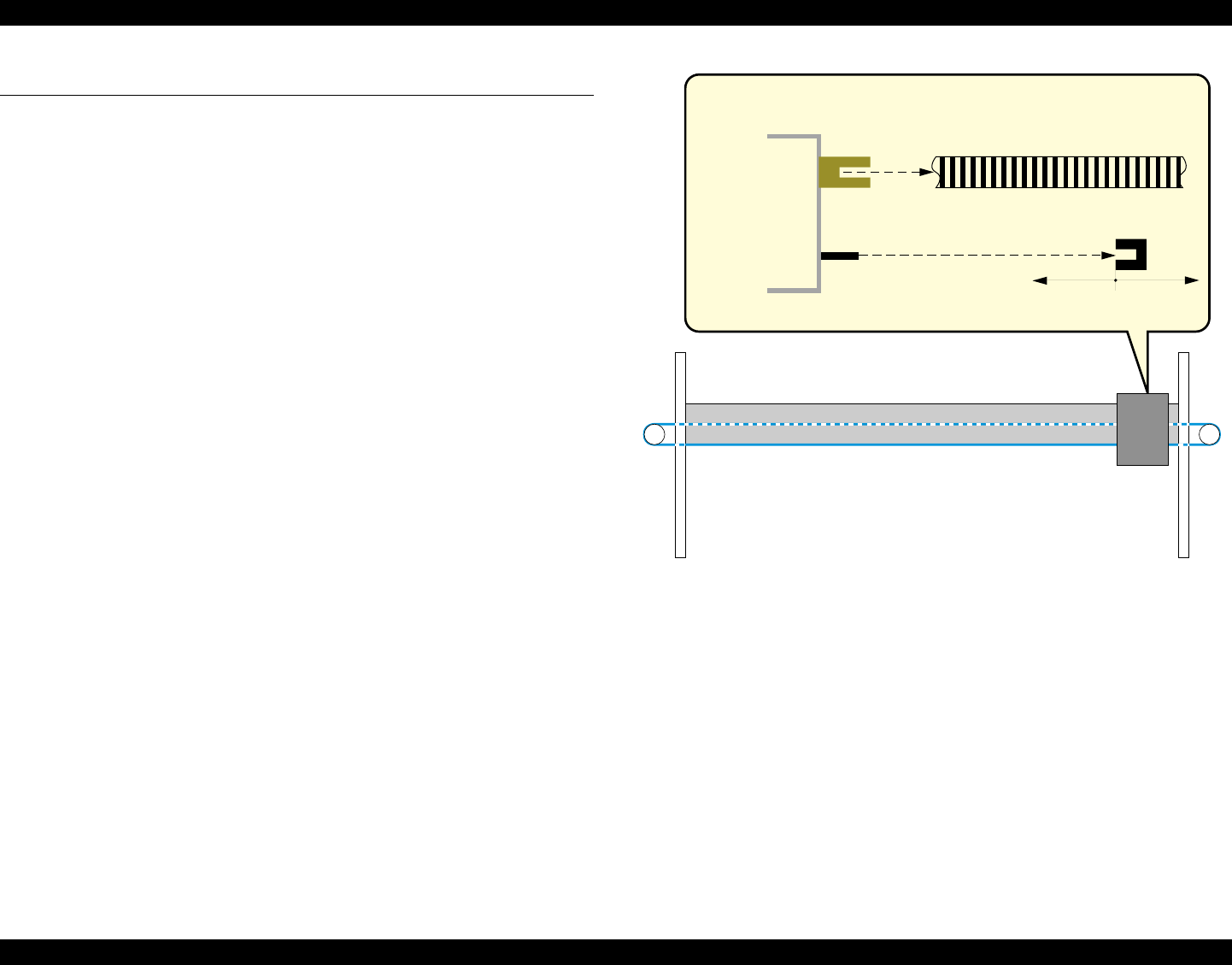
EPSON Stylus Pro 7000 Revision B
Operating Principles Description of Components 60
2.2 Description of Components
2.2.1 Carriage Movement
To print on paper as wide as A1+ (24 inches), the carriage must be quite
stable and must travel further than the usual carriage. To increase stability,
the SP 7000 uses a carriage guide rail instead of the carriage guide shaft. The
carriage comes into direct contact with the printer frame using a set of
bearings which are attached to the carriage.
The CR motor (DC motor) drives the carriage, and the Linear Encoder sensor
in combination with the T-Fence (plastic timing fence found underneath the
carriage guide rail) determine the lateral position of the carriage. As shown in
Figure 2-7 below, the Linear Encoder reads the timing stripes to determine the
position of the carriage as well as the carriage speed, and this data is sent to
the software servo.
NOTE: CR motor errors (such as overcurrent) and encoder sensor
malfunctions can be caused by simple problems; for example
dust/ink on the T-Fence or the T-Fence is out of the sensor.
The following sensors are used in combination with the carriage components:
Home Position Sensor
This optical sensor activates when the CR Guide Rail flag enters the
space between the light emitter and the light receiver. The flag is
located on the carriage and the sensor is located to the right of the
maintenance assembly. The HP sensor sends an “On” signal when
the carriage is in the home position.
Linear Encoder sensor
This sensor is located on the back of the carriage (cutter housing
section). This reflective photo sensor helps determine the exact
carriage location by counting the clear and dark sections of the T-
Fence. The Linear Encoder sends a pulse to the printer logic as a PTS
(Print Timing Signal). The shaded sections have a distance equal to
180 dpi.
Figure 2-7. Carriage Mechanism & CR Guide Rail
Carriage
flag
T-Fence
Linear
Encoder
Home Position
Sensor
Carriage
Carriage