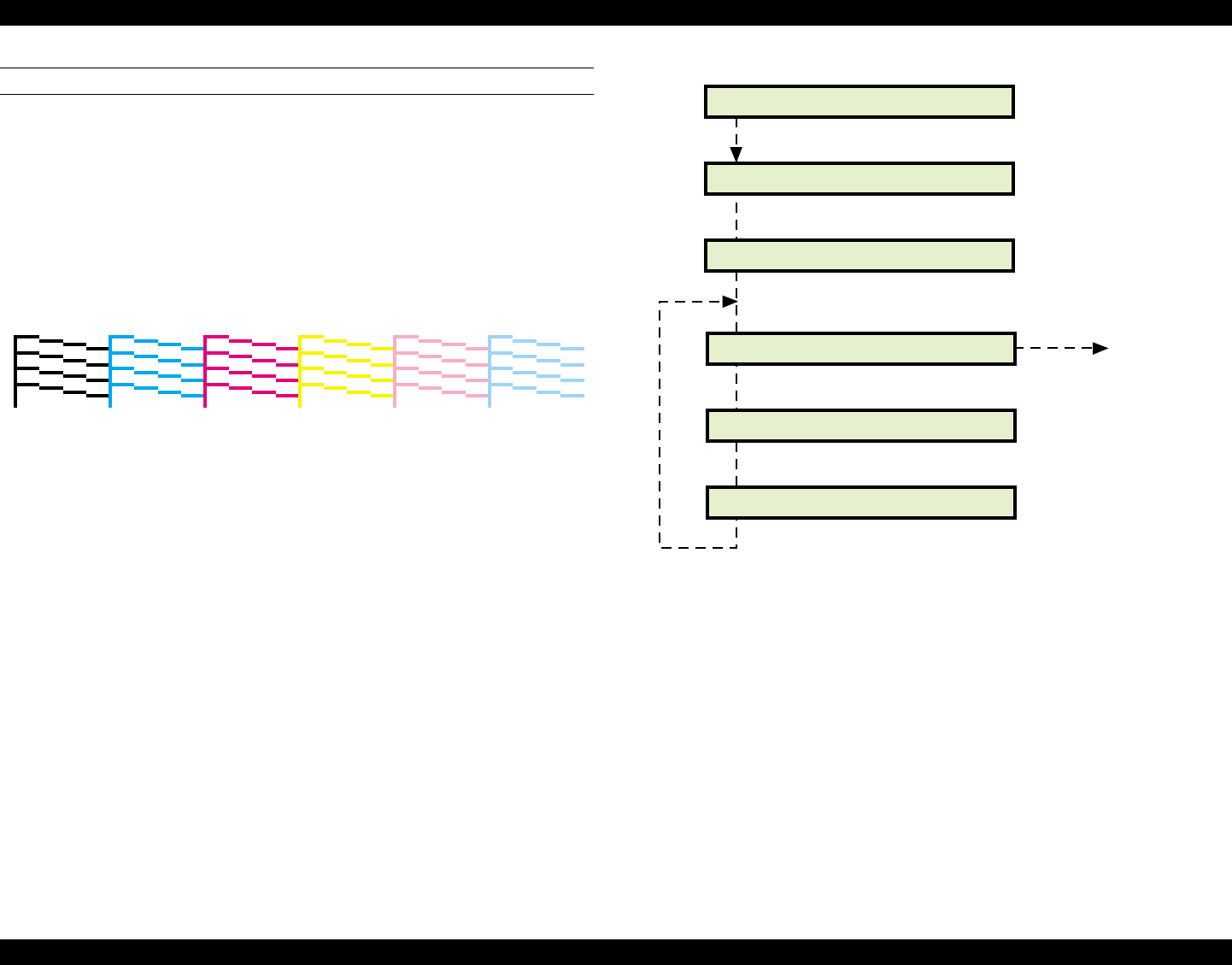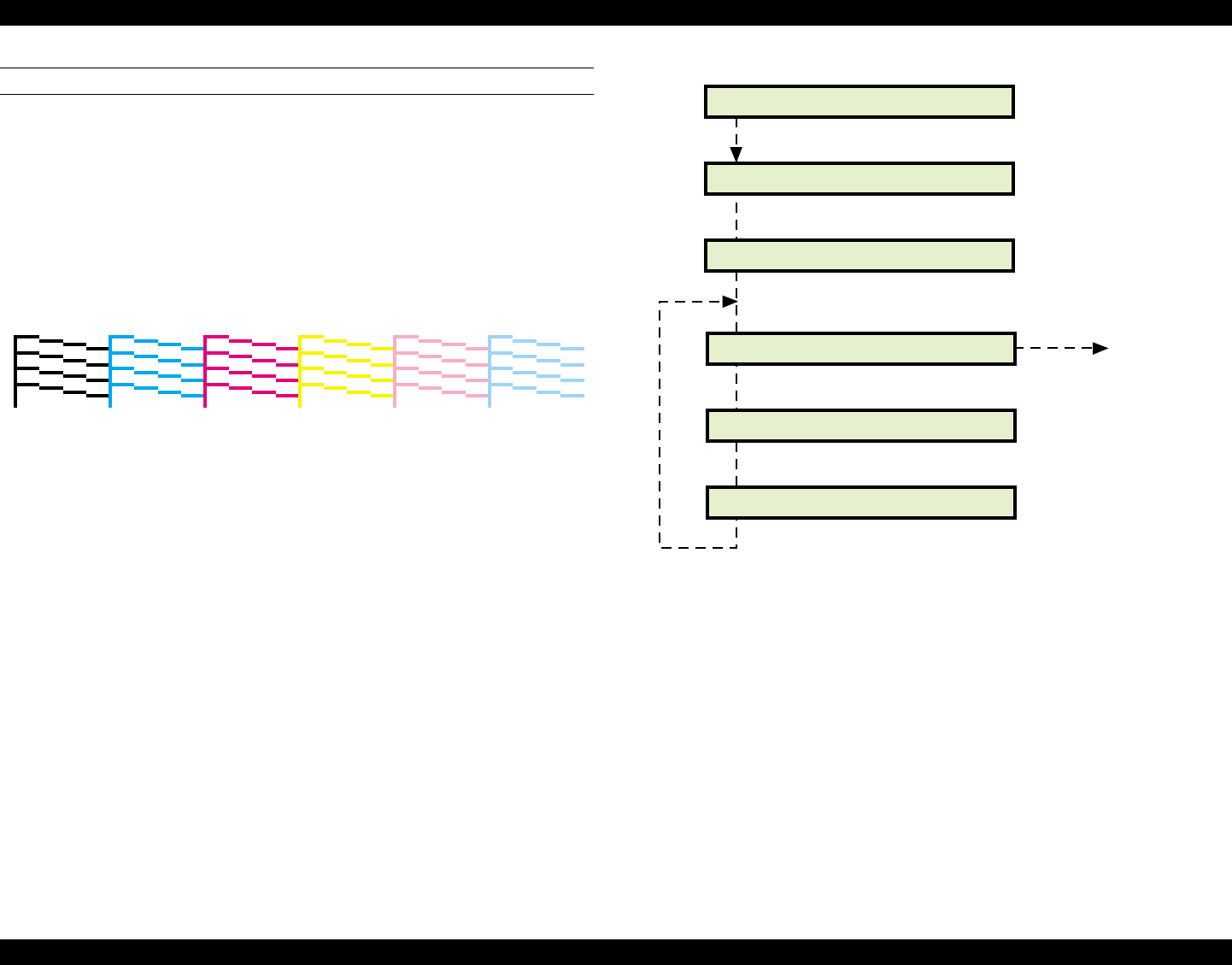
EPSON Stylus Pro 7000 Revision B
Adjustment Self-Diagnostic Mode Menus 178
ADJ CHECK NOZZLE
After the initial ink charge, this function verifies that the nozzles are properly
firing ink If the some nozzles are not firing correctly or at all, you can run the
cleaning operation from this menu.
1. Make sure "Adj: Check Nozzle" appears on the LCD and press the Enter
button.
2. Load paper if not already loaded and replace any low or empty ink
cartridges if detected. If these conditions are OK, the printer prints the
following check pattern
.
Figure 5-17. Head Nozzle Check Pattern
The pattern includes the following colors from left to right; black, cyan,
magenta, yellow, light magenta, and light cyan.
3. When the check pattern is finished printing, "Nozzle Check End" appears
on the LCD. If the pattern printed all six colors properly with no lines or
dots missing, press the Enter button to end this adjustment procedure. If
lines or dots are missing, press the SelecType button to start the cleaning
cycle.
Figure 5-18. Nozzle-Check Printing Operation
Please Set Paper
Load paper.
Please Set Ink
Replace any low or empty ink cartridges.
Printing Pattern
[SelecType]
[Enter]
End
adjustment/
proceed to
next
Nozzle Check End
Cleaning Standard
Print Adj. Pattern