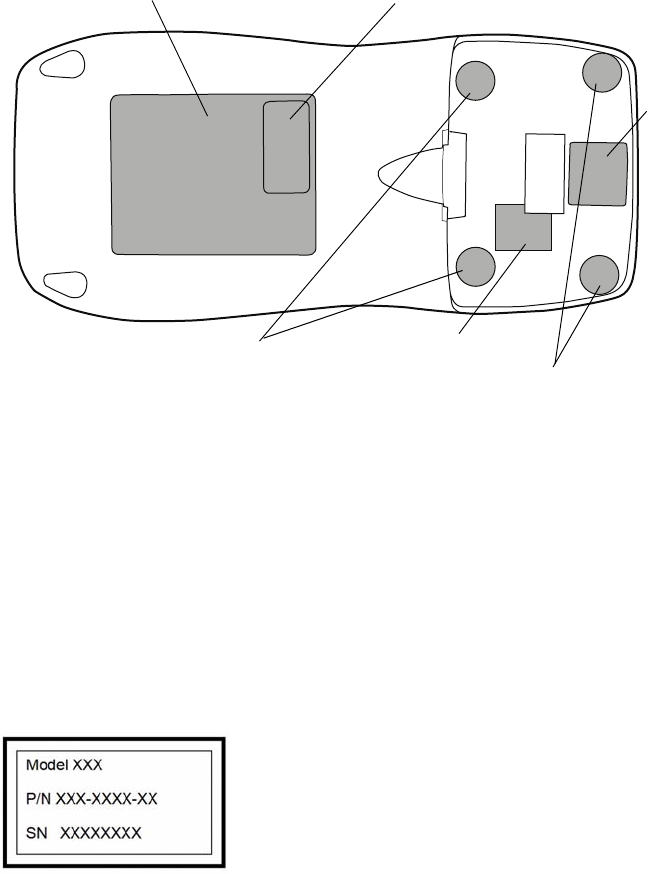
74 Repair procedures Welch Allyn Micropaq Monitor
Attaching labels
The screw covers and notched labels are part of the service fastener kit. The rear case,
battery well, clear serial number cover (not shown below) and the blank serial number
labels are included in the rear case service kit.
1. Apply the gray screw covers over the upper screw holes in the battery area.
2. Apply the clear screw covers over the lower screws in the battery well.
3. Apply the notched label over the small recessed BDM connector next to the battery
connector.
4. Apply the rear case and battery well labels.
5. Mark the blank rear serial number label with the model number, part number and
serial number from the serviced unit as shown below. Use an ultrafine point
permanent marker. Write small to fit in all the required information.
6. Apply the rear serial number label to the rear case label at the location shown above.
7. Apply the clear cover over the marked serial number label.
8. On the front case, apply the front ID label in the recessed area.
9. Attach the battery and verify that:
• the LED lights red, yellow and green,
• no error messages are received,
• the keyboard works.
Rear serial number label (blank)
Screw covers (clear)
Notched label (clear)
Screw covers (gray)
Rear case label
Battery well label


















