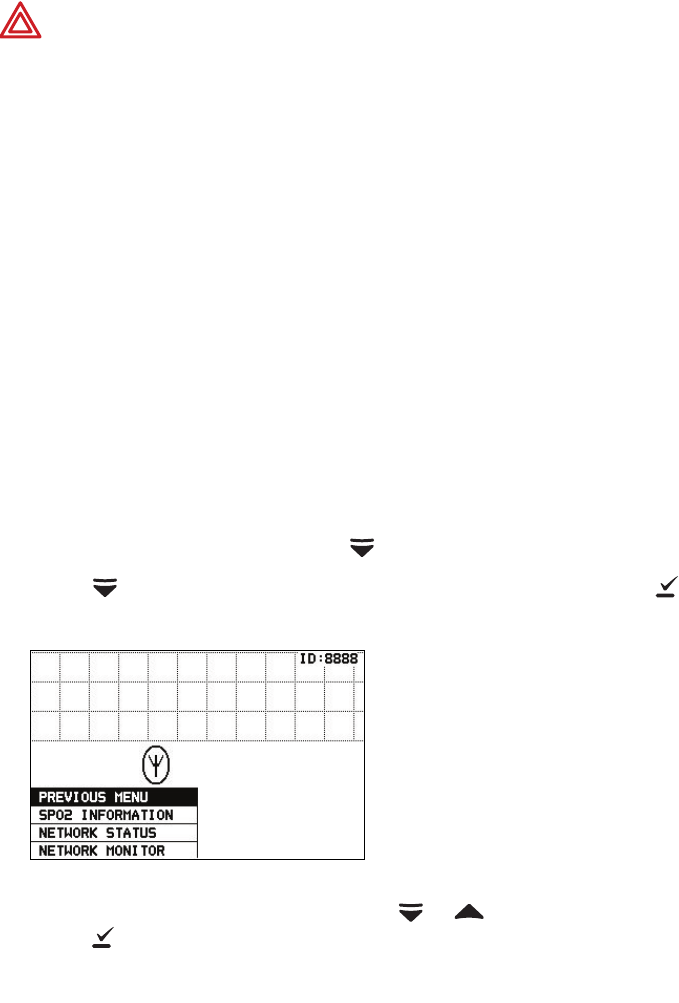
Service Manual Functional verification 19
5. Insert two fuses of the appropriate rating into the fuse holder:
Fuses: T1.25 A/250 V, Time-Delay, 5x20 mm (503-0111-XX)
6. Slide the fuse holder back into the black fuse module until it latches securely, and then
slide the fuse module back into the charger. Press it firmly and verify that it latches
securely.
7. Connect the ac power cord to the rear panel of the battery charger and to an ac power
source appropriate for the power rating of the battery charger.
8. Confirm that the green ac power LED is on.
System Information menu
The System Information menu provides additional information that may be required during
service activity.
To access the System Information menu:
1. From the monitoring screen, press to access the Main menu.
2. Press again to highlight SYSTEM INFORMATION, and then press to display
the System Information menu.
3. To access one of the menu items, press or to highlight the menu item, and
press .
WARNING Fire Hazard. To protect against fire hazard, always replace fuses
with the specified type, size, current rating, and voltage rating.
Note
If the fuses blow soon after reconnecting ac power, the battery charger may
need replacement.
Note
Although the System Information menu functions are not intended to be used
while the monitor is connected to a patient, they can be used to troubleshoot
network activity while the monitor is communicating (or attempting to
communicate) with the network.
System Information menu


















