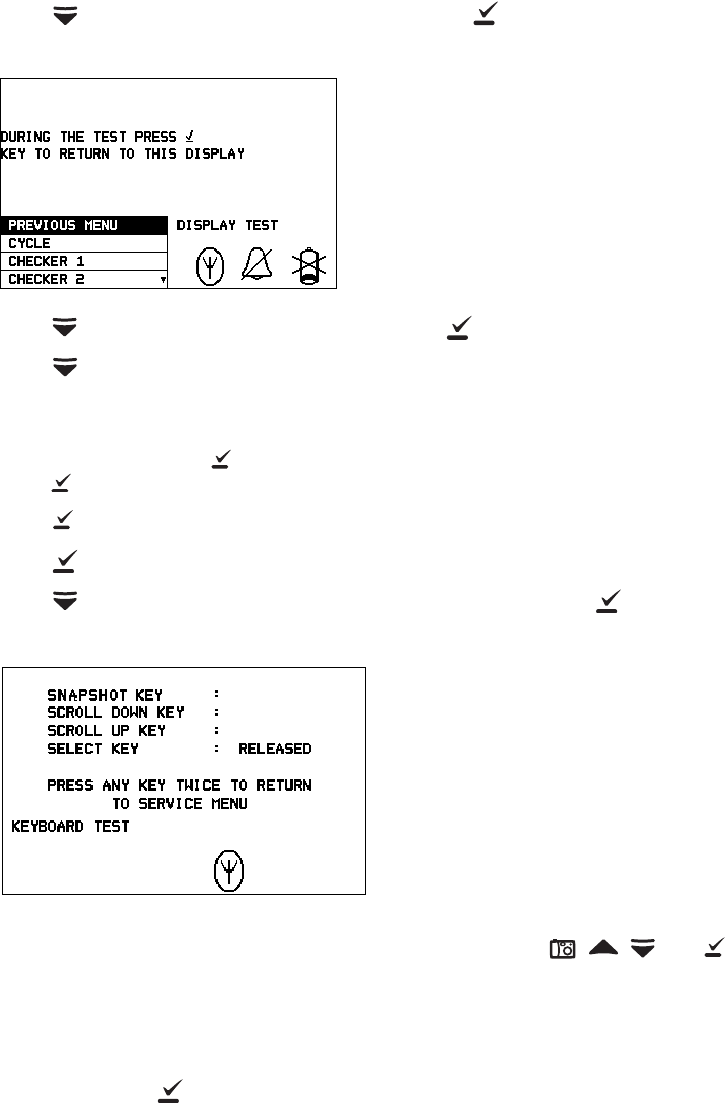
Service Manual Functional verification 13
4. Press to highlight DISPLAY TEST, and then press to display the Display Test
screen.
5. Press once to highlight CYCLE, and then press .
Press to cycle through all display tests while observing the screen. Watch for any
defects such as pixel deficiencies, stuck pixels, or nonuniform illumination.
Optionally, you can run any of the other display tests (CHECKER 1 through CHECKER
4, and BORDER). Press to exit the display test, and then scroll to another test and
press again to run the highlighted display test.
6. Press to exit the display test and return to the Display Test screen.
7. Press again to exit the Display Test screen and return to the System Test screen.
8. Press as needed to highlight KEYBOARD TEST, and then press to display the
Keyboard Test screen.
9. Observe the screen. For each of the front panel monitor keys ( , , , and ),
press, hold and then release the key.
Confirm that the screen displays PRESSED, HELD and then RELEASED for each key.
10. Exit the Keyboard Test screen by quickly pressing one of the keys twice.
11. Repeatedly press as needed to exit the service screens and return to the normal
monitoring screen.
Display Test screen
Keyboard Test screen


















