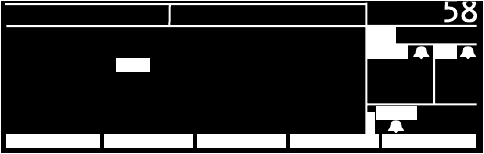
NIBP
Welch Allyn 62 Propaq Encore Reference Guide
Set the NIBP Alarm Limits
Set the alarm limits according to your hospital's standards.
NIBP Display Default Settings
To select which vital sign waveforms are displayed, press MAIN MENU, SETUP, WAVE SEL to display
the Wave Select window.
To enable the display of a waveform or large NIBP numerics, select ON (ECG cannot be set to
OFF). The monitor displays the first three active waveforms set to ON in the order of priority
listed in the Wave Select window. If NIBP is ON and only one or two other waveforms are
ON and active, the monitor displays large NIBP numerics in a waveform window.
Important Information About Automatic Measurements
A blood pressure measurement will begin when the minute of the time of day clock is evenly
divisible by the interval. For example, if the interval is set to 10 (minutes), measurements will
begin at the hour and at 10, 20, 30, 40, and 50 minutes past the hour. Note, however, that for
intervals 1, 2, or 3 (minutes), measurements begin 1, 2, or 3 minutes after the interval is set.
For example, if the 1 minute interval is selected at 10:45:20, the next measurement starts at
10:46:20.
The start time may be delayed if the previous measurement ended within 30 seconds of the
scheduled start time, because the monitor requires that the cuff pressure be below 5 mmHg
for a minimum of 30 seconds between measurements to allow time to restore blood flow to
the limb.
NIBP Messages
The following NIBP messages can appear in the equipment alert window. An NIBP caution
message also appears in the numerics window. If an error number (ERR# x) is listed in an
NIBP trend printout or display, it indicates that the corresponding NIBP equipment alert
occurred.
WAVE SELECT
mmH
g
NEXT PREV MENUINSERVON/OFF
MCO
2 BR
S
p
O
2
PA
SETUP
ECG : ON RESP : OFF
ART : ON S
p
O2 : ON
PA : OFF NIBP : ON
CO
2 : OFF
35/ 18
( 85)
35
12
92


















