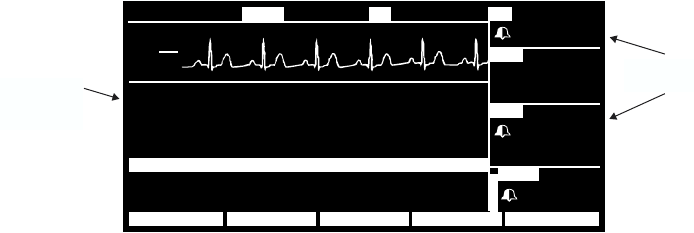
Equipment Alerts
Propaq Encore Reference Guide 101 Welch Allyn
Equipment Alerts
Definitions and Indications
The Propaq Encore can alert you to changing equipment conditions, such as disconnected or
faulty sensors, low battery voltage, lost programmed settings, and other conditions that can
affect patient monitoring.
If an equipment alert condition is detected, a high-pitched alarm tone sounds for one second
at five-second intervals. This alert tone pattern repeats until you respond to the equipment
alert by pressing any button located at the bottom of the screen or until the equipment
condition is corrected. You can also press
SUSPEND and suspend the audio alarm tone for 90
seconds.
An equipment alert window also appears on the display identifying the condition. Certain
equipment conditions also result in a caution message. Some of these messages alternate
with the time of day, others appear in corresponding numeric windows.
Some equipment conditions resulting in an equipment alert also interrupt normal patient
monitoring and cause a patient alarm. Patient alarms always take precedence over an
equipment alert.
Responding to Equipment Alerts
The equipment alert tone continues to sound and the window remains on the display until:
• the equipment condition is corrected
• you press any button located at the bottom of the screen
For some equipment alerts, all you need to do is correct the condition and the Propaq Encore
resumes normal monitoring.
ART
RR
S
p
O
2
HRT1NIBP
18:45:28
102.3
°
F
80
99
III
1
mV
cm
MON
P1 FAULT
TRANSDUCER NOT DETECTED
PRESS ANY KEY BELOW TO ACKN0WLEDGE
CVP
NIBP
S
135
12/ 7
9
EQUIPMENT ALERT
Numeric
Windows
Equipment
Alert
Window


















