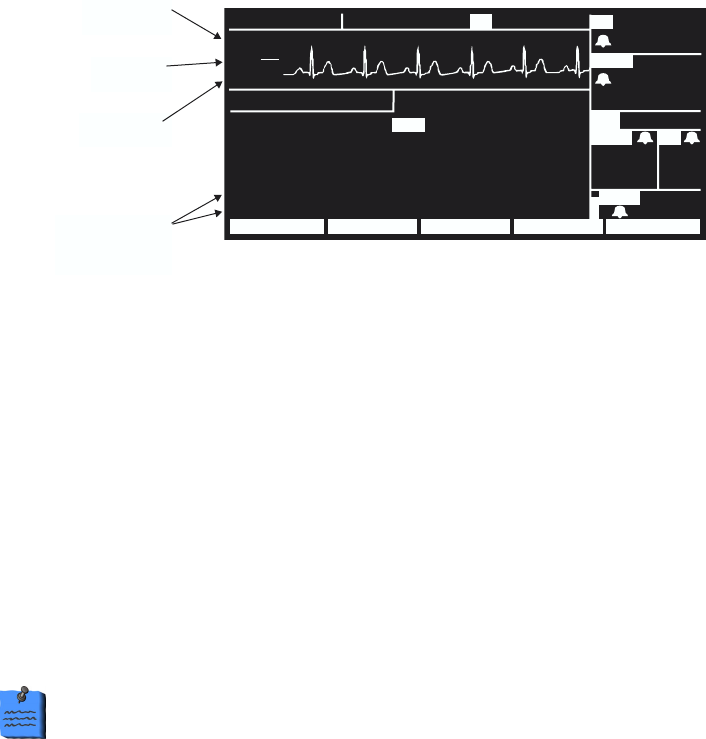
ECG/RESP
Welch Allyn 46 Propaq Encore Reference Guide
When you press MORE in the first ECG/RESP Menu, a status window appears showing you
the current ECG/RESP settings and additional selections.
The Size function “increases” or “decreases” the ECG or RESP waveform size. Each time you
press a
SIZE button, the waveform approximately doubles in height. When you reach the
largest waveform size, the next press displays the smallest size.
Impedance Pneumography Selections
If your Propaq Encore includes the Impedance Pneumography Option, the following
selections are also available.
HR/PR TONE Sets the heart tone loudness to LOW, MEDIUM, HIGH, or OFF.
If SpO2 is monitored, the pitch of the tone varies with the SpO2 value.
PACER DISPLAY Turns on and off the pacer indicator in the ECG waveform.
ECG
BANDWIDTH
This selection allows you to determine the bandwidth for the data sent
to the display and the printer. If the selection is Extended, the
bandwidth is 0.05-40 Hz. If the selection is Monitor, the bandwidth is
0.5-40 Hz.
The QRS detector sensitivity threshold is not affected by changing the ECG
display size. Likewise, the RESP breath detector threshold is not affected by
changing the RESP display size.
RESP LEAD
Selects the RESP lead. Choices are RA-LA and RA-LL, and choice is
independent of ECG lead selection. Experiment with placement for best
signals.
RESP
Turns impedance pneumography (RESP channel) on or off.
NIBP
mmH
g
NEXT PREV MENUCHANGE
MCO
2 BR
S
p
O
2
PA
HRT
1NIBP
18:45:28
III
1
mV
cm
MON
ECG/RESP
HR/PR TONE : LOW
PACER DISPLAY: ON
ECG BANDWIDTH: MONITOR (0.5-40Hz)
RESP LEAD : Ld1 (RA-LA)
RESP : ON
102.3
°
F
35/ 18
35
12
92
80
( 85)
122
58
Selected ECG
lead
Sensitivity
factor
Bandwidth
Selection
Available with the
Impedance
Pneumography
Option


















