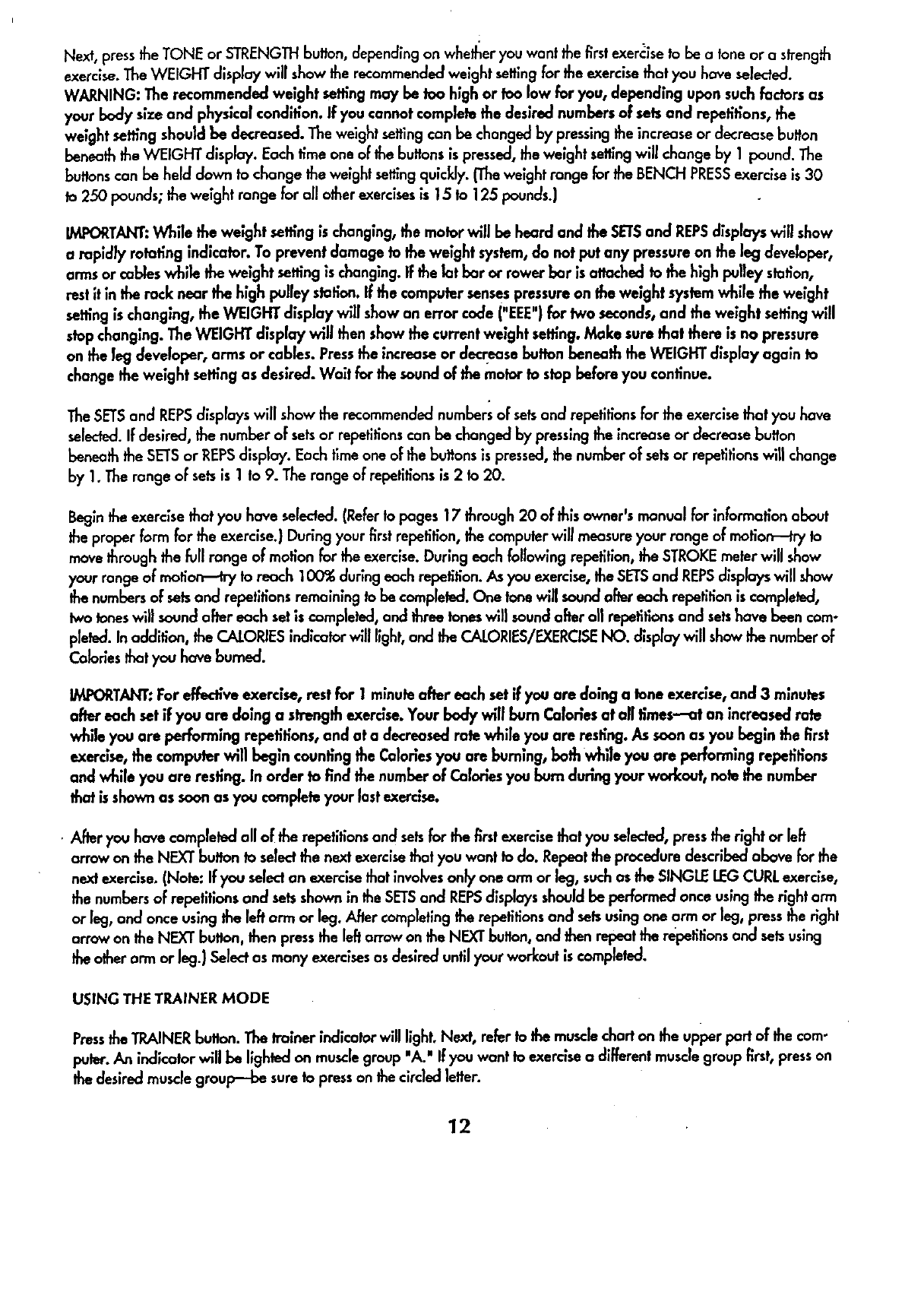
Next, press the TONE or STRENGTHbutton, depending on whether you wont thefirstexercise to be o tone or a strength
exercise. The WEIGHT display will show the recommended weight setting for the exercise that you have selected.
WARNING: The recommended weight settng may be too high or too low far you, depending upon such fadors as
your body size and physical condition. If you cannotcomplete the desked numbers of sets and repetitions, the
weight setting should be decreased. The weight settingcan be changed by pressingthe increase or decrease button
beneath the WEIGHT display. Each time one of the buttonsispressed,the weight settingwill change by 1 pound. The
buttons can be held down to change the weightsetffng quickly. (Theweightrange for the BENCH PRESSexerciseis30
to 250 pounds;the weight range for all otherexercises is 15 to 125 pounds.)
IMPORTANT:While the weight setting is changing, the motor will be heard and the SETSand REPSdisplays will show
a rapid/y relating indicator. To prevent damage to the weight system,do not put any pressure on the leg developer,
armsor cables while the weight setting is changing,if the lot bar or rower bar isattached to the high pulley station,
restitin the rack near the high pulley station. If the computer senses pressureon the weight systemwhile the weight
settng is changing, trioWEIGHT display will show an error code ("EEE")far two seconds,and the welght setting will
stop changing. The WEIGHT display will then show the current weight settng. Make sure that there is no pressure
on the leg developer, arms or cables. Pressthe increase or decrease button beneath the WEIGHT display again to
change theweight setffng as desired. Wait for the soundof the motor to stop before you continue.
TheSETSand REPSdisplays will show the recommendednumbersof setsand repetitionsfor the exercisethat you have
selected. If desired, the number of setsor repetitionscon be changed by pressingthe increase or decrease button
beneath the SETSor REPSdisplay. Each timeone oFthe buttons is pressed, the numberof setsor repetitionswill change
by 1. The range oFsetsis 1 to 9. The range of repetitionsis2 to 20.
Beginthe exercise that you have selected. (Referto pages 17 through 20 of this owner's manual for information about
the proper form for the exercise.} During your firstrepetition, the computer will measure your range of mation_try to
move through the fullrange of motion for the exercise.During each following repetition, the STROKEmeterwill show
yourrange of moti_ to reach 100% duringeach repetition.As you exercise, the SETSand REPSdisplayswill show
the numbersof setsand repetitionsremainlng tobe completed.One tonewill soundaftereach repetitioniscompleted,
Iwo toneswill soundoffer each set is completed,and three toneswill soundafter oil repetitionsand setshave been com-
pbted. In addition, the CALORIESindicatorwill I_ght,and the CALORIES/EXERCISENO. display will showthe numberof
Caloriesthatyou hove burned.
IMPORTANT:For effac_ve exercise, rest for 1 minuteafter each set if you are doing a tone exercise, and 3 m_nutes
after each set if you are doing a strength exercise.Your body will burn Calories at all times--at an increased rato
while you are performing repetitions, and at a decreased rate while you are resting. As soon as you begin the first
exercise,the computer will begin counting the Caloriesyou are burning, bothwh_e you are performing repetitions
and while you are resting. In order to find the number of Calories you bum during your workout, note the number
that isshown as soonas you completeyour lastexercise.
• After you hove completed all of the repetitionsand setsfor the firstexercise that you selected, pressthe right or left
arrow on the NEXT button to selectthe nextexercisethatyou want to do. Repeatthe procedure describedabove for the
nextexercise. (Note: Ifyou select an exercise that involvesonly one arm or leg, suchas the SINGLE LEGCURLexercise,
the numbersof repetitionsand setsshownin theSETSand REPSdisplaysshould be performed once usingthe right arm
or leg, and once using the leftarm or leg. After completingthe repetitionsand setsusingone arm or leg, press the right
arrow on the NEXT button,then pressthe leftarrowon theNEXT button, and then repeattherepeti_onsand setsusing
theotherarm or leg.) Selectas many exercises as desired untilyour workout is completed.
USING THE TRAINER MODE
Pressthe TRAINER button.The trainer indicator will light, Next, refer to themusclechart on the upper part of the cam°
puter. An indlcator will be lightedon muscle group 'A." Ifyou want to exercise a differentmusclegroup first,presson
thedesiredmuscle group--be sureto press on the circledletter.
12


















