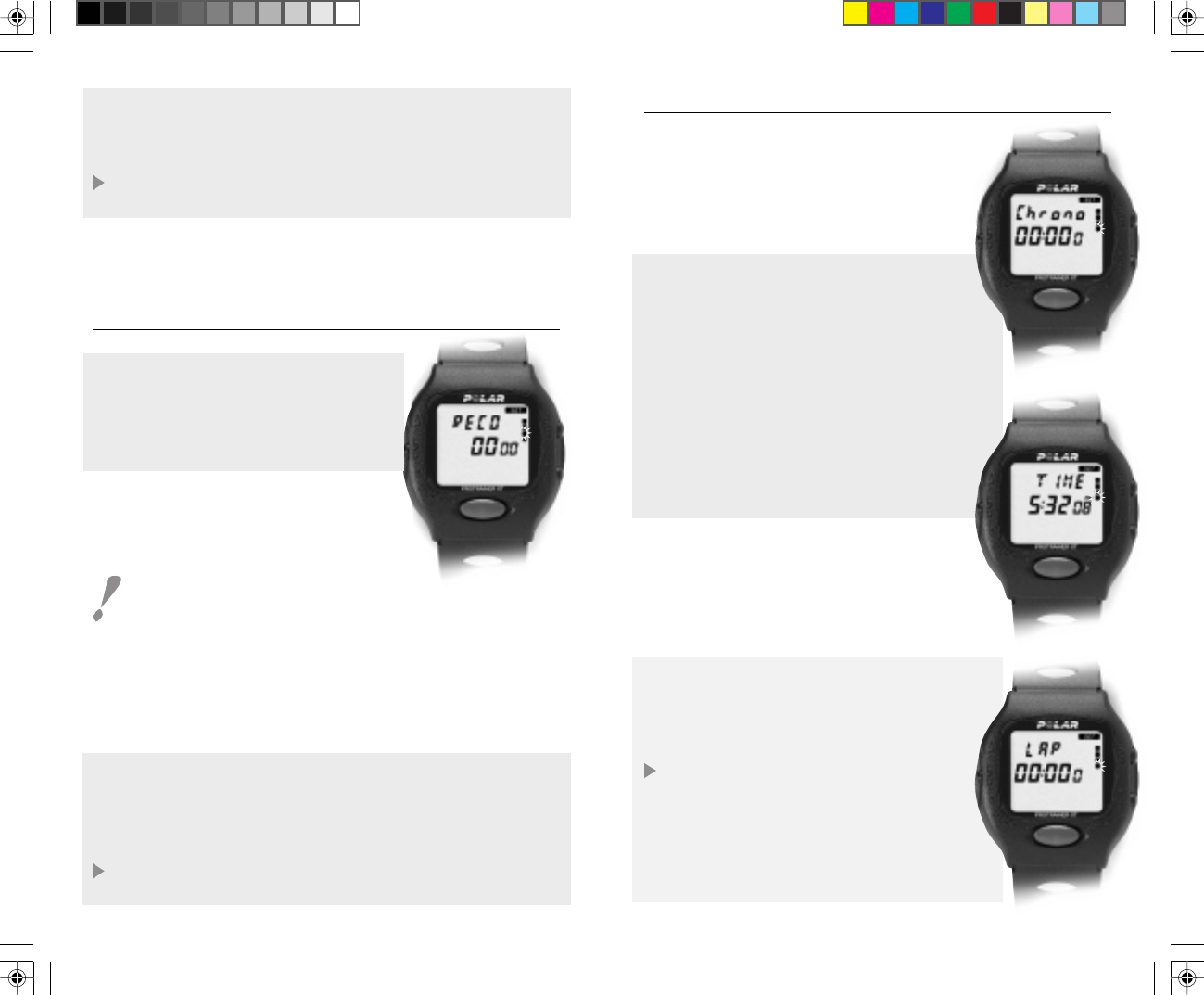
1716
SETTING THE PRIMARY MEASUREMENT DISPLAY
Chrono (alternatively Time or Lap) is flashing.
00:00 0 (alternatively time of day) is displayed.
1. Press SIGNAL/LIGHT to select the desired primary
measurement display. The alternative you
choose will be displayed in the middle
row during the heart rate measurement.
CHOOSE FROM THESE ALTERNATIVES:
CHRONO 00:00 0 displays total exercising time.
You can see lap time in the upper row of
the display during the measurement.
TIME
displays time of day (for example 1:52 PM/13:52).
You can see lap time in the upper row of the
display during the measurement.
LAP 00:00 0 displays lap times. Lap times
can be taken by pressing STORE/LAP/RECOVERY.
You can see the number of the lap in the
upper row of the display during the
measurement.
According to the display alternative you choose for
the primary measurement display you can see the
secondary measurement display during the heart
rate measurement by using the wireless button.
For more details see Functions during the heart
rate measurement/Check the secondary
measurement displays.
You have the following three alternatives
to continue:
1. To start setting the Timers 1 & 2 press SET/START/STOP.
The first block of the graphic bar
representing the setting of the
Timers 1 & 2 is flashing.
Continue from Setting the Timers 1 & 2.
2. To return to the Time of day display, press
SELECT twice.
3. To start setting the Cycling features (Wheel size,
Odometer and Total riding time), press
simultaneously SET/START/STOP and SIGNAL/
LIGHT. To be able to use the cycling features
the optional Polar Speed Sensor is required!
You have the following two alternatives to continue:
1. To start setting Recovery time press SET/START/STOP.
- RECO is displayed.
- The third block of the graphic bar representing the setting of
the Recovery function is flashing.
Continue from Setting the time for recovery heart rate.
2. To return to the Time of day display press SELECT twice.
SETTING THE TIME FOR RECOVERY HEART RATE
Recovery heart rate
This function measures how much heart rate
decreases during the pre-set period of time.
You define the period of time in minutes and
seconds.
RECO is displayed.
The digits representing the minutes are flashing.
1. Press SIGNAL/LIGHT to select the desired value
for minutes.
If you pass the digit you wanted to set by
accident, press and hold SET/START/STOP to restart from 00.
2. Press STORE/LAP/RECOVERY to lock your selection.
The digits representing the seconds start flashing.
3. Press SIGNAL/LIGHT to select the desired value for the seconds.
4. Press STORE/LAP/RECOVERY to lock your selection.
You have the following two alternatives to continue:
1. To start setting the Primary measurement display press
SET/START/STOP.
- The fourth block of the graphic bar representing the setting of
the Primary measurement display is flashing.
- CHRONO (alternatively TIME or LAP) is flashing.
Continue from Setting the primary measurement display.
2. To return to the Time of day display press SELECT twice.
PROXT GBR/E 7.2.2001, 09:0016-17


















