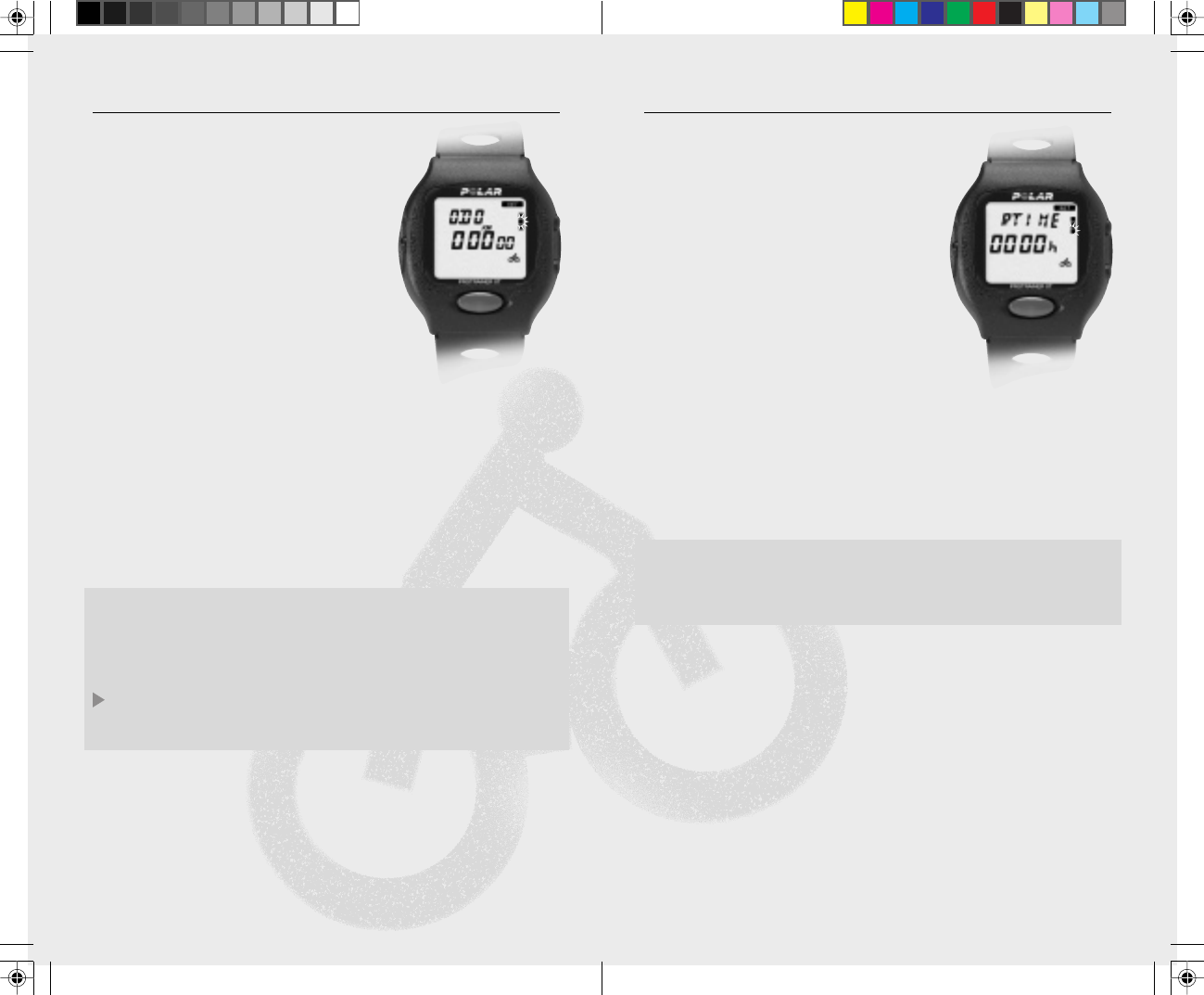
30 31
3. SETTING THE TOTAL RIDING TIME
RTIME is displayed.
The first digit of the total riding time is flashing.
You may want to set the total riding time value
e.g. after battery replacement which resets all
values to the default settings.
1. Press SIGNAL/LIGHT to set the first digit of
the total riding time reading (thousands of
hours).
2. Press STORE/LAP/RECOVERY to lock
your selection.
The second digit starts to flash.
3. Repeat steps 1 and 2 until all values are set.
Resetting the total riding time:
You may want to reset the total riding time, for example if you are about to
start a new training season. To reset the riding time digit by digit, press and
hold SET/START/STOP when the digit is flashing. Release when the reading
has dropped to zero.
You have the following two alternatives to continue:
1. To start setting the Wheel size, press SET/START/STOP.
2. To return to the Time of day display, press SELECT twice.
2. SETTING THE ODOMETER
ODO is displayed.
The first digit of the ODO reading is flashing.
You may want to set the odometer value e.g.
after battery replacement which resets all
values to default settings.
1. Press SIGNAL/LIGHT to set the first
digit of the odometer reading (tens of
thousands of kilometres/miles).
2. Press STORE/LAP/RECOVERY to lock your
selection.
The second digit starts to flash.
3. Repeat steps 1 and 2 until all values are set.
Resetting the odometer:
You may want to reset the odometer, for example if you place the Polar
Protrainer XT on a new bike or if you are about to start a new training
season.
To reset the odometer digit by digit, press and hold SET/START/STOP when
the digit is flashing. Release when the reading has dropped to zero.
You have the following two alternatives to continue:
1. To start setting the total riding time press SET/START/STOP.
The lowest block of the graphic bar starts to flash.
RTIME is displayed.
The first digit of the total riding time reading is flashing.
Continue from Setting the total riding time.
2. To return to the Time of day display, press SELECT twice.
PROXT GBR/E 7.2.2001, 09:0130-31


















