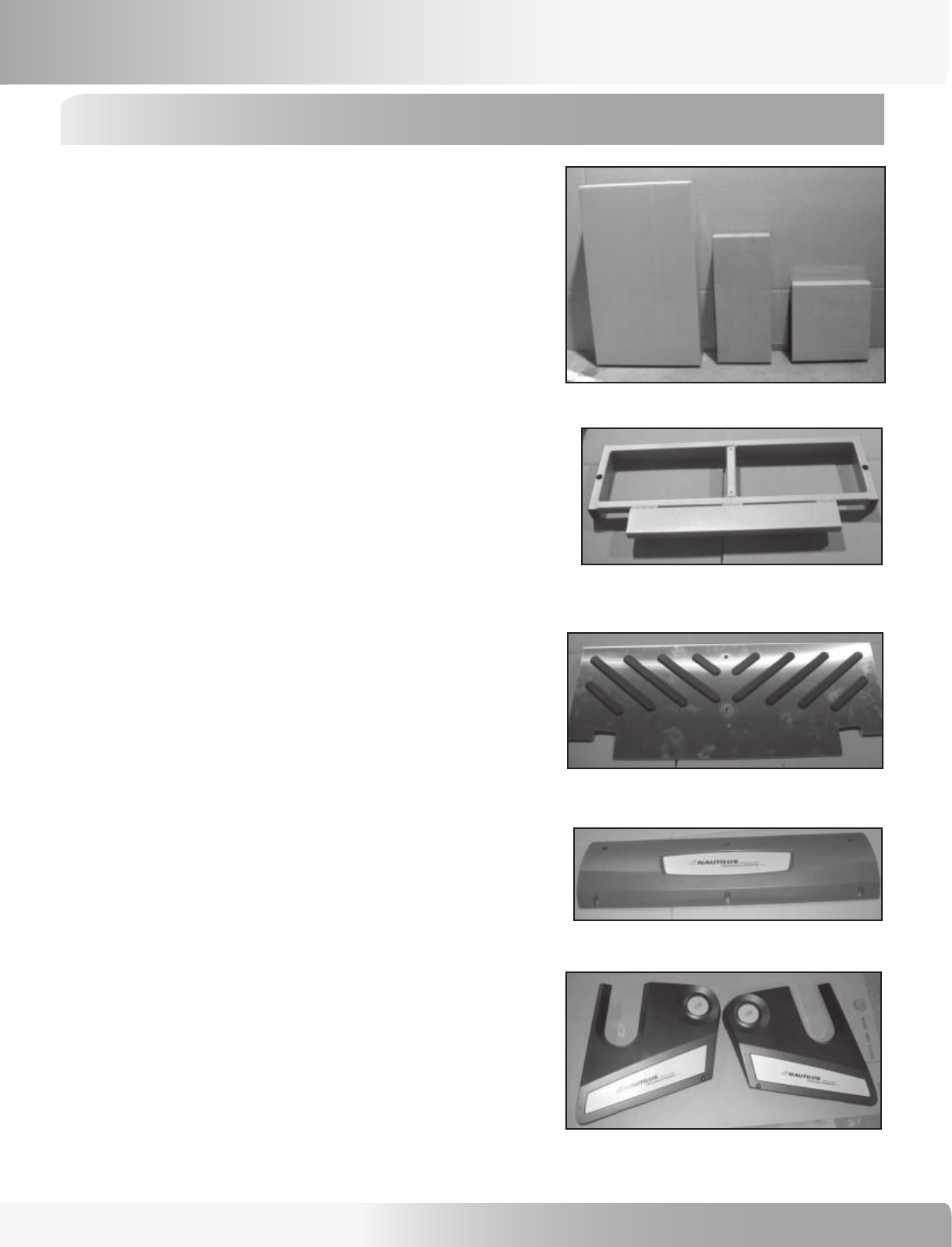
27
Nautilus® TreadClimber® Model TC916 Assembly Manual
ASSEMBLY INSTRUCTIONS
Step 3: Verifying Box Contents
Locate the following for this step:
• Box 1 - Parts Master Carton
• Box 2 - Top Plate Carton
• Box 3 - Short Side Panel Carton
Tools:
• Scissors or utility knife
3-1 Verify the contents of Box 1: “PARTS MASTER
CARTON”.
The carton should contain the following:
• Box #1A - Left and right top Upright Covers.
Marked “Long Side Panels” on the box.
• Box #1B - Console. Marked “Control Panel”
on the box.
• Rear Step weldment (see Figure 1).
• Hardware Bag containing: TV Cable (if
applicable), Owners Manual, Magnet,
Cord Clamp, Grounding Harness, 5/16 Allen
Wrench, Service Bulletin, and hardware
for attaching the Weldment, Console, and
Covers.
3-2 Verify the contents of Box 2: “TOP PLATE
CARTON”.
• Rear Step, insert molded (see Figure 2).
• Lower Front Cover (see Figure 3).
3-3 Verify the contents of Box 3: “SHORT SIDE
PANEL CARTON”.
• Left and Right Pivot Covers (see Figure 4).
BOX 1
BOX 2
BOX 3
Figure 1
Figure 2
Figure 3
Figure 4


















