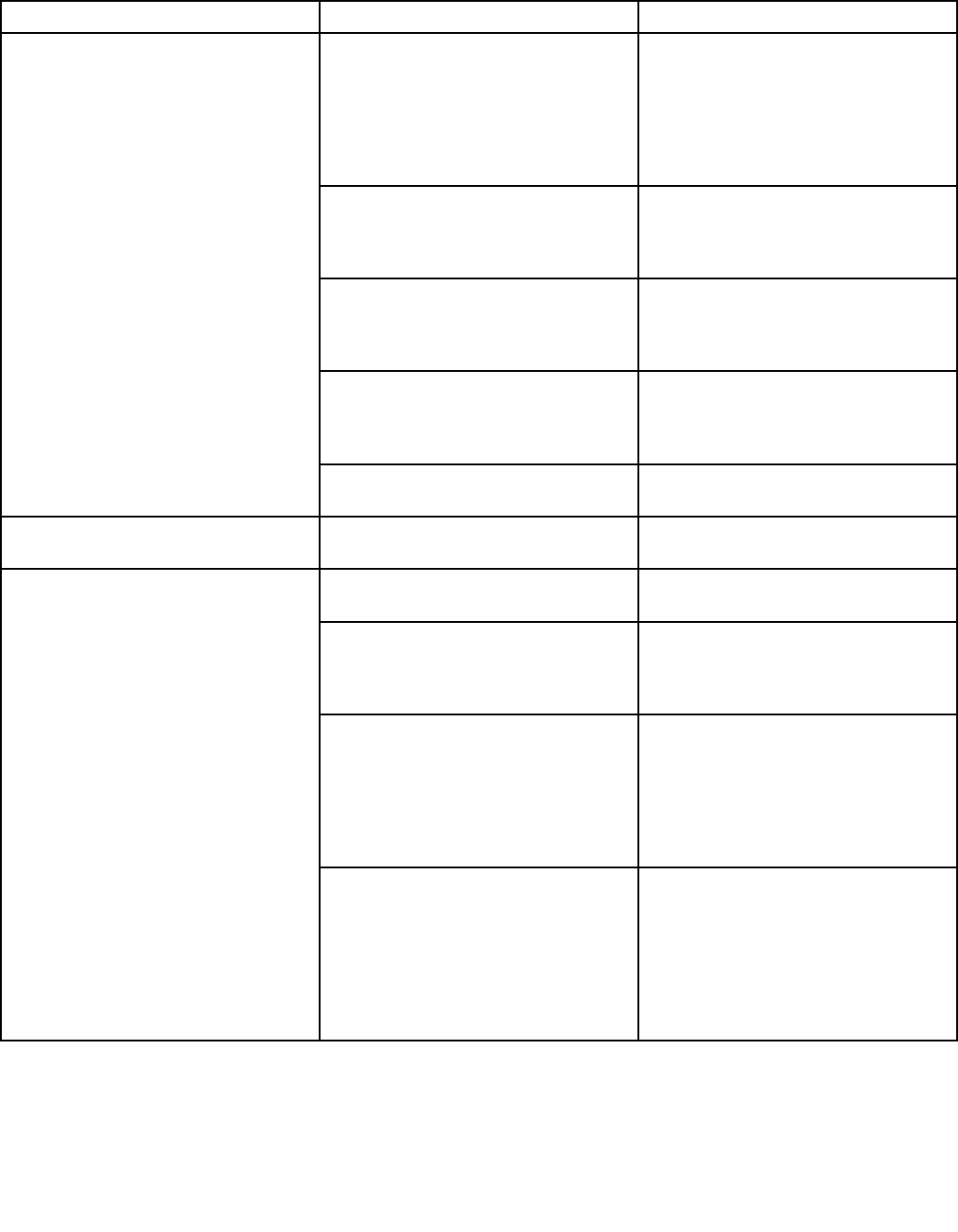
TroubleshootingTroubleshooting
Troubleshooting
Condition/ProblemCondition/Problem
Condition/Problem
ThingsThings
Things
toto
to
CheckCheck
Check
SolutionSolution
Solution
Unit will not power up/turn
on/start
Outlet
Make sure outlet is functioning
correctly. Verify this by plugging
another object (ex: lamp) into the
outlet. If outlet is connected to a
light switch, check to make sure it
is on. If outlet is not functioning
nd a working outlet.
Power cord not plugged in Make sure the power cord is
rmly secured to A/C inlet on the
unit and rmly inserted into a
non-GFI wall socket.
Power switch turned off
Make sure the power switch at
the rear of the unit is in the “ON”
position. Switch will light up red
to indicate power is present.
Safety key not plugged in Plug Safety Key into Console (See
Emergency Stop Procedure within
the Important Safety Precautions
section).
Fuse on motor control board
blown
Contact Customer Care for further
assistance.
Speed displayed is not accurate
Display set to wrong unit of
measure. (English/Metric)
Change display units (See Console
Owner’s Manual).
Heart rate not displayed while
using chest strap
Transmitter not making good
contact with skin
Moisten skin contact area on the
chest strap.
Electromagnetic interference Turn off any television, AM
radio, microwave, or computer
within 6 feet (2 meters) of the
TreadClimber
®
tness machine.
Chest strap transmitter Test chest strap with another HR
monitoring device such as HR
watch or a machine at a gym.
If transmitter has good skin
contact and still is not found to be
emitting HR signal, replace chest
strap transmitter.
HR receiver
If chest strap is known to work
with other devices and no sources
of interference are present, or
console has been tested with
a Pulse Simulator and is not
receiving the signal, contact
Customer Care for replacement
HR receiver.
2020
20


















