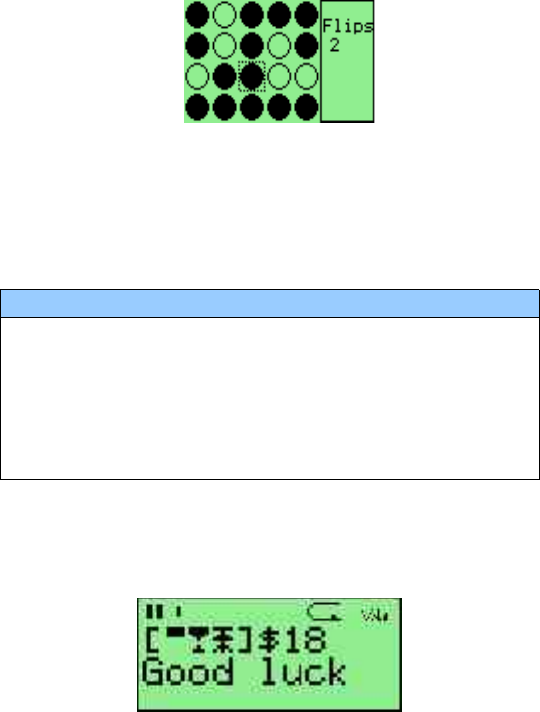
Plugins are little programs that Rockbox can load and run. Plugins have the file
extension .rock. Most of them can be started from the main menu if you put them in
the /.rockbox/rocks directory. Press PLAY on them to start them.
Viewer plugins get started automatically by "playing" an associated file (i.e. text files,
chip8 games), or from the “Open with” option on the File menu.
The plugin loader
Only one plugin can be loaded at a time. Plugins run in the GUI thread and have
exclusive control over the user interface. This means you cannot switch back and forth
between a plugin and Rockbox. A plugin is loaded, ran and then exited, which returns
control to Rockbox. Music will carry on playing whilst plugins are being run.
1 GAMES
See also the Chip-8 emulator on page 54.
1.1 FLIPIT (RECORDER ONLY)
Flipit plugin
Flipping the colour of the token under the cursor also flips the tokens above, below,
left and right of the cursor. The aim is to end up with a screen containing tokens of
only one colour.
KEY ACTION
UP/DOWN/LEFT/RIGHT Changes the cursor
PLAY Toggle
F1 Shuffle
F2 Solution
F3 Step by step
OFF Stop the game
1.2 JACKPOT (PLAYER ONLY)
Jackpot
This is a jackpot slot machine game. At the beginning of the game you have 20$.
Payouts are given when three matching symbols come up.
Rockbox User Manual


















