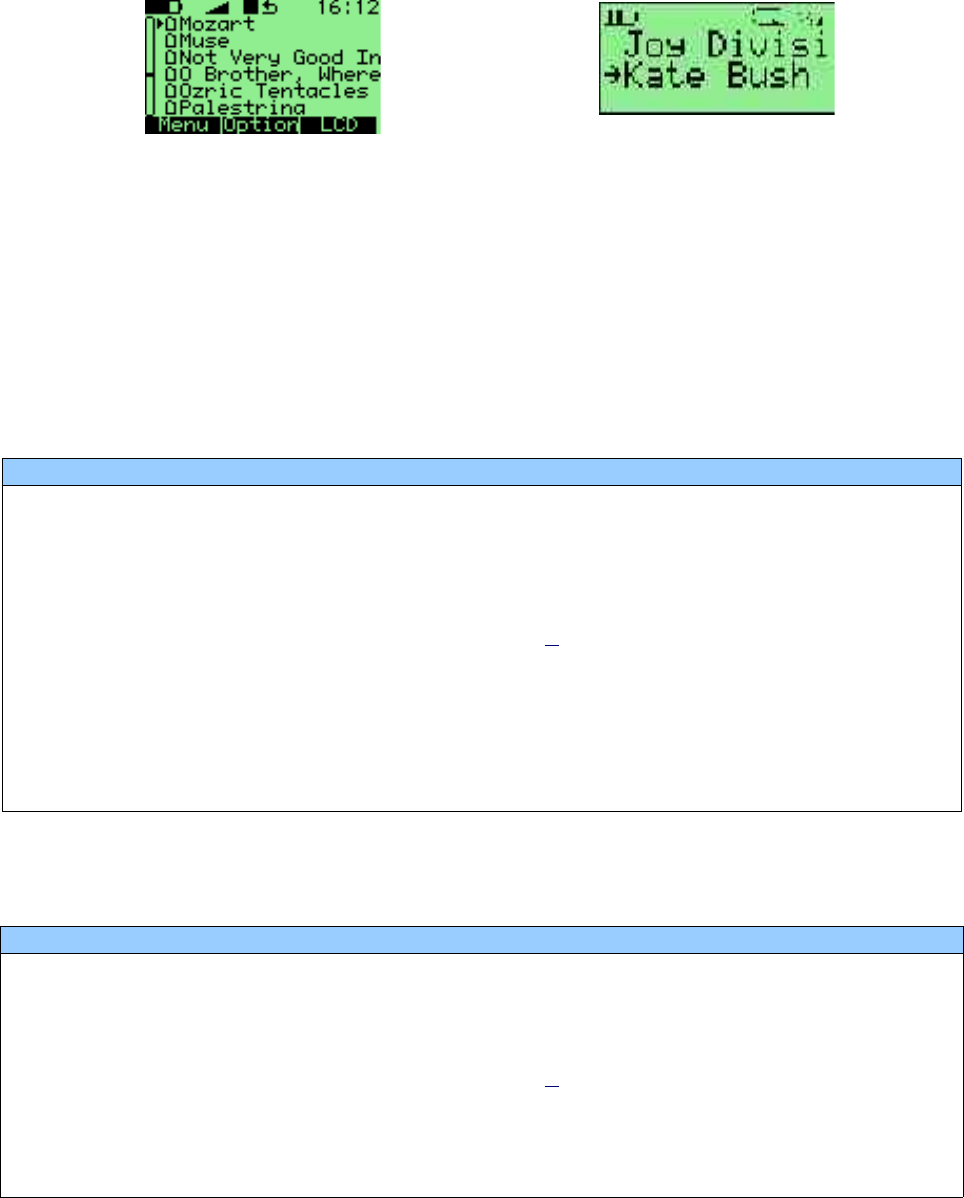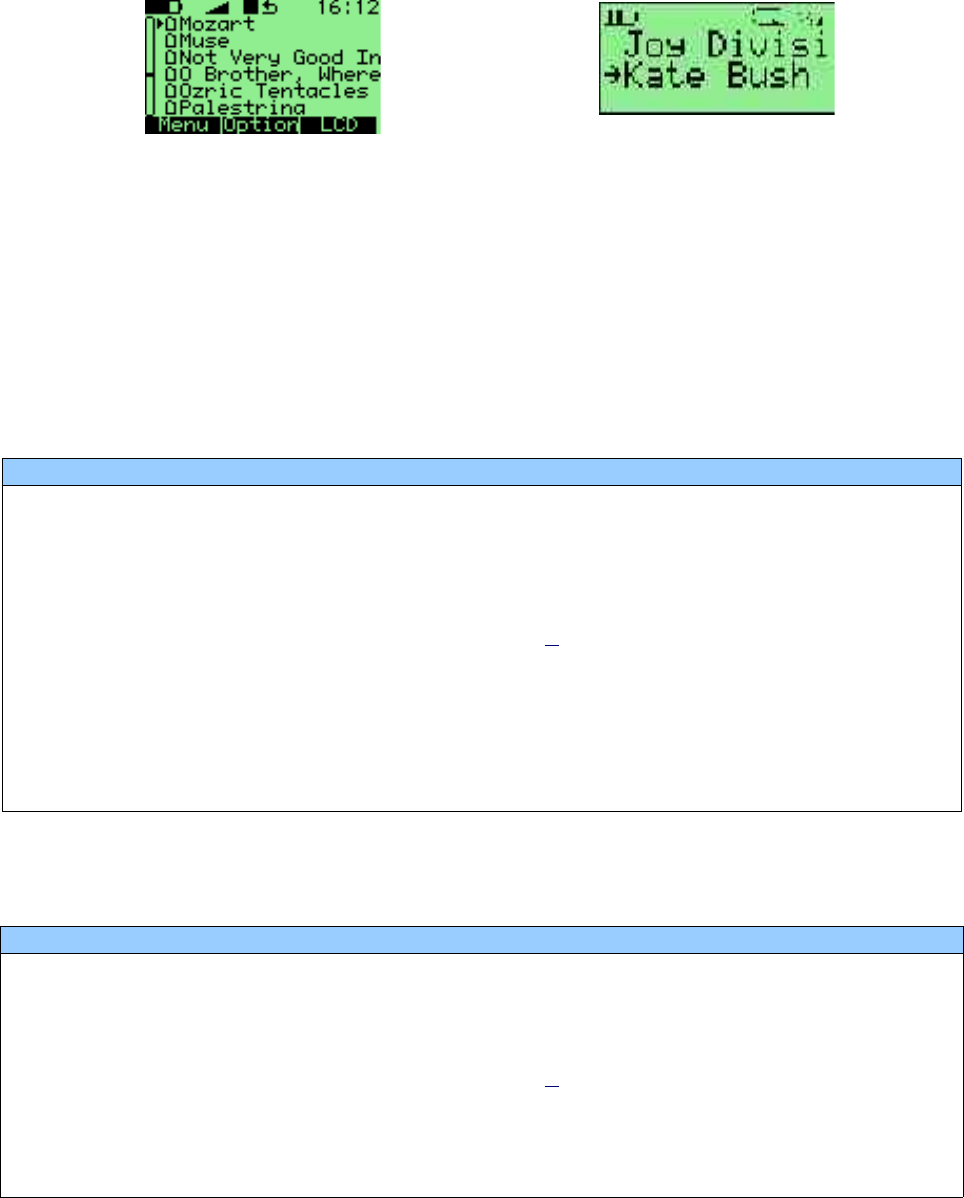
2 FILE BROWSER
Recorder file browser Player file browser
The file browser helps you navigate through the files on your Jukebox, entering folders
and executing the default action on each file. To help us differentiate files, each file
format is displayed with an icon. You can select which file types are displayed (see
page 33).
2.1 CONTROLS
FOR THE RECORDER VERSION
KEY FUNCTION
UP/DOWN
Go to previous/next item in list. If you are on the first/last
entry, the cursor will wrap to the last/first entry.
ON+UP/DOWN Move one page up/down on the list.
LEFT Go to the parent directory.
PLAY/RIGHT
Executes an action. Depending on the file type, that action may
vary. (See Part III, section 2)
ON
If there is a MP3 playing, it returns to the While Playing Screen
(WPS)
ON+PLAY Enters the File Menu
F1 Switches to the Main Menu
F2 Switches to the Browse/play Quick Menu
F3 Switches to the Display Quick Menu
FOR THE PLAYER/STUDIO VERSION
KEY FUNCTION
LEFT/RIGHT
Go to previous/next item in list. If you are on the first/last
entry, the cursor will wrap to the last/first entry.
STOP Go to the parent directory.
PLAY
Executes an action. Depending on the file type, that action may
vary. (See Part III, section 2)
ON
If there is a MP3 playing, it returns to the While Playing Screen
(WPS)
ON+PLAY Enters the File Menu
Menu Switches to the Main Menu
The functions of the F keys are also summarised on the button bar at the bottom of
the screen.
Rockbox User Manual