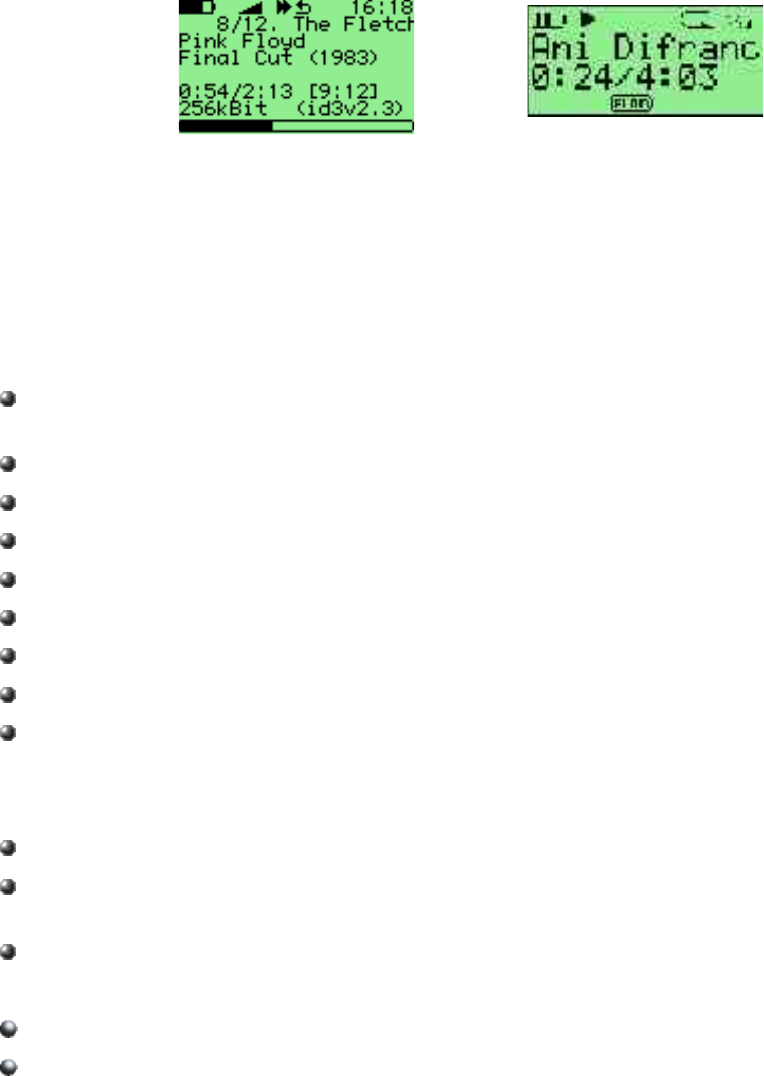
3 WHILE PLAYING SCREEN (WPS)
Recorder’s WPS Player’s WPS
The While Playing Screen (WPS) displays various pieces of information about the
currently playing MP3 file.
The display contains the following information by default:
Recorder
Status bar: Battery level, charger status, volume, play mode, repeat mode, shuffle
mode and clock
Scrolling path+filename of the current song.
The ID3 track name
The ID3 album name
The ID3 artist name
Bit rate. VBR files display average bitrate and "(avg)".
Elapsed and total time
A slidebar progress meter representing where in the song you are
Peak meter
Notes:
The number of lines shown depends on the size of the font used.
The peak meter is only visible if you turn off the status bar or if using a small font
that gives 8 or more display lines.
Player
Playlist index/Playlist size: Artist - Title
Current-time Progress-indicator Left
See page 66 for details of customising your WPS (While Playing Screen).
Rockbox User Manual


















