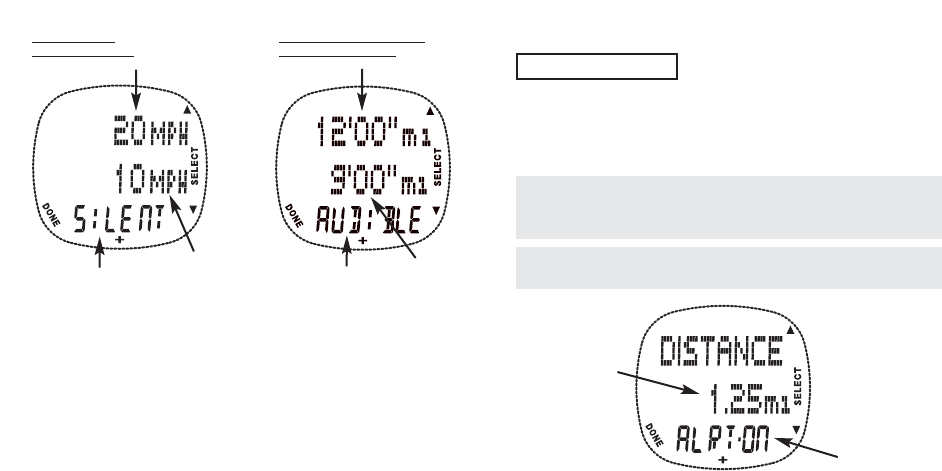
1-51
When changing the zone limits, the settings are in the following order:
• Zone type – Choose either SPEED or PACE.
• SLOWEST SPEED (or FASTEST PACE).
• FASTEST SPEED (or SLOWEST PACE).
• Alert type – If your speed or pace fall outside of the limits you set,
the watch will produce either no alert (NO ALRT), an alert indica-
tion on the watch display (SILENT), or an alert tone (AUDIBLE).
1-50
Fastest Speed Slowest Pace
UNITS ARE IN
TERMS OF SPEED
UNITS ARE IN TERMS OF
TIME PER DISTANCE
Alert Type
Alert Type
Slowest Speed
Fastest Pace
DISTANCE ALERT
QUICK SET: Alert on/off
You can set the watch to alert you when you have traveled a specific
distance or multiples of that distance. For example, when this set-
ting is set to “1 mile” the watch will sound an alert when you have
traveled one mile, and then again at two, three and four miles, etc.
NOTE: This feature is only enabled when using the Chronograph
as it uses the distance accumulated while the Chronograph is
running.
TIP: Use this feature to alert you when you’ve reached the
halfway point in your workout.
Alert Setting
Alert Interval


















