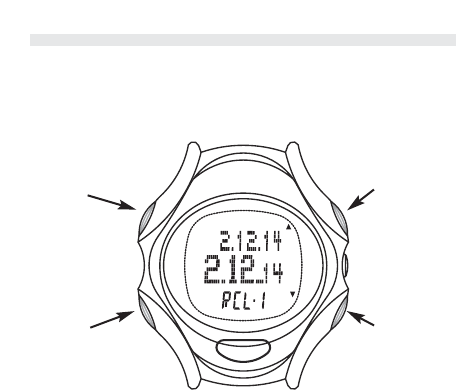
1-31
Lap Data Mode
Lap Data mode allows you to review stored lap information at any
time, whether the Chrono is running, stopped or reset.
All lap data is erased when the Chrono is started from reset.
Mode Operation
Press DISPLAY (
ᮡ
) or STOP/RESET (ᮢ) to navigate through the
lap data forward and backward, respectively. Hold the button to
1-30
INDIGLO
To Summary/
Hold to
go to Time
of Day
Next data
value
Previous data
value
scan quickly to a particular lap; release the button to view the
data for that lap number.
If you were using a Speed + Distance Sensor, or a Heart Rate
Sensor, each recalled lap will have three displays of data; the
lower line of each will always show the lap number (labeled “RCL”
for “Recall”).
If you were not using any of the sensors, each recalled lap will
consist of one display only (lap and split time).
Data Stored For Each Lap
Lap and Split Time – The first data stored are the lap and split
times for the lap. The lap time is displayed in the upper display
line and the split time is displayed in the middle line.
Lap Average Speed and Pace – Next, you can view the average
speed and pace for the current lap, if you are using the Speed +
Distance Sensor. These values are based on the distance traveled
for the lap and the time for the lap.
If you are using the HRM only, you will still see this display, but no
performance data will be displayed.
Lap Average Heart Rate and Lap Distance – Last, the average
heart rate for the lap and the distance traveled for the lap are
displayed. If you are using the HRM only, the distance traveled
data is blank.


















