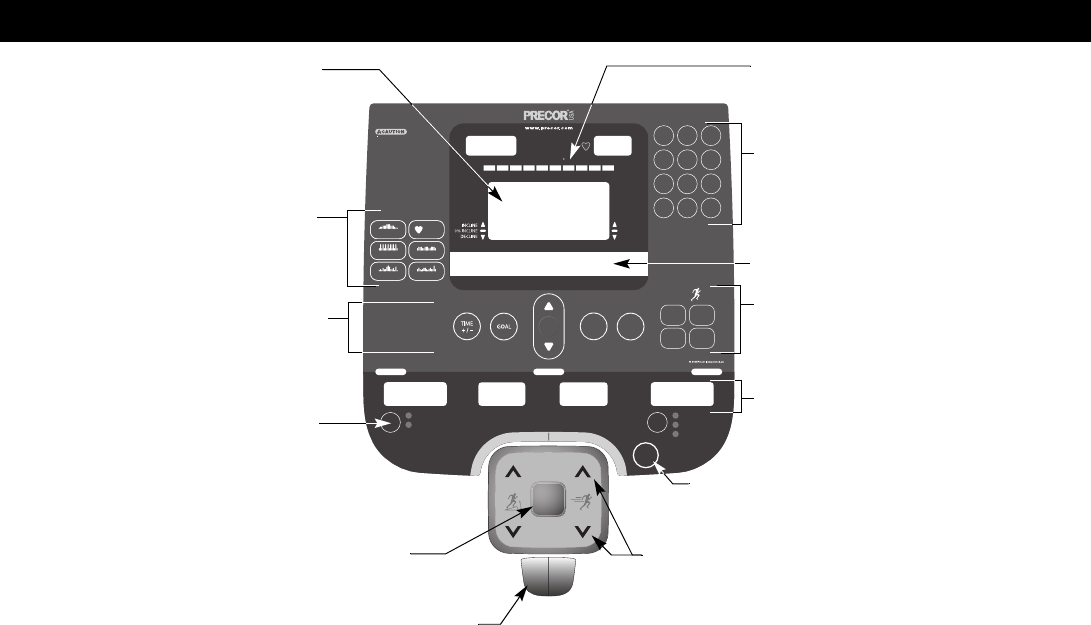
Owner’s Manual: Display Console 18
Display Console
CALORIES
ENTERCLEAR
123
456
789
0
PROGRAMS
WARMUP FATBURN CARDIO PEAK HIGH
HEART RATE
SmartRate
MANUAL
HEART
RATE
PERFORMANCE
INTERVAL
VARIETY
TIME ELAPSED
TIME REMAINING
DISTANCE
PAC E
AVERAGE SPEED
9.57
Before beginning any
fitness program, see your physician for a
thorough physical examination. Seek advice
from your physician to learn the target heart
rate appropriate for your fitness level. Do not
allow children or those unfamiliar with its
operation on or near this equipment. Read
the product owner's manual or consult a
qualified instructor before operating this
equipment. Improper use of this equipment
can result in serious injury. Before
exercising, attach the safety clip to your
clothing. Do not stand on the belt when
starting the treadmill. Do not attempt to turn
around on the moving belt. Keep hands and
clothing away from the belt and rear roller. If
you feel pain, faintness, or dizziness, stop
exercising immediately.
PAU SE /
RESET
I
N
C
L
I
N
E
S
P
E
E
D
WEIGHT LOSS
ABC DEF
JKLGHI MNO
TUVPQRS WXYZ
OK METRICS OPTIONS
USER
2
4
1
3
QUICK
START
Upper display: Initially shows the Precor
banner. It changes to the program profile. A
blinking column in the profile indicates
your position. The smaller CALORIES and
HEART RATE displays provide an area to
show your calorie expenditure and pulse.
SmartRate display: LEDs light in this
column when the SmartRate feature is
activated. Follow the LEDs to monitor your
heart rate and maintain it in your target zone.
PROGRAMS keypad: To begin an
exercise session, press the PROGRAMS
keys to view a menu of programs within
each category. For program descriptions,
refer to Programs.
QUICKSTART: Press QUICKSTART to
begin your workout immediately.
Selection keys: Each key lets you move
through the information in each column,
choosing what you want to display during
your session. Indicator lights appear next
to the item that is displayed.
Red STOP button: Press to pause or end a workout.
User 1—4: Press a user ID at the
Precor banner to personalize your
exercise experience. The information is
stored for future exercise sessions.
Number keys: During an exercise session,
use the number keys to answer prompts and
update information. If the entertainment
option is attached, the number keys act as
TV channel controls.
Navigational arrow keys: Lets you display
exercise information prior to selecting it
with the OK key.
Lower display: While you exercise, four
sets of numbers show information about
your session.
INCLINE and SPEED arrow keys: Use the
arrow keys to adjust the incline or speed.
PAUSE/RESET key: Press it once to enter pause
mode. Press it again to display a workout summary.
Press it once more to end your exercise session.
Center display


















