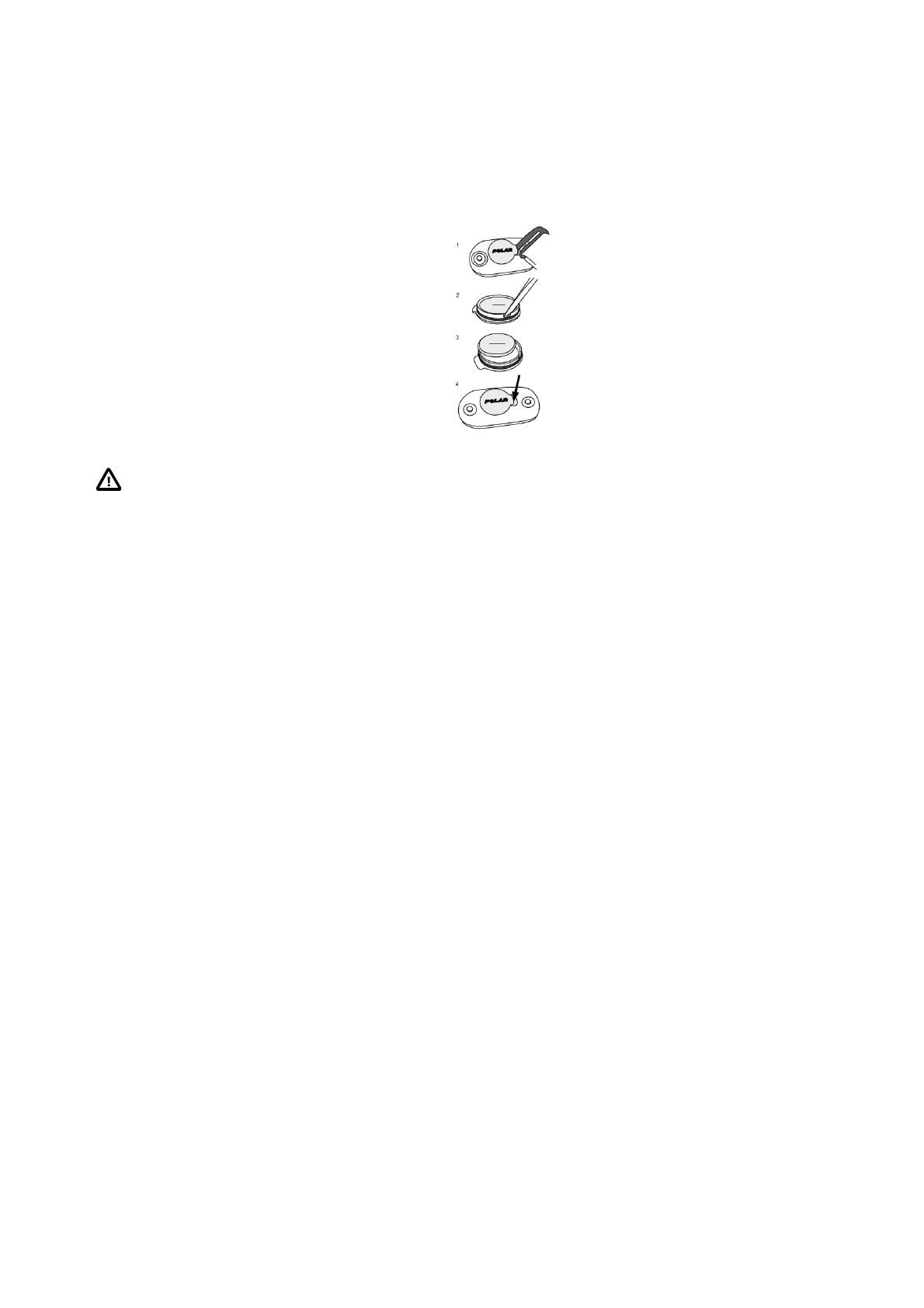
Polar Service Centers. In the USA the sealing ring/battery kits are also available at www.shoppolar.com.
When handling a new, fully charged battery, avoid clasp-like contact, i.e. simultaneously from both sides,
with metal or electrically conducting tools, like tweezers. This may short circuit the battery, causing it to
discharge more rapidly. Typically, short circuiting does not damage the battery, but it may decrease the
capacity and the lifetime of the battery.
Changing Heart Rate Sensor Battery
1. Lever the battery cover open by using the clip on
the strap.
2. Insert the battery inside the cover with the
negative (-) side outwards. Make sure the sealing
ring is in the groove to ensure water resistance.
3. Align the ledge on the battery cover with the slot
on the connector and press the battery cover
back into place. You should hear a snap.
Danger of explosion if the battery is replaced with wrong type.
Precautions
The Polar RC3 GPS training computer shows your performance indicators. The training computer is
designed to indicate the level of physiological strain and recovery during and after an exercise session. It
measures heart rate, speed and distance. It also measures running cadence when used with s3+ stride
sensor and cycling cadence when used with a CS cadence sensor W.I.N.D.. No other use is intended or
implied.
The training computer should not be used for obtaining environmental measurements that require
professional or industrial precision.
Interference During Training
Electromagnetic Interference and Training Equipment
Disturbance may occur near electrical devices. Also WLAN base stations may cause interference when
training with the training computer. To avoid erratic reading or misbehavior, move away from possible
sources of disturbance.
Training equipment with electronic or electrical components such as LED displays, motors and electrical
brakes may cause interfering stray signals. To solve these problems, try the following:
1. Remove the heart rate sensor strap from your chest and use the training equipment as you would
normally.
2. Move the training computer around until you find an area in which it displays no stray reading or does not
flash the heart symbol. Interference is often worst directly in front of the display panel of the equipment,
while the left or right side of the display is relatively free of disturbance.
3. Put the heart rate sensor strap back on your chest and keep the training computer in this
interference-free area as much as possible.
If the training computer still does not work with the training equipment, it may be electrically too noisy for
wireless heart rate measurement. For further information, see www.polar.com/support
[http://www.polar.com/support].
Parts of RC3 GPS are magnetic. It may attract metallic materials and it's magnetic field may interfere with
a compass. To avoid interference, it is recommended to wear your compass on one arm (at the level of
your chest) and your RC3 GPS on the other arm's wrist. Do not place credit cards or other magnetic
ENGLISH
52 Important Information


















