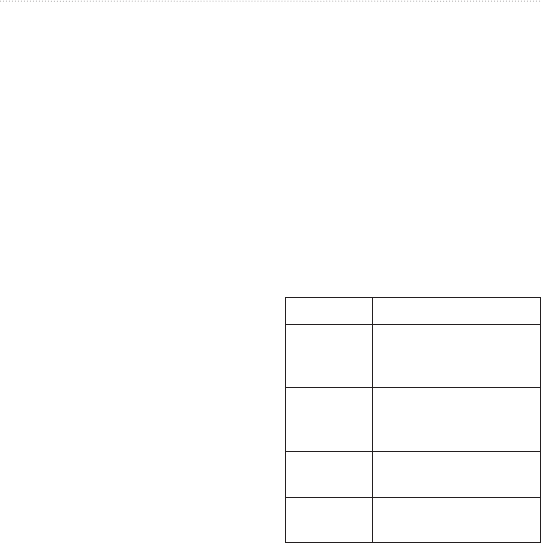
Forerunner 410 Owner’s Manual 23
Settings
Settings
Touch and hold > select
.
: When nished selecting options
or entering values on your device,
press to save the setting.
Data Fields
You can show/hide the following
pages and customize up to three data
elds on each of the pages:
• Training 1 (always shown)
• Training 2
• Training 3
• Heart Rate (only appears when
the device is receiving heart rate
data)
Setting Data Fields
1. Touch and hold > select
> .
2. Select one of the training pages.
3. Select the number of data elds.
4. Use the bezel to select and
change the data elds.
Data Field Options
* Denotes a data eld showing
statute or metric units.
** Requires an optional accessory.
Data Field Description
Cadence ** Steps per minute or
revolutions of the crank
arm per minute.
Cadence–
Avg **
Average cadence for the
duration of your current
ride.
Cadence–
Lap **
Average cadence for the
current lap.
Calories Number of calories
burned.


















