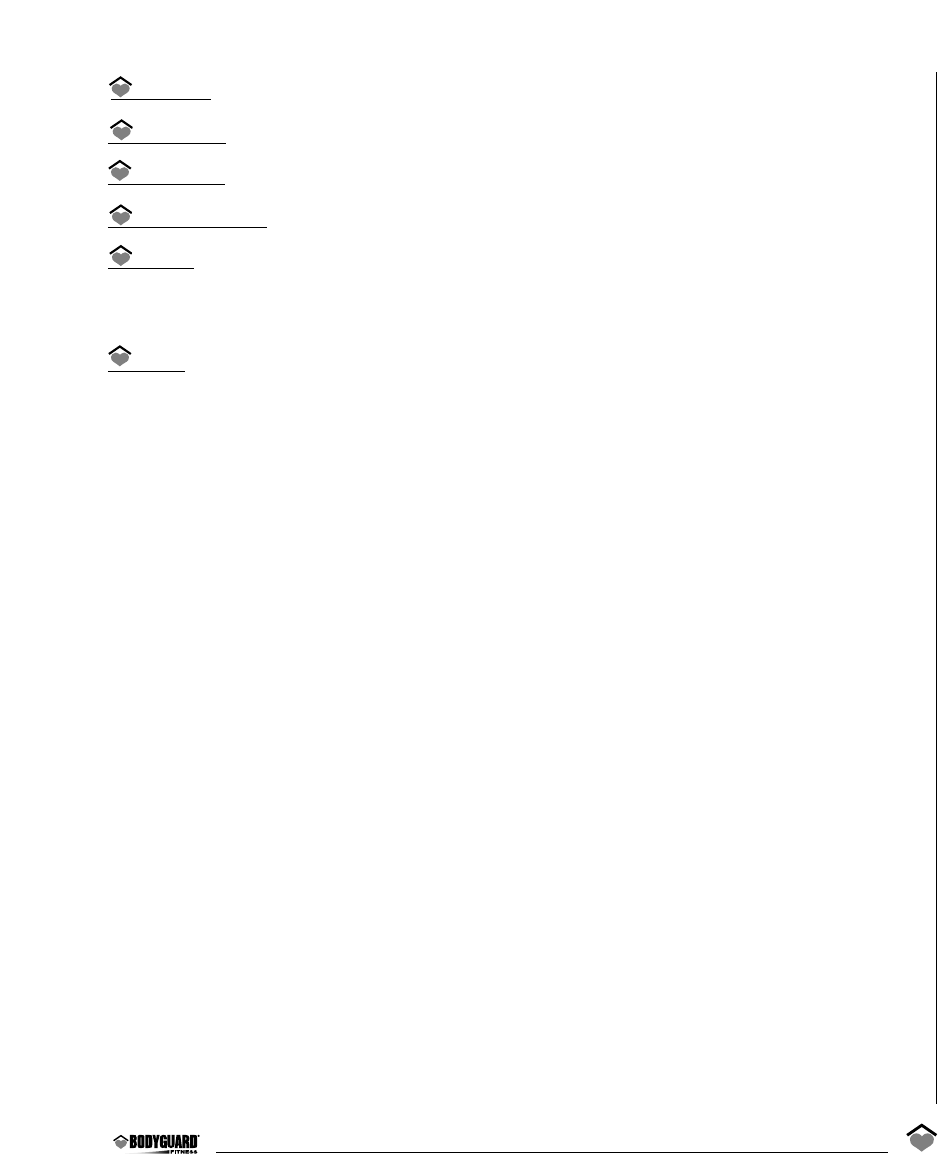
7
STRIDES indicates the half rotational speed of the pedal axle per minute.
CALORIES displays the accumulated calories expended from the start of the exercise.
DISTANCE indicates the distance traveled in miles( or kilometers depending on your settings).
ELAPSED TIME displays the total time from the start of the exercise.
LEVEL indicates the current exercise intensity ranging from the easiest (1) to the hardest
(15) or the level value for the RACE and the TRACK programs ranging from the slowest (1)
to the fastest (21) in relation the the distance traveled.
PACE displays the required time to complete a mile (or a kilometer depending on your set-
tings) at the current speed.
Keys
During an exercise, you can change the value shown on each informational window by pressing
the adjacent round select key once. If you wish to have the information displayed in a scanning
mode, simply hold down the round select key for three seconds and release it. You will hear a
series of beeps indicating that the scanning mode is engaged. Now the information will scan every
two seconds. You can also activate the second window to scan by repeating the above sequence.
To remove the scan, just press the round select key once.
Below the main viewing screen area, six keys allow you to select and control your exercises.
Starting from the left, the INCREASE and DECREASE Level keys allow you to modify the entire sec-
tion of the profile to come. The section of the profile already done is fixed.
The INCREASE and DECREASE Segment keys allow you to modify only the current segment during
an exercise. All four INCREASE and DECREASE keys also allow you to select the programs and
parameters prior to each exercise.
The PAUSE/STOP key allows you to cancel a program selection or temporarily pause an exercise.
The JustGo™/ENTER key allows you to accept various program parameters and start a program.


















