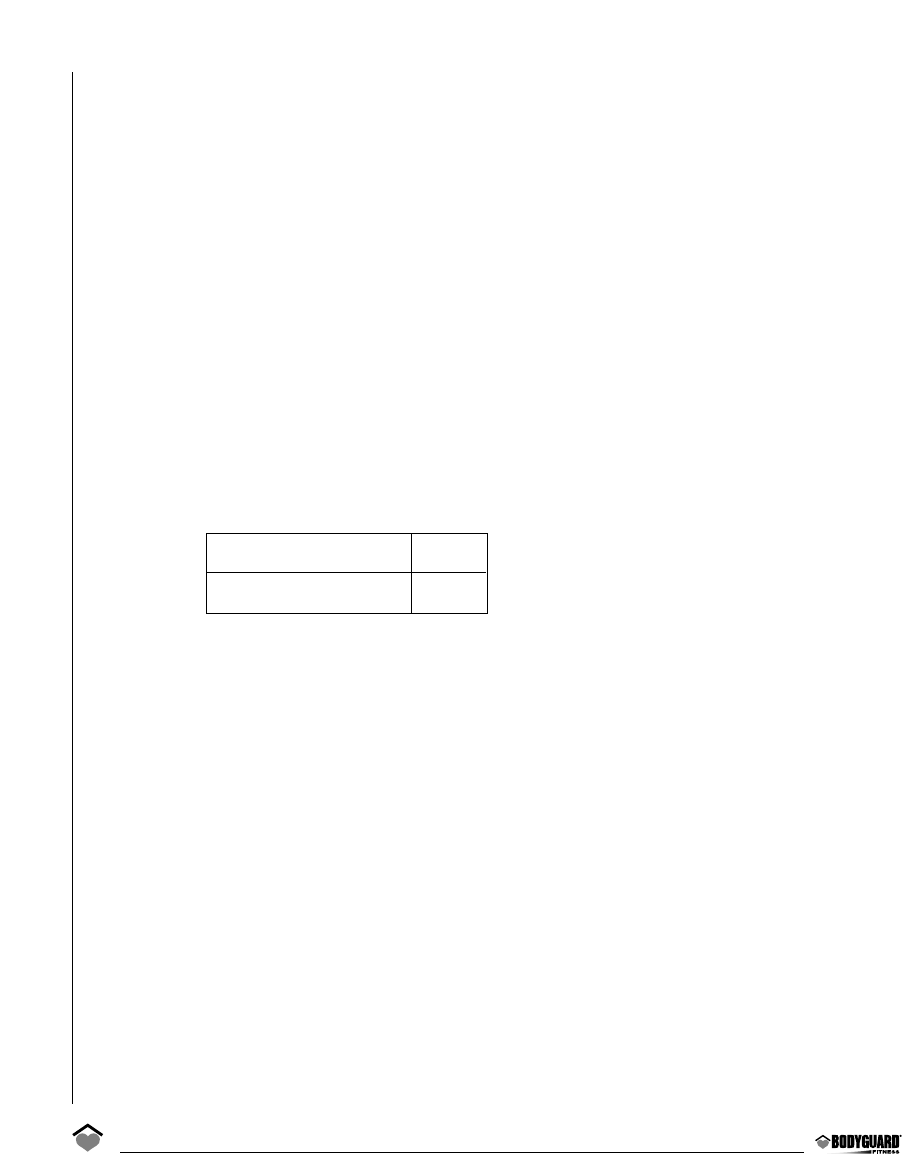
32
Brake Test
The brake test allows you to determine if the brakes are working properly.
1. In the Diagnostics menu, select BRAKE TEST with the INCREASE or DECREASE keys and accept
it with the JustGo™/ENTER key.
2. The central informational screen will display the percentage of maximum resistance and the
main screen will display a representation of this percentage.
3. Press the PAUSE/STOP key to exit this test.
Current test
The current test allows you to determine if the values of current are correct for different levels. You
should get the following reading from the console.
Brake (%) 100%
Current (AMPS MIN) 3.3
These value should be withing 0.1 amps to the value above.
The brake test allows you to determine if the brakes are working properly.
1. In the Diagnostics menu, select BRAKE TEST with the INCREASE or DECREASE keys and accept
it with the JustGo™/ENTER key.
2. The central informational screen will display the percentage of maximum resistance and the
main screen will display a representation of this percentage.
3. Press the PAUSE/STOP key to exit this test.


















